Common Employee / Manager Self-Service Customizations
Join RPI while we present common Employee Self Service/Manager Self Service customizations. Take the employee and manager self service experience to the next level, streaming everyday HR activities while watching this new webinar. Part of our Winter Webinar Wonderland series.
Transcript
Keith Wayland: All right. Let’s go ahead and get started. Good morning everyone. My name is Keith Wayland from RPI Consultants. I want to thank you for taking the time to attend this very excellent presentation titled Self Service Santa: Your Custom Wishlist. We have a great set of presenters here, Miss Melissa Olsen, Mr. Jeff House, and Miss Jackie Dudas. These are masterminds that can make any of your Self Service dreams come true. They’re very excited to talk about some of the things they’ve done and they were able to accomplish through this.
Before I hand off the ranks to them, however, a few housekeeping items. One of them is there should be a live video feed. You should be able to toggle the screen and the PowerPoint to your liking. Number two, we love questions. Melissa, Jeff, and Jackie love questions. If you have any questions, please type them into the ‘Go Webinar’ questions box and we’ll ask them as time allows or towards the end of the presentation. Third and most importantly, we will be recording, in fact, we’re already recording this presentation, and we will be putting it on YouTube and on our website and sharing that link. Give us a couple of days as we’re doing a few of these, but it will be something to see and share in the future. Without further ado, I give you Self Service Santa: Your Custom Wishlist. Ahhhhh!
Melissa Olsen: Thank you Keith. Oh, yeah. Welcome to our presentation. We have done a similar one earlier this year, so if you’ve been to it, you might see a couple of slides that are the same. We have done a lot of new Self Service projects over the past year, so we’ve added and incorporated some new things that we’ve seen from clients in the past few months, especially during open enrollment this year. Who we are? Again, if you’ve been to any of our presentations or coming to any throughout this winter extravaganza of webinars, you may see this slide a ton. Basically, we’re a full service Lawson support consulting firm. Anything from upgrades, installations, implementations, process re-engineering.
We’re at over 50. Last time we did this we were at 40. Now we have over 50 consultants countrywide. We’re based out of Baltimore, but again, we’re located all over. We have a consultant near you. For those of you who are thinking about implementing Self Service or have just started to implement, and want to know what the capabilities are, we’ll kind of go over what you can do with Self Service. Then, we’ll talk about how you can deliver functionality or handbooks or different kind of information to different types of groups, so everybody doesn’t see the same thing when they log in.
Then, we’ll give you some examples of Self Service, some employee modifications that we’ve done, some Process Automation and Employee Self Service examples, and then we’ll move to Manager Self Service and do the custom modifications and the IPA work that we’ve done behind those. Okay. Again, this is all RPI not Infor. A lot of these things done were in version 9X, so a lot of the screenshots you see are going to be an older version, but we are doing this and we are upgrading these to version 10 as we’re doing those upgrades. All of this functionality is available in version 10 as well.
Okay, so what is Self Service? It’s basically the area that you can give your employees and your managers to view their information, take action on their information, and make changes on their information. Again, a lot of people are still using paper. A lot of people may have a combo of a little web app that creates a spreadsheet that gets mailed to HR, still is impossible for manual intervention or a paper file, and what your goal is with Self Service is to get rid of all the paper, the spreadsheets, the areas of tracking in different components, and put everything in one spot for your employees. An easy spot for them to find anything HR related.
It’s kind of small here, but this is what’s delivered out of box. I’m not going to read through everything. You’ve basically got a slew of things that you can either push out to your employees, or you can just phase it and give them a few things at a time, view only. Don’t allow them to make any changes. All of these components are able to be hidden, and all of them can be customized. Some of the generic custom bookmarks, again this is not customization to the code behind ESS or MSS, but just bookmarks that you can create that we’ve seen a lot of companies do.
It links to your companies intranet. Your frequently asked questions, so if you want to do a little video or put a form out there to help your employees navigate Employee Self Service, sign up for open enrollment, any of the thing they need to do for on-boarding checklist, you can create that video or create that content and create a bookmark to link them out to it straight from ESS. Their benefits guides, their employee handbooks, again this is going to be a one-stop shop for everything HR, so you want to put your links out to your benefit providers, your 401k providers, or your retirement providers, that way they don’t have to go to a bunch of different areas to figure out where they need to go. Also, their time entry, if they’re not using a clock to punch, they need to go to a site, and if you have a wellness program that you track points or activities, you can link up to that as well.
Okay, so customizing by group. There is a way to deliver pertinent information to each group. If you’ve got part time employees that don’t have access to benefits or PTO balances, and you still want them to go in there and see their information, to update their direct deposit, you can just deliver a version of Self Service to them where they only see the links that they need to see. Same thing with benefits. If you have different benefits groups, you have physicians that have certain plans that the other employees don’t have, you don’t want everybody to see the different rate sheets or the different plans, you can deliver that content straight to those type of employees, on log in.
These are going to be some of the common modifications that we do. We’re going to go further into giving you some examples of what this looks like, but basically easy things like removing fields you don’t want employees to see. One of the big ones is kind of the bargaining unit, and labor fields on the job profile. Some organizations use that to capture other information, some don’t use it at all. They don’t really need those blank fields out there for employees to see, so we remove those a lot.
Keith Wayland: Clean up clutter.
Melissa Olsen: Yes. Yes. Just show them what they need to see, and remove the ability to update data. When I was talking about the phased approach of just roll out ESS so they can see what they have in the system, and then later on you can roll out phase 2 where they can actually update their data. Make a field required, where an employee, HR person, or manager needs something specific, especially in Manager Self Service, where they need to have an effective date or they need to have the comments field filled out. We can make those fields required so that they cannot submit any action or submit that form without filling out that field. Instructions and pop-up boxes to help your employees navigate any of the processes they need to be doing in the Self Service applications, and any labels. If you are tracking data and those are bargaining unit fields, you can change the label to show what exactly that field should be showing them.
Okay. Some other ones that we do here is securing the fields. If there is a social security number, bank account number, some of those things that you don’t want employees … Well, not that you don’t want the employees to know, but say they’re in a public kiosk somewhere and you don’t want somebody behind them to be able to see those fields. Somebody forgets to log out of a public kiosk or desktop, those fields can be secured to just asterisks or X’s, and you’re not worrying about showing any data out there.
Custom calculation fields. We’re doing this a lot for PTO balances. Out of the box, just balance shows. If you want to be able to show any kind of when they’re going to hit their max, or when they’re going to hit the next level …
Keith Wayland: Their accrual rates.
Melissa Olsen: Accrual rates, right. We can do a lot of those custom calc fields. Embed videos. Jackie is going to show us a little example of embedding open enrollment videos to help your employees navigate that process. Capture employee independent smoker status, which as we all know, drives rates and we’ve done some really cool modifications to show the employees their rates based on that smoker status field.
Okay. This is just a sample of removing the ability just to update. You’ll see direct deposit here, the links are in blue. They are able to click on them and change anything in their direct deposit. If I just wanted to roll out direct deposit as a view only functionality so they can see their direct deposit accounts up there and how much their putting to each of them, but not update it because I’m not ready to do that and support that yet, I can remove all those links so they can just see what’s out there. Same thing with your W-4 tax withholding.
They wouldn’t be able to update any of that as well. We were talking about securing those sensitive fields. This is their pay stub view. Right here they’ve got their account number and routing number. In the customized pay stub field, we’ve got it to where every account number is X’d out. Then, the calculations, ere is an example of the leave balances where we added what the accrual codes is going to be, what the annual accrual amount is, what the percentage of accrual is that they’re accruing, what they’re cap is for the year, and how many lifetime hours they’ve already accrued. Then, here’s a remove functionality example. In this case, marital status needs to change, because it’s a life event, they want to be able to put their spouse or dependent into their benefits. They want to let you know, but we’re not quite ready to change their name here, because out of the box functionality automatically updates their HR11 record with their new last name. There needs to be some sort of approval process with HR in the middle to grab that documentation for the name change, so this organization just removed that functionality for name change altogether and let them put in just the life events of the marriage or divorce.
Okay. Let’s get Jackie in here to show the open enrollment embedded videos
Jackie Dudas: Hi. Yes. I’m going to show you guys how we at RPI have worked with a company called Nevara. They are a neat little company that creates videos that help employees understand their enrollments offerings. Where they can see how to do the enrollment process. Britney is pulling up the video right here. Essentially, what it is, it’s a video explaining a little about what the employee can receive. It helps them to be a little more independent within the ESS module. This is a video of a video. There is audio within it. I don’t think in this format that you guys will be able to hear it, but essentially this is the enrollment screen. I’ve gone in and clicked benefits enrollment, and this video is explaining what’s happening, why I’m here and what I’m doing. We’re not going to play the whole video. I think I go to the next one in a few minutes.
In our sandbox here, we have videos on I believe every single one of the screens, so for health, dental, all that stuff, we have videos for each one, so if you all wanted to you could even put them on each of of your screens for the enrollment process.
Melissa Olsen: Thank you. Okay. Here, this is Jeff’s baby.
Jeff House: This one’s really cool. Thanks to one of our customers recently for allowing us to work with them on this. They had an interesting dilemma in that they have so many different coverage options for their benefits as you can see on here. They have 5 different options. If I’m an employee with a spouse and numerous children, this doesn’t matter. I can select employee plus 3 or more, or maybe I just want to ensure myself, one of the kids, both of the kids, or whatever it is that I choose. However, for somebody who is just an employee, or maybe somebody who just has a spouse, they don’t want to see all of these options. Also, we want to eliminate the mistakes that they could make. Granted, I don’t think if I had employee plus spouse, I’m going to say “Yes, let me choose the more expensive employee plus 3 or more, because I really want to pay more for my health insurance,” but it still makes it such a cleaner experience for the employee.
We can see up here that we have 3 dependents plus an employee and this employee is getting the option of 3 or more all the way up. If we go to the next one, now we see that we’ve eliminated some of these dependents. We’re left with only a spouse, and our coverage options only display employee only and employee plus spouse. Those coverage options are still there. They are just covered from view for that particular employee. They’re only seeing the coverage options for which they are eligible. It made it really nice, made this enrollment so much more crisper and cleaner for them.
Another really cool thing that has been done recently, and a lot of other people are facing this is the use of tobacco, and how it’s driving rates. We also know that putting dependents and having group membership, cannot be based on dependents. Therefore, we need to come up with something creative in order to get our rates to render correctly. What we can do is perhaps give the employee the option to select a tobacco use, and then do a personnel action or a HR-11 change directly. Don’t freak out about that too much. That’ll drive their group membership, and then also change their rates, but in this example what we’re doing here is putting this tobacco question on the coverage option, because this particular customer here had a surcharge with their benefit. What we do is as their electing their health insurance, they selecting whether they’re a tobacco user or not. It sets a user field, and then the customer goes back and reports on it to make this surcharge. There’s lots of different things that you can do with tobacco use, rather than just get the default smoker screen of “Do you use tobacco products, yes or no?” That really is a loaded question. I may use tobacco, but my spouse may not. That could really change based on what your particular benefit provider requires you to do with tobacco.
Keith Wayland: Make sure we get a full shot of the screen.
Jeff House: I apologize. I tend to move.
Melissa Olsen: We’re only saying this, because when you go back to the recorded version later, you will not have your split screen. This will be the version of the slide that you’ll see.
Jeff House: This is prettier than I am. Okay. This is something very new that we have not yet implemented. I’m just going to throw that out on the table now. So many people have been asking for linking between high deductible health plans and HSA. If I’m offering you a traditional health plan and I’m also going to offer you a high deductible health plan, that changes what you can do with your flex accounts. You’re only eligible for the HSA if you’re in an HDHP and you may or may not have a limited flex account, and of course we have the flex account with PPOs and HMOs. Before this was a complete customization, and a rather challenging one honestly, but it’s definitely doable, but we discovered the 10.0.6.0.14 update of ESS. You must be on 10 applications, so don’t mean to bust a bubble there, but if you’re already on there than good for you. You used RPI, didn’t you?
Also, there’s this specific patch that you must apply in order for this to work too, but you can now use on your BS03 and link your plans. In other words, dynamically, as I’m enrolling, I’m only going to be able to enroll in that HSA plan if I elect the high deductible health plan. Melissa and I are kind of funny. Different male and female. She has something coming up later that I didn’t understand the reference, and she didn’t understand my reference, so that is actually a link from the Zelda games. For you nerds out there, that makes a lot of sense, but for those of you that don’t, that’s why there’s this green fuzzy man with an arrow.
Melissa Olsen: Yeah. Mine’s in another presentation. I’ve got some pictures in there and I’m like “Maybe everybody won’t get it.”
Jeff House: This is really exciting.
Keith Wayland: I think most people will get it. We’ve got a question here from the hub, and we’ll throw it in there because it’ll probably frame part of our presentation.
Jeff House: Sure.
Keith Wayland: The question is, from your experience, where is it best to draw the line on when to do EMSS customizations as opposed to going vanillas to make the upgrades easier?
Jeff House: Well first it depends on the level of skill you have or somebody that can retrofit these customizations into your ESS files. You can have somebody, like me, that can go in and do all that. I’m going to go “Toot toot.” I think I do a pretty good job of documenting my code and make retrofitting very easy. That’s the key to it. If you’re going to customize, you got to make sure that it’s easy for you to go and retrofit that when you go and do your upgrades. When you think about how often do you upgrade your ESS, it’s probably not as often as your applications. You’re really only going to do it if you need to or if there’s some new functionality such as this that you really want to try to implement, and then just watch the files that it overwrites. I guess, that’s a long winded way of saying, if you want to customize and make the experience better, do it. The retrofitting is not bad if you take the proper steps.
Melissa Olsen: Through past experience we’ve seen ESS coding changes don’t really happen that much version to version, so in the 9-0 versions, there was only one time that I remember and I think it was ’06 or ’07, that a lot of the files changed. Everything went from HTML to XML and a lot of those changes of configurations had to change again, 10, 9 to 10, 10X, will change because once again the platform that it’s on is going to change, but that code generally doesn’t. You can leave it there and just overwrite that file. Put your custom file over the Lawson delivered file, and then over time just do a little testing. As to Jeff’s point, it’s really worth the effort to do it, because it really does make that experience for your users, not only easier, but it mirrors what your organization’s policies and processes should be. I think vanilla is for every organization out there, and we know every organization doesn’t do things and treat things the same way.
Jeff House: The example that I gave about the coverage options, they said that they received so much positive feedback from their employees from 2015 open enrollment versus 2014 open enrollment, because of the customizations that were in place. It was a better experience for the employee, and think about who’s going through enrollment. Not everybody is going to be savvy. Everybody that’s watching this particular webinar and all of us standing up here, understand this because we’re working in it everyday, but if you’re in a hospital and you’re working on the floor, your primary goal is patient care. It’s not “How in the world do I enroll in my benefits?” That’s almost the last thing, well maybe not, on their mind, but why not make it a little easier for them. They do so much for us.
Melissa Olsen: We’ll talk about some of the process flows … Keith, do we have any other questions that might pull into the mix?
Keith Wayland: That’s all we got.
Melissa Olsen: Okay. Some of the Process Automation changes. The changes we were talking about previously were changes to the code. Customizing the way the code looks, functions, renders to the employee. This is going to be on the back end actually actioning. Doing things like approvals, notifications, any of those other things will be using the IPA, Infer-Process Automation tool. When we went back and removed the employee name change from that marriage and divorce screen, it was because there was no way to put in approval in there out of the box. Name changes can be … You can stick an approval that says “It goes into an inbasket for HR to wait and receive the documentation from the employee.” If it’s in there for a certain amount of time, whatever you determine, you can bug them. Have the process flow send them notifications “Hey, we still haven’t received your documentation,” and this is not only for name changes, but for dependents as well, “We haven’t received your birth certificate or your marriage certificate, so you’re dependent is not going to be covered because we haven’t been able to put that into the system yet.”
Then, also, your voluntary, and Jeff you can speak to this a little bit. I know you’ve done one of these at our last client.
Jeff House: This was really cool. I have to always say exercise a little bit of caution with this, and I apologize for not having a screen print for you to see. Going with certain life plans, you’re always going to be faced up against evidence of insurability, so let’s say that my provider says “As a new hire, I am guaranteed up to two times my salary coverage, but I also offer an option of 3 times or 4 times, but that must go through evidence of insurability.” I can enroll in whatever I want, but I’m only going to be allowed to get the 2 times only when I complete this EOI. As an employee, what do I want to do?
I want to elect, but for the benefits person, which do I send through the system? We don’t really want deductions to come out for something that we aren’t using. What we did was we made it to where the 2 times will be automatically enrolled, but the 4 times would go into a basket for HR. Also, an indication to the employee saying “You’ve been enrolled in 2 times of your salary because of evidence of insurability requirements. Please complete the necessary steps and HR will make the changes for you on your benefit plan.” That was a little tricky, and you kind of have to weigh the balance of “What does my vendor want versus what does my HR want versus what does my employee want?” That one’s a very touchy one that you have to really think through, but it can be done to manipulate it.
Keith Wayland: Got a few questions here that I want to go ahead and ask. One is, I’d like more information about max PTO displayed. Where are you getting this value?
Jeff House: In order to get that, you actually have to go and perform some queries against the table. How it’s done, is in the TAEMPTRANS file database table you find this TALOS calc field that will tell you the cycle number that you’re in. Of course, this is assuming that you’re in cycles. We can take that cycle and go against the accrual tables and find where that range is, so now we know your percentage. We can also find your limits to display it. It’s a little bit of calculation behind the scenes. You just have to know how to get it, and that’s a very good question, because it’s not exactly easy to get. If you know a better way to do it, send him a question, and then I’ll send you a treat in the mail.
Keith Wayland: Love it. Love it. I’ve got another one here. Can you attach documentation through the flow to send to HR? I’m pretty sure this relates to the last one that you were talking about.
Melissa Olsen: Maybe paying independence …
Jeff House: Could the employee send it?
Melissa Olsen: Yeah, so putting a button on the name change screen. You’ll have to find a place to set it if it’s in imaging or in a storage place. Then, scan it, attach it, and then send it for HR to approve. Again, HR could approve it and literally print it out and put it in the file, or if you have some sort of imaging or storage system, you can attach it to an employee file electronically, to keep on.
Keith Wayland: Just to clarify, you’re answering the question of can as in “Yes you can,” just like you can do pretty much whatever you want to, not that it’s a default functionality to do this.
Jeff House: That might be a little trickier to do this, and there might be a few nuances about uploading files. Where are they? If you have a repository and you give the employee the ability to upload a file, you could use the channels within IPA to pick up that file, and then do something with IPA to distribute it out. If the file comes in, then IPA knows to pick it up and process it. Channels in IPA. Good stuff.
Melissa Olsen: Okay. Some other things here, we have qualifications. This is in Manager or Employee Self Service. You want to start grabbing any kind of competency skills. Potentially certifications from your employees that you don’t trust your employees to just load them straight up to the system, you can route those up to the manager. The manager should know whether or not they received or can view any kind of certification documentation, and approve it and it can update any of those KSAs on your employee file. Your status changes.
We’ve done something like this, and this is a big thing with a lot of organizations is benefits eligible happens when they’re hired. You’ve got a new hired and you have 30 days or however many days to go in and do your new hire open enrollment, so you have your however many weeks that you have open enrollment open to the entire population, but what happens when an employee goes to part time or a non-eligible employee status through to a benefit eligible status? How will it open up enrollment screen for them to go in there? That is another customization through IPA that would have to … There’s a couple of different things.
We’ve seen some places where it won’t work, because an employee already has a benefits record. They have something that’s already been given to them like life insurance or something like that, but otherwise you can use your benefit user field dates to drive your new hire enrollment. Basically, you would kind of be tricking it. After your status change happens, it will update benefit date one with that date. Then, it would open up a new hire enrollment for them. You would generally use that benefit date one or one of the dates for the eligibility date field instead of your new hire date or adjusted hire date to open up new hire enrollment. Again, there’s some caveats with that. It may or may not work based on what’s already in the system, and what you’re willing to do to get it to work, but that is definitely something that a lot of people deal with who have already rolled out open enrollment and new hire enrollment, and life event enrollment. That’s the one missing piece.
Then, PTO leave request approvals. An employee wants to request time off. Sends it to the manager to approve. Manager approves, and then it updates the LP screen with that activity or service event.
Design Studio. We’ve got this in here, and I don’t know how many times we can use these, because now we’re seeing a lot of different organizations don’t get Design Studio anymore. It’s tool that allows you to basically create custom portal screens based on any of your current screens. You can take a little bit of HR11 or you can take a little bit of HR13, put them together, show that to your employees, and they don’t have to have back office access to Lawson to be able to update those fields. We’ve done some new hire screens. We’ve got a client that their store manager is all over the country, and they’re the ones doing the new hires, there’s no recruiting and on-boarding internal group that does it, so they are shown their employees through a Design Studio screen combo of these screens here so they can actually go in there and hire those store employees.
Jeff House: It’ll do all the transactions for each of them. Add the employee if that’s successful. Then, we’re going to add the emergency contact. Then, we’ll add their tax information. We render all the information for somebody on the screen to make it a lot easier. It doesn’t look anything at all like HR11. I apologize for not adding the screen print for you. I feel like I’m doing a lot of apologies. I’ll dance on my head next time.
Melissa Olsen: A lot of these things are from our clients. We’re not going to go back and dig through their systems and grab some of these things, but there is quite a lot of client data on some of these screen shots, so we want to be sensitive, especially if you guys are out there watching that we’ve done this stuff for. We do really want to be sensitive about what kind of stuff we show on the screens here. This is really just to get you thinking about the limitless possibilities that you can use both of the Self Services for, because it’s not just really limited to what you get out of the box. Whatever you can think, can be programmed to put in.
If you need to be tracking any kind of serial numbers for property, you can have that whether you want to create a Design Studio screen and give that to your IT department, so as they’re giving laptops or cell phones or whatever else that’s distributed, vehicles, they can just update that one screen in Lawson, and again without back office. Also, the disciplinary action screen. It would be view only, because again HR is the only one that is updating the disciplinary action data in the system, but if the managers want to be able to see what steps have actually happened and when the action had occurred and was documented, they would be able to have a view only screen of PA59.
If you want to take …
Jeff House: Some of the MSS customizations?
Melissa Olsen: Yeah.
Jeff House: There’s a lot that you can do with Manager Self Service as well. If we want to eliminate certain things, like that second one on there about drill around, that’s actually the Lawson drill around that you’d see on HR11. Pretty easy customization to just remove the links, so that you can’t just go in and look at all of that information. It’s probably a little bit too much. Your personnel actions, removing the links to personnel actions.
Melissa Olsen: That’s just if you want to do a view only for Manager Self Service. If you don’t want them to perform their terminations or changes and just remove that personnel action link there and they can just see all their direct reports.
Jeff House: Oh, so just looking at all the direct reports without being able to perform any updates?
Melissa Olsen: Yes, that’s one of the nicest easiest ways to start implementing both of the Self Services, is just push a view only out there, so everybody can kind of get used to it. You have less to support when you’re getting calls and questions, and as they’re used to going in there, then you can start putting other functionality out as you’re ready to support it.
Jeff House: Another nice thing that you can do if you do allow personnel actions to be performed through MSS is a pretty easy customization actually, if you have somebody with a position change to have it automatically fill the default. That way the manager doesn’t have to remember to go click that fill defaults button. You can have behind the scenes as they enter the position and leave the field, just have it fill the defaults form. It makes it so much easier. That’s a pretty simple one.
Melissa Olsen: This last one here is one that we do a lot. It’s on terminations, especially on non-rehirable terminations to ensure that the manager puts a comment in there and fills out the rehire eligibility flag. Some of the flows we got: maintaining the supervisor links. When you terminate an employee that happens to be a supervisor, you’d have to go into HR07 and remove that supervisor’s employee ID number, put whoever the acting supervisor is for now so that it can flow down to the other employees that report up to that person. You can create a flow that would automatically do that. That person’s terminated, so it blanks out that ID. When somebody else is hired into that position, it goes and puts that ID onto that HR07 record. It can just really keep that supervisory structure clean for you.
Prevent your managers from submitting terminations actions on any employees that have more than one position. It’s a little bit more … There’s a lot more to that one, but there is a lot of organizations that managers are not aware that other positions are out there. They terminate the employee. It goes through HR. Payroll things are happening. Benefits are ended, and then all of a sudden somebody’s like “Wait. He’s still working for me. He can’t punch this week, and now we have to go reverse the action.” Try and get them back into their employee groups and benefits and of those things. Put a flow in there and check to see if they have any other positions to see if this should be a termination or if this should be a position stop, and escalate any kind of work flow. If it’s sitting in somebody’s inbasket for a while, and nobody’s done anything, a manager has not approved a termination or a director hasn’t approved a termination or a pay change, just move it up to the next level or send notifications.
I’m trying to think if we want to go through each of these. I know you’ve got some screens that we can talk through. I’m going to go through those next. This is auto-create next review date. Anybody that’s using the performance management review screens, you can have it auto-create based on the last one with auto-populate what the next review date is. We’ve done that for a client before.
Second management level approval. Generally, we see this on pay changes. If it’s below 3% pay change, let the manager submit it, but if it’s from 3% to 5%, the next level, the director may have to approve it. If it’s over 5%, the VP may have to approve it, or somebody in HR like a comp manager.
Jeff House: For you flow developers, you can reuse that a lot and re-loop it. It makes it really nice, and cleans up your IPA flows considerably by reusing the nodes.
Melissa Olsen: Okay. This is Dever Leave Request System.
Jeff House: I don’t know anything about it. Sorry. You threw a hot potato at me. I’m like that’s too hot.
Melissa Olsen: This is basically a system that one of our consultants has created for a client, and I think 2 clients now, that is a calendar based system. It’s got FSA balances that will create again on the year to date calendar, and the employee can request, the manager then gets that request, and they can look at the calendar and see if anybody else has requested that time off or is on leave that day. Oh, here we go. We’ve got Mr. Stout. He can do a better job. Here, come on in.
We’ve got Richard Stout here. If there are any technical questions on this, I know he can answer them. He’s got a better feel for the Dever Leve Request System.
Richard Stout: Oh yes. I love being ambushed live.
Melissa Olsen: Basically, I kind of started it off with, it is a calendar based request system that an employee can initiate the leave, the manager sees and is able to determine whether or not they want to approve the leave based on the rest of the work force whether or not they may be out.
Richard Stout: Yeah. The manager gets a nice consolidated view of her team and who has what leave schedule on what day. They use that calendar interface to approve or deny the leave. All this stuff gets tracked, recorded, and it’s auditable, and we can report off of it. We have a little work flow for approvals and notifications.
Melissa Olsen: Let’s see. We’ve got the manager’s dashboard. Here’s an area where they can just do all the approvals in one place or one at a time. Then, we’ve got the manager leave calendar.
Richard Stout: Right. This is what our manager sees to have that consolidated view and it’s color coded I think by employee and leave time.
Melissa Olsen: Let’s see. I wanted to go back. I kind of skipped through the employee view. You can see the color coding right here. The leave request in blue. If the manager has approved it, they will know because it will show up on their screen as green, so if they denied it, it’s yellow, so no more of the employee thinking that a manager approves something but it’s still pending or denied.
Richard Stout: One of the interesting features that one of our clients took advantage of with this is the ability for the employee themselves to sign off on whether or not the leave is tracked correctly or not. Just to make sure that there’s no possible dispute or conflict on the number of days off, like at the end of the year. The system actually sends a notification out to that employee and asked them to sign off and say “Hey, was this leave correct? Did you take these days off or not?”
Melissa Olsen: That’s great. I hadn’t heard about that one.
Richard Stout: Yeah.
Melissa Olsen: I don’t know if we have any questions on this one or not.
Keith Wayland: No. Not at the moment.
Melissa Olsen: Okay. Well, thank you Richard. I appreciate that. Yeah. We’ve gone through this custom leave. Yeah. I think that’s it for that. I appreciate the drive by.
Okay. This is just basically account maintenance, so your provisioning of your Lawson security accounts automating that based on a new hire. A lot of this has to do with process change to ensure that you’re getting your employee’s ID before 2 weeks or however much time you need before they come on premise, so that way the account is created and any other accounts that need to be created, those people are notified to create those accounts. A lot of that is driven by a new hire status or temp hire status. Instead of just having an active status, you’ll have a pending hire status that they go in. You can hire them. That won’t be a head count, but that will allow you to create that employee ID and drive the creation of your LS account, and that way they’re able to get their Employee Self Service account the day they start or 2 weeks ahead if you need them to do their direct deposit, their W-4, a lot of that on-boarding stuff that you might want to put into Employee Self Service but you haven’t been able to do yet, because they’re not receiving it until after they actually start on their first day or even later.
Yes?
Keith Wayland: We did actually get a question earlier related to the Dever Leave Request System, we actually Stout here behind the camera, so I’ll go ahead and ask it before he leaves. Is the leave calendar, so I think that screen shot that we’re looking at, custom? Is it all custom or are you leveraging the Time and Attendance module?
Jeff House: It’s all custom. It’s an open source JavaScript based calendar component that we borrowed and integrated into ESS.
Keith Wayland: Awesome. Thank you Richard.
Melissa Olsen: Okay. Sorry about that. To go back to this one, generally when you want to push out your Employee Self Service and you’re ready to implement, this is one of the top things we recommend. Otherwise, there’s going to be a lot of maintenance into ensuring that all your new hires get the security and the roles for the Employee and Manager Self Service screens. When I was an HRS manager, I did that manually every Monday. I would go in and see my list and create all of that. It gets old, especially when you have high volume. We were lucky. We only had maybe 7 to 15 people per week, but when you’re high volume it’s almost impossible to maintain, not only the account creation but the account changes, so when a manager falls out of a management position or a regular employee moves into a manager position, and also termination and being able to inactivate or delete those accounts. This IPA would take care of it.
Before we get to mobile employee, I wanted to go back to … I think might be a couple more examples that you wanted to …
Jeff House: Talk about.
Melissa Olsen: That you had.
Jeff House: I think I covered most of the examples that we were talking about, just without the screen prints. Yeah.
Melissa Olsen: Okay. Mobile Employee keeps changing and growing, so this is probably a little bit of an older screen shot. You still can’t do any actions. You can still only view, and this is using the app. They are getting better in having a tablet based system, but it’s still not there to where you are able to perform actions. Again, keep your eye out. I don’t know if, Richard, if you’ve heard anything more on the back end to support tablet functionality, viewing Lawson Employee/Manager Self Service on tablets.
Richard Stout: Well, the future of those web interfaces is all HTML5, so that has a lot better cross compatibility even across to mobile and tablets. I think when it comes to tablet, that’s going to be support through the web, not necessarily an app.
Melissa Olsen: Yeah. Thanks. Okay. That’s pretty much the end here. Let’s see if we have any other questions.
Keith Wayland: All right. I want to get everyone a minute to get their questions in. We have a lot of expertise in the room, if there’s anything that you guys want to know. I want to thank Melissa, House, as well as Jackie and Richard for a great presentation. I want to point out their sunny dispositions. They are here in Baltimore today. They are coming from California and Florida, so they bring the sunshine with them. It helps.
Melissa Olsen: A lot of this stuff, we were talking about moving it over to 10. Anything that can be done in 9, it’s already in 10 as Jeff was talking about with the HDHP to the HSA option.
Jeff House: Linking.
Melissa Olsen: Linking. There’s some other stuff now that is coming out that we’ve done customizations for. In fact, I’ve actually seen some things in versions 11 that are leveraging a lot of the customizations that we are doing now. In the future, hopefully, a lot of these won’t have to be customizations, but this should support you until you’re ready to move to that version 11. I’ll be doing a couple of Account Management and Global HR presentations later on today, and you’ll see some of that functionality out of the box using Landmark. Again, Lawson Infor has been spending a lot of that development money on the Landmark side. While everybody needs it now, the only way you’re going to get it on the S3 side is through customizations. It’s not going to be developed for this foundation.
Keith Wayland: I do have a question. What tool do you use for debugging, testing, developing EMSS? The Ideveloper tools? Fiddler? Any recommendations?
Jeff House: Yes. You do use all those. They’re pretty much HTML and Java Script files. They’re fairly cryptic. You just have to weed your way through and learn the logic that they’ve implemented. I debug with the browser and step through it. It’s pretty much the best way to play around.
Melissa Olsen: FTP’ing the files off the Lawson server, opening them up on your desktop, making the changes, shooting them back in to the Lawson directory where they’re located, and renaming them, and that way you’ve got an extra copy out there.
Jeff House: Another thing about modifying those files if I may, make sure you back up your original before you start any modifications. Then, also, once you’re done, make a copy of your mod file and save it as a mod file. That way if you do install a patch, it’s going to overwrite with Infor delivered code, and you have a copy of your modifications handy. It’ll make your retrofitting a lot easier.
Keith Wayland: Perfect and thank you. I think with that, that’s all the questions we have. Thank you for attending. We hope to see you this afternoon. Good bye everyone.
Melissa Olsen: Thank you.
Want More Content?
Sign up and get access to all our new Knowledge Base content, including new and upcoming Webinars, Virtual User Groups, Product Demos, White Papers, & Case Studies.
Entire Knowledge Base
All Products, Solutions, & Professional Services
Contact Us to Get Started
Don’t Just Take Our Word for it!
See What Our Clients Have to Say

Denver Health
“RPI brought in senior people that our folks related to and were able to work with easily. Their folks have been approachable, they listen to us, and they have been responsive to our questions – and when we see things we want to do a little differently, they have listened and figured out how to make it happen. “
Keith Thompson
Director of ERP Applications

Atlanta Public Schools
“Prior to RPI, we were really struggling with our HR technology. They brought in expertise to provide solutions to business problems, thought leadership for our long term strategic planning, and they help us make sure we are implementing new initiatives in an order that doesn’t create problems in the future. RPI has been a God-send. “
Skye Duckett
Chief Human Resources Officer

Nuvance Health
“We knew our Accounts Payable processes were unsustainable for our planned growth and RPI Consultants offered a blueprint for automating our most time-intensive workflow – invoice processing.”
Miles McIvor
Accounting Systems Manager

San Diego State University
“Our favorite outcome of the solution is the automation, which enables us to provide better service to our customers. Also, our consultant, Michael Madsen, was knowledgeable, easy to work with, patient, dependable and flexible with his schedule.”
Catherine Love
Associate Human Resources Director

Bon Secours Health System
“RPI has more than just knowledge, their consultants are personable leaders who will drive more efficient solutions. They challenged us to think outside the box and to believe that we could design a best-practice solution with minimal ongoing costs.”
Joel Stafford
Director of Accounts Payable

Lippert Components
“We understood we required a robust, customized solution. RPI not only had the product expertise, they listened to our needs to make sure the project was a success.”
Chris Tozier
Director of Information Technology

Bassett Medical Center
“Overall the project went really well, I’m very pleased with the outcome. I don’t think having any other consulting team on the project would have been able to provide us as much knowledge as RPI has been able to. “
Sue Pokorny
Manager of HRIS & Compensation
MD National Capital Park & Planning Commission
“Working with Anne Bwogi [RPI Project Manager] is fun. She keeps us grounded and makes sure we are thoroughly engaged. We have a name for her – the Annetrack. The Annetrack is on schedule so you better get on board.”
Derek Morgan
ERP Business Analyst

Aspirus
“Our relationship with RPI is great, they are like an extension of the Aspirus team. When we have a question, we reach out to them and get answers right away. If we have a big project, we bounce it off them immediately to get their ideas and ask for their expertise.”
Jen Underwood
Director of Supply Chain Informatics and Systems
Our People are the Difference
And Our Culture is Our Greatest Asset
A lot of people say it, we really mean it. We recruit good people. People who are great at what they do and fun to work with. We look for diverse strengths and abilities, a passion for excellent client service, and an entrepreneurial drive to get the job done.
We also practice what we preach and use the industry’s leading software to help manage our projects, engage with our client project teams, and enable our team to stay connected and collaborate. This open, team-based approach gives each customer and project the cumulative value of our entire team’s knowledge and experience.
The RPI Consultants Blog
News, Announcements, Celebrations, & Upcoming Events
News & Announcements
How to Avoid ERP Project Delays Before They Happen
Chris Arey2024-07-23T19:46:19+00:00July 23rd, 2024|Blog|
Why Your Company Needs an ERP Disaster Recovery Plan
Chris Arey2024-07-09T18:57:13+00:00July 9th, 2024|Blog|
ERP Partner vs ERP Vendor: Understanding the Differences
Chris Arey2024-06-19T13:51:15+00:00June 18th, 2024|Blog|
Top 4 Takeaways from Infor Connect 2024
Chris Arey2024-06-12T12:49:00+00:00June 4th, 2024|Blog|
RPI Consultants Launches Yoga Vendor Portal: Simplifying Payment Exchange Details and Streamlining Supplier Communication
Chris Arey2024-05-17T18:53:33+00:00May 16th, 2024|Blog, Press Releases|
High Fives & Go Lives
AP Health Check at Jeffries Creates Path for Increased Efficiency, Visibility
Michael Hopkins2024-02-26T13:51:02+00:00November 30th, 2020|Blog, Brainware, High Fives & Go-Lives, Perceptive Content / ImageNow|
Customer Voices: Derek Morgan, MNCPPC
RPI Consultants2020-12-16T17:50:32+00:00August 14th, 2020|Blog, High Fives & Go-Lives, Infor CloudSuite & Lawson|
Voice of the Community: Jen Underwood, Aspirus
RPI Consultants2024-02-26T06:04:23+00:00March 14th, 2020|Blog, High Fives & Go-Lives, Infor CloudSuite & Lawson|
Voice of the Community: Keith, Denver Health
RPI Consultants2024-02-26T06:01:19+00:00March 14th, 2020|Blog, High Fives & Go-Lives, Infor CloudSuite & Lawson|
AP Automation Case Study at Nuvance Health
Michael Hopkins2024-02-26T13:48:07+00:00March 4th, 2020|Blog, High Fives & Go-Lives, Infor CloudSuite & Lawson, Knowledge Base, Kofax Intelligent Automation, Other Products & Solutions, Perceptive Content / ImageNow|
Upcoming Events
RPI Client Reception at CommunityLIVE 2019
RPI Consultants2024-02-26T06:09:32+00:00June 20th, 2019|Blog, Virtual Events, User Groups, & Conferences|
Free Two-Day Kofax RPA Workshop (Limited Availability)
RPI Consultants2024-02-26T13:24:38+00:00June 13th, 2019|Blog, Virtual Events, User Groups, & Conferences|
POSTPONED: Power Your Logistics Processes with a Digital Workforce with Kofax
RPI Consultants2024-02-26T13:29:29+00:00May 29th, 2019|Blog, Virtual Events, User Groups, & Conferences|
You’re Invited: Customer Appreciation Happy Hour
RPI Consultants2024-02-26T06:27:45+00:00March 14th, 2019|Blog, Virtual Events, User Groups, & Conferences|
RPI Consultants Sponsors 2019 Michigan Manufacturing Operations Conference
RPI Consultants2024-02-26T13:53:21+00:00January 30th, 2019|Blog, Virtual Events, User Groups, & Conferences|