AP Automation Case Study at Nuvance Health
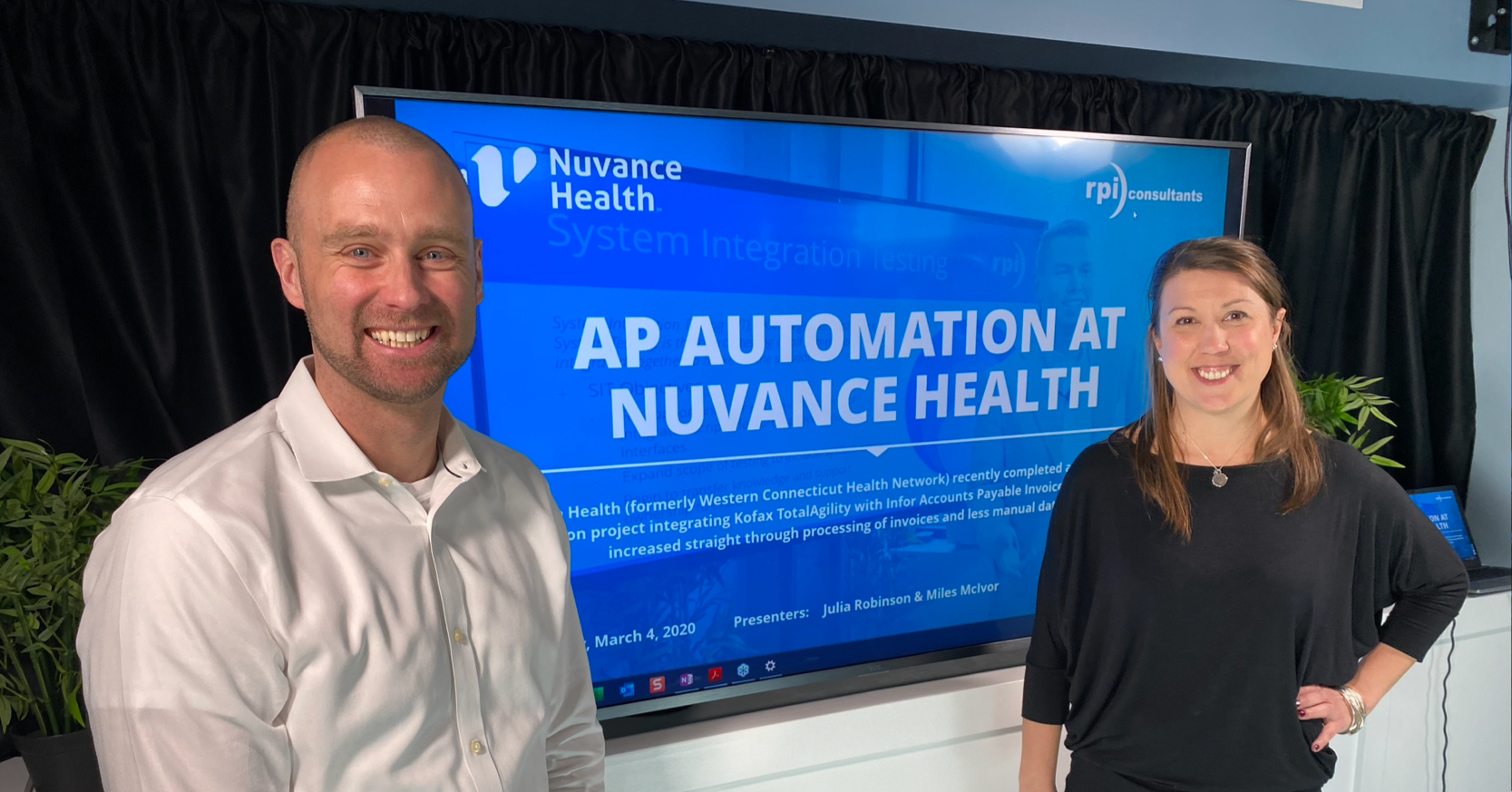
Nuvance Health (formerly Western Connecticut Health Network) completed an Accounts Payable Automation project integrating Kofax TotalAgility with Infor Accounts Payable Invoice Processing (APIA) and Perceptive Content (ImageNow) for increased straight through processing of invoices and less manual data entry. As an outcome, Nuvance Health saw average Invoice Processing days decrease from 45 to just 5 days.
Transcript
Julia Robinson:
AP alpha sort by processor. Good afternoon, everybody. Welcome to Webinar Wednesdays with RPI Consultants. Today, we’re here with Miles McIvor, and we’re going to be reviewing our AP Automation Project at Nuvance Health.
To introduce myself, my name is Julia Robinson. I am a senior project manager with RPI. I’ve been a project manager for about 10 years, and I’ve been here with RPI for about the last two years or so. One fun fact about me is I am the master of karaoke.
Miles McIvor:
I was asking around the office earlier, and that is under debate, currently. So, I haven’t seen it myself, but I’ll take your word for it.
Julia Robinson:
There are some videos floating around.
Miles McIvor:
Okay.
Julia Robinson:
My agent is removing those, but-
Miles McIvor:
Okay. Good. Yeah.
Julia Robinson:
But it’s a true statement.
Miles McIvor:
Okay. All right. My name is Miles McIvor. I’m the manager of accounting systems at Nuvance Health System. I come from a professional consulting background, doing implementations, kind of like this actually, roughly 10 years in the accounting and finance space, implementations and ERP. And a fact about me is I referee rugby. I’ve actually refereed some international stuff.
Julia Robinson:
Very cool.
Miles McIvor:
I think it’s interesting.
Julia Robinson:
It’s very interesting.
Miles McIvor:
Some other people might not.
Julia Robinson:
Very interesting. All right. So, a couple things we’re going to cover today, we’re going to review Nuvance Health as a company itself. We’re going to review our challenges that we presented at the beginning of this project, what our solution for the AP solution was, and then also review use some outcomes, some metrics, and what our results from the project was and some results from Nuvance itself.
Miles McIvor:
Great. So, this is about my company, Nuvance Health. We were actually two health systems merged into one, Western Connecticut Health Network and Health Quest. And so Western Connecticut, by virtue of its name, Western Connecticut, and then Health Quest is in the Hudson Valley, just over the border of New York State.
Currently, we’re about 2,600 doctors, 12,000 employees there. We have Infor as our ERP. We have it for HR, supply chain, payroll, and we have Cerner as our EMR. So that’s just a bit of a background into our major technologies we have.
We use Perceptive for all our imaging, as our imaging repository for all our digital images. Specifically, our accounts payable department, we currently employ eight staff and we process 190,000 invoices annually across the network. So pretty high volume for us. Yeah. It always shocks me when I see that number, but there’s a lot of…you’ve got to go into the AP team. They work hard.
Julia Robinson:
Yes, they do.
Miles McIvor:
So, this all started with…actually, we needed to assess where we were coming together as an organization, and we needed to just kind of see where we were at, right? So, we had RPI come in and do an assessment.
Everything on the screen here, they went through all of our subsystems and basically did a procure-to-pay assessment, start to finish. So, everything from the beginning, purchasing materials, all the way through to payment. That was very eye-opening for us.
We’re a hospital, right? So, we don’t do this often, right? We don’t go through our systems. But, specifically, one of the major things that came out of that was the AP department and the fact that we were manually processing everything. It’s something we’ve been doing for since the beginning of computers, typing it in, which just seems obvious. But we just didn’t know how far behind we really were and the fact that there were imaging options out there.
Julia Robinson:
Miles before.
Miles McIvor:
Yeah, this was me before. This was a year ago. I aged terribly since then. But so, yeah. So, when we look at…so we said to RPI, “Okay, we’ve got this problem. We’ve got this AP problem here, this manual process. What can we do to digitize us and get us into the future?”
This is actually me. I’m wearing the same shirt. Before we did the implementation. And as you can see, this is just one of our cubes with archive invoice images. What we do is, we’d get images in the mail. We would key them, put them in a box. I’m sure people watching are very familiar with this. And then, not in the picture is we’ve got filing cabinets as far as the eye can see with our current fiscal year. And quickly need to look something up.
So, this is what we’re dealing with. It just seems crazy now that we’re automated, but that’s what we were doing a year ago. It was taking roughly 30, 45 days for an invoice to come in and get processed. We had our stacks. Like AP department have all the images… invoices, excuse me.
We had no visibility into how long they were sitting there or where things were in the workflow. Anyone who’s worked in AP, the black hole. People call up, “Where’s my invoice? Where is it in the process?”
Julia Robinson:
Well, you did the best you could.
Miles McIvor:
Yeah. Sometimes we didn’t know. You can look at a filing cabinet, you can look in the stack. But, obviously, a huge problem when you’re talking about paying bills and keeping things current.
Any approvals or escalations for invoices were all done over email. Again, we got tons of email a day, people missed emails, didn’t read them, and just a lot of things lost like that. So, there’s a lot of churn related to that also.
We had the old AP alpha sort via processor. So certain AP processes had their letters that they processed. It gets the job done eventually, just very inefficient.
So, this is kind of like the high-level view of what came out of that assessment and what we were dealing with. And obviously these metrics, 45 days paid invoice, we have most terms of 30 days at the longest. That’s a big issue.
Julia Robinson:
So, whenever we review the challenge, so we knew that we wanted to automate the AP and invoice processing. Some of the things that Nuvance was kind of looking into was cost savings, being able to reallocate their resources to do other things besides just manually keying in those invoices. And then also the transparency that we kind of hit on just a little bit ago. “Where are the invoices? What is their status?”
So, what do we want? We want everything. And so how do we match up the technology to what the solution needed to be? So that’s where, between the assessment and the design and everything, we were moving forward.
Miles McIvor:
Right. And us as a client was concerned. We didn’t really know what we wanted. We just wanted a digital kind of end-to-end process. So, here’s the objectives actually on the screen here.
This is kind of what we had as our requirements. So, we vetted different vendors. ARCA is one of them, obviously, that we ended up going with. These were our main things we wanted. So, we wanted digital. We didn’t want paper anymore. We want to get rid of the paper. We wanted digital images coming in via email that would be ingested into the system.
If someone emailed something…excuse me, paper mailed something in, we’d scan it in the same way, it would ingest the same way. We wanted consistency in documentation across all AP departments. So, we didn’t want each AP processor doing their own thinking, keying a certain way. Wanted consistency across.
Julia Robinson:
Also, that brings up a good point with onboarding. If you have a consistent process across all for all processors, you bring somebody new on, so much less timeframe to get them up to speed and actually processing those invoices in those time periods you have set.
Miles McIvor:
Absolutely, yeah. And then we’ll talk about it later about the documentation that you say. We use it for onboarding now. It’s very helpful.
I already talked about the reduction of paper. We try to eliminate it completely, but we still have people mailing in invoices, which is fine. But we tell them, “Hey, if you email them now, we can process a lot quicker. Anyway, we’ll talk about that later.
These were our business objectives beforehand. We’re very excited to get to the end product here. We wanted straight-through processing. So, if something was a PO invoice, that’s pre-approved. Everyone signed off on it. PO invoice comes in, it’s getting straight through and paid. There isn’t delays. Obviously, the manual process was very error prone. Even identifying those errors is difficult. We wanted a system where we could see where invoices were at every step of the way, and if there were errors, be able to triage them quickly.
With any AP process or implementation, you want to go in with a clean Vendor Master. So, one of our objectives was to have whichever consulting company we worked with coming in and cleanse that Vendor Master before we got started.
So that’s basically the six things up there, straightforward, but I think anyone, looking at one of these projects, seeing these would be very close to what we had here. Yeah. This is kind of it.
Again, just touching on our Infor version, we’re version 10 in the cloud. That’s our existing technology, what we implemented on. There’s our accounts payable department. We’re at eight processors and a mail clerk that sorts the mail. And kind of the idea was we could implement automation and have our AP staff do more value-added things.
Here’s a list of a couple of things we have them doing now. We can research things a lot quicker. We can do our reconciliation and kind of cleanliness activities a lot quicker. So that was kind of our mindset. If we can improve this process and add efficiencies, moving forward we can repurpose. So, no one’s losing a job or anything crazy like that. You get to tell that. But we didn’t want to. We just wanted to improve efficiencies, and we were really able to do that, which we’ll talk about shortly here.
So, these are the requirements, what we wanted. This is just recapping what I just spoke about. We wanted imaging. We wanted OCR. So, we wanted to be able to scan in. We didn’t want a person reading that invoice and validating. We just wanted it to go through OCR to read that.
Advanced data capture. That means basically extracting information off that invoice and being able to intelligently assign it, pull the invoice number, pull the date, look for duplicates. Things like that.
An approval workflow. The email, it’s just so antiquated and just doesn’t really work. We wanted something within the solution to be able to send out, send back, route around approvals to managers, directors, so and so, based on approval thresholds. Things like that.
Reporting. Everyone wants reporting. Give me more reporting. we-
Julia Robinson:
There’s never enough reporting.
Miles McIvor:
There really isn’t. I mean, we joke about it. We have the canned Infor reports for AP, which gives you a certain kind of point in time, but nothing advanced. I want us to know, like how many are we processing, how days aged are we, what’s our payables coming up? Like how much do we have outstanding? So that was one of our big requirements.
Training documentation, huge. We touched on it already. And the Vendor Master Cleanup, absolute necessity for a project like this.
Julia Robinson:
Perfect. So, we went through RFP process with Nuvance and we proposed a solution. We’re going to review in these next couple of slides coming up the technical solution that came from the assessment that we did with Nuvance. Kofax TotalAgility for the invoice capture and data extraction, data validation, which was a big part of this. And then also Infor’s APIA solution to actually process and get those invoices sent out for approvals.
Miles McIvor:
Yeah. And I’ve just got to note here, this here is the RPI plug coming up right now, but when we did the RFP process, a lot of pushback I got from my senior management all the way up to the CIO is we usually have a tendency to hire these huge companies and they come in and do what they do. And there was an apprehension with a smaller company, relatively speaking, RPI, 100, 150 people, to go with that.
But the level of comfort I had with it, smaller shop, that the consultants were extremely knowledgeable in the business. They’re experienced. And we just talked about yours and the consultants we had on this project. Very knowledgeable. You get that kind of…you feel like a real customer, not just the number.
So that worked out really well, and I can’t wait to kind of, yeah. It’s nice to be top on those things.
Julia Robinson:
Thank you.
Miles McIvor:
Yeah.
Julia Robinson:
Perfect. All right. So, a high-level overview of the very simplistic solution here. So, we have the Kofax KTA solution, which invoice capture. So, it’s grabbing that invoice. It’s extracting the data. The users are validating that extracted data against the invoice image.
Yoga Connect, which is a proprietary software that RPI developed, it transfers that data over to APIA, where that invoice is then processed and sent for payment. So, it’s Kofax over to APIA, every step of the way you’re able to view that invoice and see how long it’s taking in each queue or each person hands.
Miles McIvor:
Yeah, it’s really cool. It’s kind of like a live lookup. So, if you’re in Kofax here and you need to pull information like a PO, for example, you type in the PO number on the invoice, it’ll populate all that information directly from Infor. So, I thought that was kind of cool.
Julia Robinson:
Yeah. Very cool. So, our Kofax TotalAgility part of the project, by our spectacular Brian Ayres and Richard, our KTA professionals here.
So emailed and scanned documents, we were able to capture those. We have an AP Invoices at the nuvancehealth.com. People can bring those in or send those in that way.
We were also able to OCR paper statements via scanning. So, the scanner process didn’t necessarily go away or…I mean, we built on the scanner process to be able to process those things, so they weren’t manually entering them. OCR in the email. PO, non-PO invoices, statements, and credit memos.
The data extraction was by document type. So, every type of PO, non-PO statements, credits, they all have different data, part of them. So, dates, names, vendor numbers, line items, all that stuff was able to be extracted off of the different document types.
Miles McIvor:
Yeah. And the Kofax solution actually is able to identify which it is by the data on the form, which is really nice.
Julia Robinson:
Pretty smart.
Miles McIvor:
Yeah. Very cool.
Julia Robinson:
Pretty smart. So, additionally, the data validation against Infor, so as Miles was just talking about, it’s a live look-in to your backend system. You can type it right in, and you’re able to say, “Oh, yes. This. I want to go look up this PO.” Well, you have all that data in real time.
Miles McIvor:
Yeah. Very helpful.
Julia Robinson:
Automated approval routing. So, we talked a little bit about the alpha previous approval routing, but they really wanted to get to a point where anybody can work any time. And we wanted… That’s how we get some of links of time down. and we’ll talk about that in just a second.
But also, buyer queues and vendor maintenance queues. So, setting up special queues for those people before it was held through email and now it’s all within the same system.
Miles McIvor:
Yeah. Anyone from an IP department watching this will know, if there is not enough money on the PO, the PO is closed, you send an email. Like just craziness. So, the buyer queue enables us to flag it, send it to the buyer, it goes back to a buyer queue, so the buyer can work that invoice instead of ATP. So again, we eliminate the email component.
Julia Robinson:
So, on our APIA solution, which was implemented by Sean LaBonte and Jeremy Stoltzfus, something really cool that we did as a part of this project was, we customized the HR structure that was built on the in-port GHR. It was routing and maintaining that tables for users. So, I’ll kind of let Miles…he gets really excited about this.
Miles McIvor:
Really excited.
Julia Robinson:
Yeah.
Miles McIvor:
It gets more exciting.
Julia Robinson:
Yeah. More exciting. All right.
Miles McIvor:
So basically, APIA does…Infor has its own out-of-the-box solution. It’s a table, right?
Julia Robinson:
Yeah.
Miles McIvor:
You put in the person’s name, their manager. You maintain this table. We just…I said previously, we have 12,000 employees. I’m not maintaining that table, so how do we do that? It’s kind of…this is a big part of the project, actually.
So, what we did, we think, “Well, HR does this. Why don’t we have them use their structure, which they maintain, and use that for our approval routing.” So, what it does, it goes back, looks at GHR, looks in the person’s manager or director if it’s over a certain threshold, and does it automatically. We don’t have to update a table. It updates the entire table on a nightly basis. Pulls in any changes, personnel changes, and we don’t have to maintain it. So that was really cool. And like you said, this was a custom solution. This wasn’t something that out-of-the-box. Like RPI actually built this for us.
Julia Robinson:
Right. Yeah.
Miles McIvor:
So very cool.
Julia Robinson:
Yeah. Definitely able to customize a solution to whatever the client’s needs are. So that was a really big one for us, especially for this project.
Processing of invoices, credit, memos, and utilities via the APIA system. We did build some exception processes for manual resolution. One that I can think of off the top of my head is the duplicate queue. If a vendor kept emailing the same invoice over and over and over again, the system was smart enough to pick up and say, “Hey, this is already either in a queue working or it’s already been resolved.” And so, there were these exception queues that we put in place for them.
Miles McIvor:
Yeah, just a note on that. What we found after implementing is actually about 20% of our invoices were duplicates, which is…I showed you the numbers earlier, 190,000. You can imagine 20% of that being duplicates. Someone will email something, and they’ll mail it in. They don’t get paid that week. They’ll email it again. This takes care of all that. So, we’re not getting these duplicates stacking up. So that duplicate kind of identification thing is a huge time-saver.
Julia Robinson:
Perfect. Also, the interface with the Infor ERP, this is the payment posting part of it. So, it’s a live look-in. So, we directly interface with that and we can…it’s agnostics. So, whatever your backend system. In this case, we have the Infor side of it. But we have that live look-in on the payment posting. And then, additionally, manager notifications. Before, there really wasn’t any of that. Now, if Miles gets sent an invoice, he has to approve it, and he says, “I’ll do it tomorrow,” and he doesn’t, he’s going to get a notification of the payment. “You need to go take care of this.”
Miles McIvor:
Exactly. And it’s really simple. If you’re a manager and you’re getting these approvals, there’s a link in there and you click it, you can see the invoice image. You can put in your coding, and that’s basically it. It goes in for payment. Just from what we had to this, it’s really cool. It really modernizes the system big time.
Julia Robinson:
So, I want to talk a little bit about our project plan and implementation. So, we signed the Statement of Work and the Agreement with Nuvance in March of 2019. And they had a fiscal year deadline to go live with this project by 1 October.
It’s a pretty big implementation, overall. A lot of moving parts that went in there. So, October deadline, that wall could never move. So, anything that happened…of course, our project was perfect, and we had no issues whatsoever.
Miles McIvor:
Yeah, 100%.
Julia Robinson:
One hundred percent. But one of the things, we had to condense implementation timeline because we spent so much time in design to make sure that we were getting it right the first time. That’s RPI. We always say, “Hey, we’re going to do it right the first time.” But in this case, or, well, it did happen in this case, but we had to spend a lot more time in design and a lot less time in implementation. So condensed implementation timeline, one star, do not recommend.
Miles McIvor:
One star.
Julia Robinson:
We got it done and everything was fine, but it was quite stressful for both teams.
Miles McIvor:
Yeah. Julia and I had a lot of honest conversations during that time. No, it was a hard deadline and it’s stressful when we put that in place. Like things change. Our fiscal year end was on that date and…but we-
Julia Robinson:
We had to hit it.
Miles McIvor:
And we did.
Julia Robinson:
And we did. It was perfect. It was on the button.
Miles McIvor:
Yeah. We got on the money.
Julia Robinson:
On the button. Some of the professional services that we had in scope, process analysis and solution design, this is where we spent a really big bulk of our time in the beginning.
We had all those subject matter experts in the room. We made sure that the processes that we were putting in place were best practice. We wanted to make sure that the people in there weren’t just reproducing manual processes before by utilizing a new system, just because it’s fresh and shiny. We really need to implement best practice there. And we did.
Obviously, our software implementation, custom development. We did create some custom aspects of this project. We had multiple training cycles. This is something that at the beginning of a project, because training seems so far away, we really need those multiple training cycles, multiple testing cycles.
And not only did we do onsite training a couple of times, but we also did some guided UATs. So, user acceptance testing, where we did training, and then they did hands-on, which you can show them all day, but until they get their hands on it and actually use it, they’re really not getting that training they need.
Miles McIvor:
That was actually one of our requirements. We didn’t want online. We didn’t want…we wanted a button to say…teach us this stuff. And that’s what we got. And we were…that was part of our testing. So, as we were training everyone, they were learning the system. So, you’ve got…it was a good bang for the buck with that.
Julia Robinson:
Yes, it was.
Miles McIvor:
Highly recommend.
Julia Robinson:
We also came onsite for go live. I think this helps a lot with the anxieties of a go live. Having that technical resource there that’s kind of been leading the project physically there, whenever you flip that switch and you’re in your production system and they’re doing it, they’re going to have questions. They’re going to have anxieties. They’re going to, “Hey, is it supposed to do this?” And so even though they’ve been in training for three weeks, four weeks, whatever, all of a sudden now it’s real. So, having that person there was really important to us.
Miles McIvor:
Yes. I had high anxiety, and Brian Ayres was my best friend for a couple of weeks there, the implementation lead there. So, thank God for him.
Julia Robinson:
Another thing that we took into consideration, and it was a part of the scope, is just that post go-live stabilization. Just because you go live with a solution doesn’t mean that immediately everything’s just going to be rainbows.
So, there was about six months of post go-life stabilization. And now that the system is doing good, small tweaks, small changes, retraining of employees just as they need to be reminded as to what they’re they’re doing and then what they’re processing. So that was a big part of our maintaining that relationship with them, maintaining the platform and the product.
Miles McIvor:
Yeah. Just the post go-live stabilization. We actually have…obviously, we’ve got to support these software systems moving forward, and we actually have RPI doing our support. So, if I have a Kofax issue now, we are covered by support through RPI, we give you guys a call. And so, the point is, that relationship doesn’t just stop at the end there and then RPI disappears.
Julia Robinson:
Just drop the mic.
Miles McIvor:
Drop the mic.
Julia Robinson:
No. We hang on to that mic for a while.
Miles McIvor:
You guys are still on the hook, so you can’t get rid of me that easy. So yeah. That’s the kind of…you get that support ongoing. So that makes you feel good, rather than just…yeah.
Julia Robinson:
Yeah. So as far as software and implementation and project life cycle goes, there was a little bit about hardware considerations. And I know that falls more on you as the client. Did you want to talk about that a little bit?
Miles McIvor:
Yeah, sure. We decided to go…there were. We could have gone in the cloud, but RPI said, “We prefer to do an on-premise solution. Just a little bit easier to troubleshoot.” I think the cloud part of it, hosting part of it, was in its infancy a year ago. I don’t know where it is now, which is fine.
So, there is, just when you think about budgeting, you think about doing these projects, there is a hardware component. You’ve got the scanners for the mail. You’re still going to have to scan those things in. And servers, test boxes and also the production boxes. And then you’ve got workstations for the scanner. So, like a PC or something like.
So, we were talking about… I would say the hardware was probably about 20% of the overall budget was hardware stuff, which I didn’t think about. I think professional services. I need so many hours. I need these deliverables. And I was like, “Yikes, I got to buy all this stuff.” So just something to keep in mind. Anyway, just thought I would mention that there.
Julia Robinson:
Perfect. Want to go into…of course, everybody probably joined for. So, what did this project actually do for you? What are your outcomes? What are your metrics? How did you measure? So, this is Miles after.
Miles McIvor:
Yep.
Julia Robinson:
Yep. Totally stress-free.
Miles McIvor:
Feel like a million bucks.
Julia Robinson:
Million bucks, very dewy face. So, this is AP.
Miles McIvor:
Money can’t buy that.
Julia Robinson:
Can’t buy happiness. Can’t buy happiness. So, Miles, tell us about your outcomes.
Miles McIvor:
Sure. So, we’ve got some numbers up here. I’ll go through them.
So, invoice processing. This is more time than numbers. But so, as I mentioned at the beginning, we didn’t have perfect visibility into this. Our estimate was about 30 to 45 days. So, this is currently as of presenting this webinar today on the 4th of March.
Julia Robinson:
Today, on the 4th of March.
Miles McIvor:
Yeah, 4th of March. This is where we’re at. So, five days. So, our goal with this whole project was get our processing time under 15 days. We’re currently at five. So, I mean that-
Julia Robinson:
You’re overshooting. Doing-
Miles McIvor:
We’re just going to run the schedule scan later. Yeah. So, five days, and that was quite shocking to me. Now, I just want to preface this with the…it took us six months to get here, six months of stabilization.
So, for month one, two, three, the numbers didn’t look like this. There were some stabilization, there were some teething, there were some issues we worked through. But six months later, we were at two days for PO. So, if I go into…I went in the system this morning. I looked at our oldest PO in the system. And that’s from two days ago. So just really the results kind of blow…and still kind of blow us away. Like we were at 15 days and we’re like knocking it out of the park. So, we’re very lucky. We did the implementation right, I think, and that’s why we’re looking at numbers like this.
Visibility. Again, one of our key things we wanted. And we have full visibility now. I get a phone call, AP gets a phone call asking the status of the invoice, I can look up in seconds rather than minutes or “I’ll get back to you tomorrow.” We can see exactly where it is. So, I mean, that is great.
So, it’s all automated now. So, everything gets scanned and OCRed, optical-
Julia Robinson:
Optical-
Miles McIvor:
Thank you. Character recognition.
Julia Robinson:
There you go.
Miles McIvor:
I don’t even know I tried to say it.
Julia Robinson:
We were both going to get there. Yeah.
Miles McIvor:
Just in case someone doesn’t know what OCR is, it’s a machine reading the invoice. It’s all automated now. So, there’s no…we do…nothing’s manual. So that’s our practice. No more manual keying. If you get an invoice that’s a rush, scan it in, validate it, and it goes out the door. So that way we get that digital image of it.
Our physical mail. So, what we’re trying to train vendors to do now is they send us a mail invoice, we call them and say, “Hey, we’ve got this new system. If you email that to us, we can process that and pay it a lot quicker.” So as a result of that, about 40% of our invoices were mail. We’re down to about 20% six months later. And we hope to get that down 10…in a perfect world, zero, right? We want everything emailed.
Early pay discounts, we weren’t taking advantage of. We have visibility now. We can take advantage of that. If we get net 10 discounts, we can look and see those vendors. And with days like this, we’re getting…we’ve taken full advantage of those discounts, which when you’re talking about 200,000 invoices a year, it can be millions of dollars in discounts.
Julia Robinson:
Costing savings, we were talking about earlier.
Miles McIvor:
Yes. Cost savings.
Julia Robinson:
Even bringing it back up.
Miles McIvor:
So, it paid for the project. Isn’t that amazing? It’s kind of the point, right?
Julia Robinson:
In one year, paid for the project.
Miles McIvor:
Amazing. But seriously, I mean, we didn’t know this before. We didn’t know if we’re getting discount. We just didn’t have visibility. And now we can repurpose the AP staff. So rather than have everyone keying all day, we have them doing other kind of value-added jobs within the department or accounting department too.
Julia Robinson:
So, project lessons learned, and not necessarily lessons learned, because like we said, our project went perfect. We didn’t have any issues at all. But some things that we do want to communicate out to our-
Miles McIvor:
That is a tongue-in-cheek joke. Yeah, almost.
Julia Robinson:
Almost. True. Almost there. So, some things that need to be on both sides of it. So radical transparency. I like this word radical. So, the ability to understand the needs of the client and the client’s needs of our needs from the client as well.
This is a two-way. We have things that we need. They have things that they need. Over-communication. Miles mentioned it earlier. I think we talked every day.
Miles McIvor:
We did.
Julia Robinson:
And we’d still kind of be like, “Oh, we didn’t think about this,” or, “Oh, hey, this person’s on vacation,” or, “Oh, my tester, my lead tester is going to be gone for the first week of UAT.” These are not specific examples, but just in general, like over-communicate, no surprises.
He communicated many times things that were going well, things that weren’t, he didn’t think were going very well. We can make those small tweaks instead of it plummeting out, and all of a sudden, we have this big issue at the end. But we were able to make small tweaks throughout the project.
Miles McIvor:
Yeah. Julia was my project manager on this. It’s why she’s standing here. And she was very good. I had a lot of honest conversations with you. Things…I could call you up any time. And sometimes you don’t get there. Sometimes you’ve got a project manager, you kind of get on the fence. It wasn’t like that. It felt very much like a team effort the whole time. And yeah, we spoke every day, but sometimes we needed more than that. But in the end, we came out with a product that was really good, and I think it was because of that.
Julia Robinson:
Another thing, the manage expectations part of this. So, they had a very specific situation where we had to be in a go-live situation by October 1st. There was no moving that date. So, managing those expectations on, “Okay, here’s what we have for a timeline. Here’s what we have for our design. Here’s what our solution entails. We got to hit this October 1st go live. What are the most important things that we know we have to have by that October 1st timeframe?”
So, we managed those expectations by either from the RPI side, bringing in more resources from our side to make sure we hit that date, or we tick the box on a couple of smaller issues…or not issues, but things that were like, we don’t necessarily need this one thing on go live. The week after is fine or two weeks after is fine.
So, we did triage those things as we knew that date’s not changing. So, we had to kind of-
Miles McIvor: Yeah. We’re flexible and it worked. We reassess…just like you explained. I think the ability to be agile like that, it got us across the finish line on time. If we weren’t that agile, I’m not sure we could have done it.
Julia Robinson:
Right, right. The assignment of a change manager. So, if we could give you any bit of advice on the implementation, that’s literally changing the way people do their daily job. Like it changed everything for these AP processors.
Assign that change manager. If you’re lucky enough to have one inside of your company, bring them in on day one. Have them understand what this means. Not only did this project touch AP, but it really does touch other departments and it affects the way that people do their business.
So that person’s able to come in and help them through anxieties. If they have a question, they can usually provide that answer to say, “Oh, you might have a different outlook. So, let’s show you more training. Oh, you’re feeling anxiety about your job. Here, we’ll train you a little bit more.” And they can judge that a little bit better than the people who have their heads down in the project. It’s like, come up for air. Those change managers can really identify those things.
Miles McIvor:
Yep. And this would be a no brainer for me on another project, that I was the PM on the client side. So, I had to do this, task this, but it kind of took me away from the project. I wanted to be on the project, doing the implementation. And I’m kind of sending out email blasts to the organization.
So time could have been better spent. And for what it would have been for a change manager, I definitely would’ve got that onboard, and will do moving forward.
Julia Robinson:
Yes. Another thing that we did in this project that was really beneficial, especially since we had this hard date for go live, we knew that we had a list of things. They were all part of our scope. We knew we were going to get through all of those, but maybe not by the time go live happened.
So, we prioritized everything, and we had a go-no-go stakeholder buy-in, and what it did is it listed every single thing that we had that said, “Hey, this is a go. I feel comfortable with the way this has been developed and tested and everybody feels good here.” And there were a couple of things that came out of it that said, “I’m not really a hundred percent on here, but I feel comfortable with go live with this.” And so, what it did is it made those stakeholders on their project think about it and say, “Am I okay with this or am I not?” Well, we got their buy-in and we were able to go live.
Miles McIvor:
Very important. Yeah. So, I’ve had these on projects before where you have the go-live call, but to have all the stakeholder involved is kind of key here. So, we had the VP of finance, the CIO, the VP of IT. So, there’s no…everyone has to be comfortable, right? And yeah. And then they can come back to me and say, “Hey.”
Julia Robinson:
“Hey, wait. Why isn’t this?” And you’re like, “Hey, you signed right here that said you were okay with two weeks.” Or whatever the date was.
Miles McIvor:
Yeah. Very important call, yeah. What can we live with and what can we not live with post go live? And we hammered that out on that calls. A couple of hours, time well spent. Yeah.
Julia Robinson:
And then just post go live support. Never underestimate the amount of additional training or just helping that happens after go live. We don’t just go live and say, “Have a great day. We’ll see you later.” There’s a lot of communication has to happen during that timeframe.
Miles McIvor:
Yep. And even to this day, I’m in weekly contact with RPI. Like I mentioned, they’re our support moving forward. We have a plan with them. It’s a very good relationship. Feels very personal. We get turnaround very quickly with requests and things. So that works very well for us.
Julia Robinson:
A little banter. A little joke telling. We have a pretty good time.
Miles McIvor:
Got to keep it lighthearted. I mean, this stuff is super exciting, but there’s other stuff that we can talk about.
Julia Robinson:
All right. Well, I hope you guys have enjoyed our presentation so far. Don’t leave yet. We are going to be taking questions. Just provide those in the chat window if you do have any, and our moderator here will list those out to us.
Do you want to go through a little bit of summary of what we talked about today?
Miles McIvor:
Yeah.
Julia Robinson:
So, I’ll let Miles take it away on the Nuvance side.
Miles McIvor:
Yeah, sure. So, I’ve already mentioned all this, but just touch on it again, we’re a health growing health network that merged with other hospitals, other networks. We had this issue with paper processing, which when you grow, there’s more paper there’s, there’s more mess, there’s more noise. We needed a scalable product that could handle this.
And just to mention, now that we have merged, getting the other side on to our automation, it’s fully scalable. So, there’s really no work to be done, just apart from training. So that’s been great. So, we keep that in mind when we’re doing…keep that scalability in mind, if you do these implementations, because things are changing all the time. Anyone who works in the hospital knows this.
We went with Kofax for our OCR and intelligent capture. And then Infor APIA. Since we were already with Infor, it made sense to stick with the product there. And this is the key here.
Julia Robinson:
That’s the big one.
Miles McIvor:
Going into this project, this is what I was asking everyone, “What is the days to pay?” This is what I meant, five days now average across all invoices, which is its mind blowing really from where we were over a month.
Julia Robinson:
Right. So, you might be asking yourself, how do I get started with AP automation? So, we do a lot of assessments, the same thing that the Infor team went out and did for Nuvance that kind of blossomed out of this.
We do accounts payable assessments all the time. We evaluate and measure your current invoice efficiency. We take an inventory of your current technology, try to capitalize on the unused potential. Also, we are constantly trying to show you what the ROI can be whenever you do that process improvement.
Additionally, the request for proposal. You guys have a request for proposal out already. Invite us into that to evaluate us against other vendors and solutions for AP automation, or you can just contact us. So, on our website, rpic.com, you can contact, and we will route you to the appropriate account executive, and we will customize. Based on your ERP and your environment, we will customize the solution for you.
Miles McIvor:
Cool.
Julia Robinson:
So, products and service capabilities. Obviously, Infor Lawson, the CloudSuite product. Everybody probably knows all about them, but full-service Infor Professional Services and Consulting.
Hyland, it’s an ERP agnostic, so you can use with any ECM. So, Hyland products, OnBase Perceptive Content and Brainware. Also, Kofax. Additionally, Kofax is ERP agnostic, so for their content and process automation services. So, whatever you have in the back end, we’ll be able to take care of it.
Miles McIvor:
Yeah. I’m obviously a huge fan of Kofax. So yeah.
Julia Robinson:
Yeah.
Miles McIvor:
So, give me some Kofax.
Julia Robinson:
Kofax Capture, Transformation, TotalAgility, Robotic Process Automation, and ReadSoft Online.
So, a little bit about RPI Consultants. We have 100-plus full-time consultants, PM’s, architects, developers, functional consultants, technical consultants. If you need it, we have it. We are based out of Baltimore, Maryland. Additional offices in Tampa and the beautiful Kansas City, Missouri, where we are presenting from today.
Miles McIvor:
We are.
Julia Robinson:
And technical and professional services. So, anything from the strategy, architecture, installations, upgrades, maintenance, staff augmentation, re-haul and redesign implementation, obviously, project and change management.
Miles McIvor:
Well.
Julia Robinson:
Do we have any questions? All right. Well, thanks everybody for joining today. Appreciate it.
Miles McIvor:
Have a nice day. Thanks.
Software Services & Solutions
RPI Consultants Software Partners, Capabilities, & Experience
RPI Consultants has been a trusted partner, thought leader, and services provider for the Infor & Lawson user communities since 1999.
RPI Consultants is a proud Kofax Platinum Partner offering technical & professional services for all Kofax Intelligent Automation software.
RPI Consultants is not a Hyland partner but has some of the most experienced Perceptive Content, Brainware, and OnBase consultants in the industry.
Contact Us to Get Started
The RPI Consultants Blog
News, Announcements, Celebrations, & Upcoming Events
News & Announcements
3 Key Insights from the 2024 Infor Velocity Summit
Chris Arey2024-10-21T18:48:08+00:00October 15th, 2024|Blog|
Healthcare Supply Chain Insights from AHRMM 2024
Chris Arey2024-10-06T16:42:23+00:00October 1st, 2024|Blog|
ERP Security: Issues to Consider & Best Practices to Follow
Chris Arey2024-09-21T10:00:15+00:00September 17th, 2024|Blog|
Open Enrollment 2025: Top 5 Tasks for Employers
Chris Arey2024-09-11T19:03:25+00:00September 3rd, 2024|Blog|
ERP Use Cases: The Top 5 for Local Governments
Chris Arey2024-08-22T19:32:29+00:00August 20th, 2024|Blog|
High Fives & Go Lives
AP Health Check at Jeffries Creates Path for Increased Efficiency, Visibility
Michael Hopkins2024-02-26T13:51:02+00:00November 30th, 2020|Blog, Brainware, High Fives & Go-Lives, Perceptive Content / ImageNow|
Customer Voices: Derek Morgan, MNCPPC
RPI Consultants2020-12-16T17:50:32+00:00August 14th, 2020|Blog, High Fives & Go-Lives, Infor CloudSuite & Lawson|
Voice of the Community: Jen Underwood, Aspirus
RPI Consultants2024-02-26T06:04:23+00:00March 14th, 2020|Blog, High Fives & Go-Lives, Infor CloudSuite & Lawson|
Voice of the Community: Keith, Denver Health
RPI Consultants2024-02-26T06:01:19+00:00March 14th, 2020|Blog, High Fives & Go-Lives, Infor CloudSuite & Lawson|
AP Automation Case Study at Nuvance Health
Michael Hopkins2024-02-26T13:48:07+00:00March 4th, 2020|Blog, High Fives & Go-Lives, Infor CloudSuite & Lawson, Knowledge Base, Kofax Intelligent Automation, Other Products & Solutions, Perceptive Content / ImageNow|
Upcoming Events
RPI Client Reception at CommunityLIVE 2019
RPI Consultants2024-02-26T06:09:32+00:00June 20th, 2019|Blog, Virtual Events, User Groups, & Conferences|
Free Two-Day Kofax RPA Workshop (Limited Availability)
RPI Consultants2024-02-26T13:24:38+00:00June 13th, 2019|Blog, Virtual Events, User Groups, & Conferences|
POSTPONED: Power Your Logistics Processes with a Digital Workforce with Kofax
RPI Consultants2024-02-26T13:29:29+00:00May 29th, 2019|Blog, Virtual Events, User Groups, & Conferences|
You’re Invited: Customer Appreciation Happy Hour
RPI Consultants2024-02-26T06:27:45+00:00March 14th, 2019|Blog, Virtual Events, User Groups, & Conferences|
RPI Consultants Sponsors 2019 Michigan Manufacturing Operations Conference
RPI Consultants2024-02-26T13:53:21+00:00January 30th, 2019|Blog, Virtual Events, User Groups, & Conferences|



