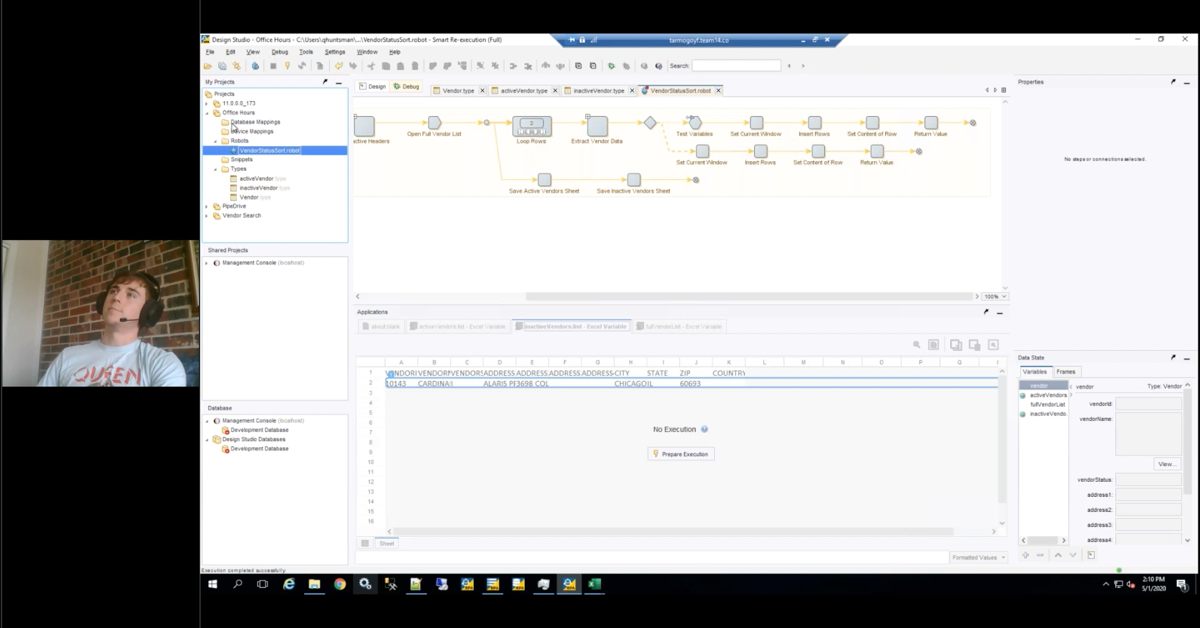Webinar: Upgrade to Kofax Process Director 7.8 for SAP
Kofax Process Director (formerly Kofax ReadSoft Process Director) is a unified platform for managing all of your Accounts Payable processes in SAP, including invoice processing and purchase-to-pay. This year, Kofax released Process Director 7.8 which offers several enhancements to meet the latest SAP requirements.
Process Director 7.8 also helps you keep up with the industry’s evolving needs, provides greater support for global organizations, and fully supports government mandated e-invoicing – a feature that is now more important than ever.
Additional enhancements include:
- Split Payment Mechanism
- Extended support for global e-invoicing formats through SAP Ariba Cloud
- New procurement management functionality delivered through SAP Fiori
Transcript
John Marney:
Now welcome to our webinar today on upgrading to Process Director 7.8. And we talked about some of the new features in the latest version of Process Director and let you know about upgrading and the process for upgrading to this version of Processor. We have some upcoming webinars coming up and office hours. Coming up for the webinars, we have some SharePoint work in Office 365 coming up in May.
I don’t think that’s right. Let’s get these corrected. Those dates are incorrect. All right. What is Process Director? What’s the in Process Director 7.8? Preparing for your upgrade. Summary and questions are the agenda today. Quick disclaimer. All this information is accurate to the best of our knowledge, based off of what we get from the vendor’s website.
Any feedback or recommendations, please go ahead and email us. All right. What is Kofax Process Director? You go ahead, sir.
Marco:
Okay. Yes. First to say about the Process Director. So basically, the Process Director of Kofax is a business platform based on SAP technology that provides the SAP sub-components. Those components for using SAP from a higher level of automation than exists in SAP. So, currently you can see the SAP normally as a place when you can register your construction like invoices or down payments.
But it doesn’t have a memory out of the box the process automation. So that is a place when Process Director came into the picture. So basically, the Process Director it’s possible to automate the processes around these registrations. So, for example, if you have the invoice and you need to pull the invoice in SAP, you can just register this transaction and post in the invoice.
But in Process Director, you can set up the whole workflow, if it is approving invoices instead of going by paper or by mail around the company. For example, the similar thing also can be like for example, with payment approval. So, you don’t need to really to send emails. But with our system, we have special modes of payment approval when it’s possible to do whole approval process and just register the payment.
It will give you some level of automation and shortness your time or execution. However, if you can see the Process Director as a platform that offers automation for different kinds of business processes. For example, we have everything starting from B2B. It’s like requisitions. Let’s say good receipt handling, invoice handling, payment approval handling, down payment handling.
It will block reversals and payment approval. Also, we offer some people what we call OTC, order to cash when it can be…everything can be automatic from receiving the order, up to delivery and the end of the accounts receivable when you match your accounts receivables with the bank payment. And on top of that, it provides the automation for the master data processes like creating of new vendor or call center or customer.
And also, it gives you some extra models like financial postings, customer postings and asset posting. So basically, that would be the core of Process Director. And on top of that, it offers you a couple of different layers on the top of SAP like Fiori layer. Or we can also offer out a PD Web application. It’s basically Java application that runs from the top of a Process Director or SAP.
Then the users can use this kind of SAP GUI that’s more complicated. Also, it offers Fiori app, what is latest technology of SAP. And it also offers the app for iOS or Android. It’s basically also the Process Director, but you can see that as a complete platform for the process automation on the top of SAP.
So, I think we can move to the next slide. Okay. On this slide, what we’re able to see, is a couple of different screenshots for the different user interface. So, for example the first one it is SAP GUI. Probably you know. Then the second one, it will be our PD Web app. So, it’s basically our Java application that runs in the top of the Process Director.
And it gives opportunity also for the people who doesn’t have extensive SAP GUI experience to work with much simple user interface. It’s like our Fiori app. It’s a new SAP technology. So, we can also offer that one. And then that is on the right side. And on the left side it’s our Android app. So basically, then anybody with Android and iOS can log on the phone based on the specific conventions and approve or reject the invoice.
So, it is not needed to go to your laptop, open the SAP GUI and then approve. But it can just be done via phone, via internet at any moment. So, on this way, you get your invoice approved or payment approved on time. That would be the four basic interfaces that we are offering. So, I think we can move.
Okay. As I said the biggest benefit of having something like Process Director, it’s a complete automation platform. It is just not a place when you register your transaction, but it also gives you everything. Especially including workflows. So, it’s also important to say here is that it is fully compatible with SAP. But also, it is independent of SAP.
So, all the changes that are made in Process Director, they stay in the Process Director. And they do not affect any changes that are happening in standard SAP. So, the second I would say big benefit it’s all about exception handling. As you know, normally there is 80, 20 rule. That when the 20% of all the invoices cost to 80% of the work. So, with this platform, we can fully automate this exception handling and send invoices to good people.
And then book these invoices on time and skip late payments and late payment fees. Then another point is invoice approvals. This is very important because if you have, for example invoice that needs to be approved before the posting, we can set up specific approval matrix or we can assign the approvals based on the call centers or based on the…if it is ML invoice.
It can be also done based on the purchase order, creator purchase requisitioner. So once the invoice is automatically created, then it can go directly to the good approver. So, it will not be needed somebody open the PO, see who the approver is, who is the person who created the PO and then send that document via mail for approval. But the system itself will read the approver.
Will read the PO creator from SAP, for example. And then send this document to that specific person to approve automatically. On the same way if we for example have invoices, disapproval can be done based on the call centers. One also big thing here is that we can also display the invoice images. So, you would get the SAP screen with the data.
But parallelly in this screen, we can give to the user the physical document. Which normally PDF or TIF. So that user can also look into the document itself, not only into the SAP screen. So, all of this helps users to better see and, or review the document and approve or reject that. And as I said, the last point is that we have different interfaces not only SAP GUI that is most complex one.
But also, the people can do the approval via mobile app or Fiori if the company is using Fiori. Or we can also install our PD Web app on the top of the Tomcat so that users can just do via internet browser. Chrome or Mozilla Firefox or Explorer. So shortly this would be some of the benefits that standard SAP solution out of the box will provide you that and can give to you.
Okay. So, another benefit is that for example as I said, it’s also EDI integration. As in this time, a lot of the data is going and traveling electronically. So, I don’t oversee a complaint integration with your EDI interface. And this is normally done by just configuration without specifically calling development. So, it means that we can read the EDI messages and also read the attachment if they are coming EDI messages.
For example, it can be PDF which is physical image of the document. And we were able to…based on this data, we are able to create the document in our system and give that document to the users. So at least where you can keep using your OCR system to read the physical document. But if you have EDI messages, we also can support that. We also can streamline your process.
Another point here that is also important, and it’s related to the user interfaces that we offer. Is that we have a penalty for SAP GUI. So, if you have somebody…only if you have a system that offers only SAP GUI, it means that users also need to be trained in SAP and learn how it works. But with our other interfaces, but also because of easiness of use, we were able to give the system to the users. That doesn’t require a extreme amount of training to understand how to use it.
Also, the user interaction is much more simple than standard SAP. And user interface is much more friendly and provides the possibility for the users to get a very fast application and to use it in the proper way. The one very important point is the third one. Is that the system when it comes out of the…when it comes, it offers a lot of out of the box functionality.
This is very important when you do the implementation of the system, because it’s not needed to spend a lot of extreme amount of time by developing specific A bot code. But there is a huge amount of standard functionalities that covers the biggest amount of business needs. So also, they offer BSP. What is our best solution practice? It’s based on the multiple implementation experience.
So, it cannot also be the product that is out of the box, but also with a solution for the specific parts of the business. Like for example approvals. And then on the end, the goal of the system is that you are able to process as much as possible invoices for the last possible time. It will give you the extra automation and it will decrease your cost. Okay? If we can move.
Okay. So, we finished the introduction part. So now we moved to the PDAP features. So basically, these are new features that are coming with new 7.8 version. I would say it’s like a new improvement which is coming out with the box. So, the first one that’s on our list it is payment split. So basically, this payment split is created because of specific legal requirements in Europe, especially related to the VAT.
So, there are countries like for example, Poland, Romania, Spain where you book the payment invoice is that normally you need to…your amount, your invoice amount, you book to the one vendor account. But then VAT tax payment needs to be done under separate account. So, with this functionality, we support this legal requirement. But also, what can be done here is that for example, if you have one invoice and then how could invoice will be paid within 30 days.
And then the second part of the invoice 50% be paid by 90 days. So, it means that you can have two different payment terms in the same invoice. And then you can split your payment. One will be paid after 30 days, and another will be paid by the 90 days. Also, you can…as I said previously, you can pay your invoice into two different bank accounts.
So, this is the new feature that it comes out of the box without a new version. Then we got something is that normally in PDAP, you’re able to send the messages to your vendor. So, we can send directly any message. Normally we have the standard messages, which are like templates, send to the vendor. But what is now here for example, it will take the language based on the vendor language.
But if you still want to send the message to some other language, the vendor language, then it can be not changed. So, for example you have an English-speaking vendor like in UK, but the person with who you are work from that vendor he’s working from France. So, you’re going to be able also now to change the language and send the French message with all French language.
So, it gives some flexibility on that. Then we also came to the mail texting the next future. So, with the mail text in previous versions, we had some specific set of variables that was limited. And also, there were no specific user exit for this tool to replace the variables. So, what can happen now is that we can add our cost variables. We can connect that to the custom texts.
So, for example, what you can do now is that they send the reminder mail to the vendor who didn’t pay an invoice. So, the first message can have one text. But for example, if you send the second message for the payment, you can add different text. That to be more stronger requiring the payment. And with this variables in the mail text, it provides us a possibility to manipulate much more with one inside one email text.
Another point is related to the item account assignments in ML invoices. So, with this user exit, we can just limit the number of the fields that we are showing. Because now I think it will show all the fields. But with these user exit for example, for the specific vendors, you can just show if you want a GL account, net amount cost center and profit center and hide all our other fields.
So, the point of user equities is limited. The amount of data on your screen is the one that you need. In previous version, normally you would be able to see in order all the fields. Okay? I move to the next. PDAP has a functionality to assign specific document to the user. And it is happening outside the workflow. The option to assign the users through the menu.
However, in the previous version, some of the users need to type the name of the user and assign. However, if this person makes a type error message, type error or add one extra character in the username, it will still assign that document to that user. Even this user is not existing in the system as an SAP user. So, with this new check, we have possibility if somebody make this kind of mistake to get the error message.
That will say that the user to who you want to assign the document doesn’t exist. And with this functionality, we got much more control about assigning the documents to the specific users. The next one, it’s related to IDoc Number in TEKKI transaction. So basically, TEKKI transaction is just to log transaction of PDAP document.
This transaction is normally used by admins who need some more data to debug or to check specific things. And what happen in previous version if the document is received by IDoc via ADI to PDAP, it will have this IDoc source data. So basically, for which segment is data coming. So, with the new version, when we do the TEKKI transaction, we are able to also to drive this specific EDI IDoc data.
And show to the user who wants checked the PDAP document log. And this can make the bugging of the specific document much easier and provide more data. Okay? Then we move to the next [inaudible] feature. It’s related to REPETITOR. So basically, REPETITOR is a program that’s used to automatically post the documents. So, for example, it can be used instead.
You can have scenarios that the document goes to the workflow and it’s not posted in the workflow, even if it’s approved. And then we can run the REPETITOR that will automatically post the document. Instead of that, user needs to open the document and click on the post on the post button. So, for example, it is used for the case when they receive ML invoice, based voice, and there is no GR created.
So REPETITOR when it is run for example one time per day, it will check if there are goods received created for the debt ML invoice. And if it is created, it will match the goods received with the PO and with invoice and automatically post the document. However, this has one limitation for this document because it quoted that you entered the PO lines.
However, with the new REPETITOR even from OCR, even it just came the head of data or from IDoc, even became the header data. And it creates the PDAP document now with REPETITOR, it will run the item proposal. In the background, it will try to retry all the…receive the items that can be built and try to match that with invoice received. And if it is matched, item proposal be successful, and document will be posted.
As I said in the previous version, the REPETITOR didn’t have possibility to do the item proposal. But it was able just to do the matching, line item matching if the PO lines are also presented in the document. Okay? The next optionality is basically once more improvement. As you know, it’s always possible in PDAP to add the custom flags. These custom flags can be used for any kind of different scenarios.
When you want to assign some specific flag to some document to provide the end user visibility of the document when it opens the list of the documents. However, this works fine. But there was one point that you could even assign the flag without the icon. And that’s related to the issue that there is a flag assigned, but there is no icon of that flag. So, it will still see the flag, but it will be empty icon.
It will see the name of the flag. So, with the new version, it is always required to add the icon in the flag. So, it will not happen that we have this kind of scenarios. Having the assigned flag, but without the specific icon. And one last feature that’s on the list, it’s related to the attachments for Fiori. So now we will see it later. But we are able to add the documents into the Fiori.
We have Fiori interface. And with the new feature, this specific document at Fiori could be saved in specific archive link repository and specific document type. So, it will help to distinguish documents sent via Fiori and documents added as attachment via Fiori and documents added via attachment via for example SAP GUI. So, this would be the last feature related to the PDAP itself.
So, the next slide. Talking about the PD Web application, new improvements and new futures and see the…PD Web application is a web layer of PDAP when the users catalog their browser and just work on documents instead of doing that via SAP GUI. So here we have a couple of major improvements. So, the first one, it’s related to security fixes. So, with this new PD Web version, the specific security settings or security purchase timing, so that it is able to pass the penetration test.
In practice it means that somebody could not hack the app and misuse it for some different purpose than it is using it to work on invoices or other PD documents. So, I think this is the first thing and the biggest improvement. So, another one it means that in PD Web app, we can always add substitute.
However, there were some limitation that you were not able to choose the profile of the substitute. Sometimes, you have one user who can be substituting two different profiles. And now we were able also to choose the profile of the substitute in the PD Web app. So, what is the improvement from the previous version when somebody needed to do this, it needed to be done via SP GUI.
But now with the new version and in the substitute profile it’s available in PD Web app also. The next improvement and it’s also related to the user interaction. It’s improved suggestions we need to help. So here what will happen is that with the new version, it will still remember what user normally entered when it was for example, choosing the GL account.
And if you just start to type first three digits of the GL account, and it was all… In last 10 times, it used…nine times it used one GL account, it will now offer that one GL account that was used the nine of the 10 times when user was using the PD Web app. So, this also should save the time, so that user doesn’t need to enter every time almost the full GL account.
But just with a couple of digits, it will able to find one to offer at least one that was most used. It is able that you edit these suggestions, so that you have no specific data that you can reuse later. So that’s one improvement that should save the users time. Another one it’s in the PD Web app, we have also option that we do the mass approval.
So, it means that somebody is scared of approving invoice by invoice, opening document by document. This person now can select for example, 10 invoices and just click one time, approve and approve all the 10 invoices. However, in the previous version, this had a problem or limitation that you can see the amount of every invoice. But you cannot see the total amount of all invoices that you are approving.
So now with the new PD Web app if you go to this feature, there is a sum function. So basically, when user approves 10 invoices, it will also show to user what is the total amount of all the 10 invoices that user wants to approve. This will also give some better idea to the end user what amount. Not just number of invoices, but also what amount a user will approve with this mass approval function.
And moving to the next point. And this is related to the PO history. So, as you see in PD Web app, it’s also possible to show the PO history. And it means that it shows you, for this specific PO line when the goods are received or if this specific line is partial invoiced. However, sometimes this PO history is very large. It has a lot of lines. It can be unfriendly for the end user.
But also, it can have some performance issue because it requires a loading of a tremendous amount of data. So now with this new configuration parameter, we can limit for example, if there is more… For these POs of these vendors, I don’t want to show the PO history. Because I know that it will take a lot of [inaudible]. Or I know that it will make the document not easily readable, because it will show the hundreds of lines.
So that’s one configuration opportunities that we get with the new version in order to limit this. Okay? Further we got also in PD Web app, we got option to have the follow-up flags. In the previous version, this option was not available. So, user could not see the follow-up flags. But now with the new version, we can also show these follow-up flags in overview mode.
So, I want to give you also users opportunity to visually define the documents easier. So, for example, we can have option to separate from red follow-up flag if the due date is expired and the invoice is not posted. So, in this case, user when logs to the PD Web app and you see the red follow-up flag in the overview mode. And you’ll know that it needs to go to first that document.
So, user will not really need to check the due dates. But if you just on the follow-up flag, find easier the document that needs to act as soon as possible. The next functionality it’s related to background search. So basically, the way how the PD Web app specific field works is that for example, when you start to enter the call center, when you enter…I know one digit, two digit.
Even one digit, the system checks in the background. For example, if you enter seven, the system will check in the background and offer you all the call centers starting with seven. Then if you add zero, the system will add you to the one that starts with 7-0. If you add five, then the system will offer you all the GL account that with 7-0-5.
However, sometimes if there are huge amount of for example, call centers, this can cause some performance issue. Because it will do the search in the background all the time. So, with this new function, what we can do is basically say, “Okay. It will give you the list of possible call centers only after you entered six digits.” And then on this way, it will not be doing the search on the top of the SAP.
But it will wait you enter six digits. So, it will give you some better performance. And it will not offer you all the call centers that you don’t need. But it will you offer you just ones for example, that are filtered after you enter the six digits. So, the main goal of this functionality is to increase the usability. And also, to make system working faster, not consuming the unnecessary resources. Okay?
Then the next two features, I would combine them. And they are related to the authentication. So, as you know in PD Web app, we can use the single sign on. And it can be used together with Tomcat and can be used together with SAP. So basically, with this manipulation, we also…sometimes if it requires you also to have domain name when you log with SSO.
So, before it was issue because before we could not handle it. But now with new version, you can also easily add the domain name on the top of your username. And you can match that with your industry there. And you can do the single sign on. And this is for example, for Tomcat. And the same thing, it’s also used for the FFC application to conduct communication.
It’s something that SAP NetWeaver use that can be used for single sign on when the PD Web app is installed on the top of the SAP NetWeaver, Tomcat. So now we can also manipulate with these strings inside this SAP application. Also, we were also able to add domain for example, if it is needed and to provide possibility to the users, to log via single sign on.
Not needed to enter the full username and password. So, with these two functionalities. Last one, it will increase the single sign on possibilities. And also, it can save the time for the users as they do not need to log in manually every time but now it would be possible also with single sign on. So, I think we can move to the next slide.
Okay. PDAP Fiori features. As you probably have seen. So, a lot of efforts on the Fiori side as it’s much…these days it’s more and more companies using Fiori. So, it becomes also logically that PDAP offers the Fiori interface that can be used to replace…or even the SAP interface or PD Web app interface. Further, this interference in the previous version has some limitations.
But with the new version, there are lot of new features available that gives more opportunity to the users to use the Fiori instead of using the GUI or PD Web app. The first one is that some extra compatibilities. So, we support SAPUI5 1.6 version with Fiori CAC 5.0. In the previous version, it was not supported. So, companies using this specific UI5 Fiori test version, they were not able to utilize our app.
But with the new 7.8 version, that’s also now possible. Then in the previous…the second one, I think it is very important functionality. In the previous version, in the Fiori app, we were able just to approve or reject documents. And it was a limited set of activities. But with the new version, if the users receive the document in the workflow and if it is workflow set up on that way, now the user will able to edit the data in the workflow.
So, for example, user will receive the FI document or non-Fiori invoice. And users will be required to add the GL coding. Like GL account, call center, profit center, BWS account. With new Fiori version, the user will be able to do this operation instead of inside Fiori, by adding all necessary data and sending document for approval. So, in the previous version, this was the only possible with SUP GUI. Okay?
So, this is the…I think it’s the biggest improvement that arrived with the new version. Also, the next point is also important to note. So, with the previous version, Fiori wasn’t possible. Inside the Fiori, was not possible to add the note. But with the new version, also users can add a note and put specific comments inside the document.
So, for example if they add one specific GL account, and they want explanation why that account was added, specifically they can put that explanation in the note. And it will pass to the next user in the workflow. Also, it’s good now that attachments can be viewed. Before it was only possible in Fiori to see the image itself. Image of the invoice.
But what happens is that sometimes there are some supporting documents coming together with the invoice image. It was not possible to see this supporting documents. Now with new version, it’s possible not only to see the invoice image. But it is possible to see the supporting documents that are coming together with basic image. This also will help users working in the workflow, approving or rejecting documents.
So, in the previous version of Fiori app, we had normally two actions. It was the approve or reject. However, with the new Fiori version, we added also another actions that are part of our standard workflow functionality. So, it can be forward. So, it means that if somebody want to delegate this approval to some different person, now it’s impossible to forward that inside Fiori.
It will not be needed to go to SAP GUI or PD Web app to forward or delegate the document. Also, the same is inquiry. So, if somebody has any specific question related to that document, there’s inquiry option to ask some person for extra information. So, with the new version, it’s also possible now to do that with Fiori. Before it was only possible with PD Web app and with SAP GUI.
But now it is also really possible to do with Fiori. So, users will not require to go to SAP GUI or PD Web app in order to do inquiry and ask for extra information before they decide to approve or reject the specific document. Okay? Another point is that search helps for all the fields. Before we have a lot of limitations when doing the search helps.
But with the new versions, there are a lot of new search helps. So, users will be able to search in order to find the good data. So, for example if you need a GL account, then if you open the search help, a search engine, it will be the same or similar as the one in SAP. For example, the same will be with call centers or BWS elements. So, all of these to save the time for the users.
Also, it’s for the MM documents, we added smart searches for the material items. So, it needs to be search for the materials but now it came through the new smart search. The product gives you possibility to find the material, a good material as fast as possible in the easiest way. Also, one very, very important crucial thing, it’s related to tax fields.
So, in the old version, it wasn’t possible to enter the tax codes on the header line. So, it means that somebody only needs to do that before document is sent to the workload to Fiori, or to go to the PD Web app or SAP GUI to add the tax codes. However, in the new version, the tax fields from the head level are also available. And the user can choose the tax code based on the search help.
So, he doesn’t need to know by heart, but be also able to search. To enter the tax code and to save that. So, it will also utilize the time by putting all these data in Fiori instead of going to PD Web app or SAP GUI. And last one it’s related to the filter button. That’s also available in the Workflow History tab in the Fiori app. And this will also provide possibility to user to show how much document was in the Workflow History.
So, for example, if this user can approve a hundred documents. But say, “Okay. In my Workflow History, I just would like to see the last 10 or 20 documents that I approved.” So, with this filter tab, it will be able to do that or even to show which specific vendors want to see in my history. So that is the last full functionality that should provide some better usability of the Fiori app. Okay?
Okay. The next big topic is S/4HANA. So, as you know, everyday more and more companies are moving to S/4HANA subversion. So will spend a lot of time on that, on doing the different certifications. So, the first is that Process Director is now compatible or certified with S/4HANA 1909 and 1809 version. So, it means that companies using these S/4HANA versions officially now can also work with the Process Director.
As it’s proven that it works and certified with these two specific S/4HANA versions. The Kofax, it’s also a zero SAP partner and also ramp up to be a partner for S/4HANA as it is newest supplier technology. Also, it’s clear that Process Director is SAP certified solutions from the beginning. So, it has very, very long history working on SAP platform as a proven technology.
Also, down, you can see that we certified 7.6 version to work with 1709 S/4HANA. We also now make the version 7.7 to be compliant with S/4HANA 1809 version. As I said previously in this slide on the top, the 7.8 version it will be also certified for 1909 latest S/4HANA version. So, these are the news basically related to the companies that using Process Director and that it has a plan to move for S/4HANA. Saying, “We are ready also to support them.”
And you can see with all these certifications that we have. Okay. I think we can move to the next slide. Okay. This is also something which is coming into play these days as there are much more companies are using ARIBA as a platform to communicate with the vendors. The new version offers so much more extra integrations to work with ARIBA. So basically, what this means is that ARIBA generates specific IDocs types.
So, with the new version, we are able to create the specific EDI profiles to collect out of the box with this specific ARIBA. IDocs will help specific IDoc invoice type. And we were able to import these documents. We either copy to our Process Director for accounts payable. Also, we are able now to… We’re now able also to store the image that ARIBA created, or any supporting documents that arrived from ARIBA.
We are able to store that in archive link content repository and we’re able to connect that ARIBA documents, with a PDAP document that’s created based on ARIBA data. So, what is the most important point to say here is that we have specific profiles now out of the box for ARIBA. So, making now PDAP and working with ARIBA via interface, with IDocs, it’s out of the box functionality.
It gives a possibility to very easily to integrate ARIBA without PDAP. And once document comes to the Process Director, it normally to all the checks will be executed. And users will be able to route that document to the specific workflow for approval and for later posting. So, it’s very important. As I said, it’s now out of the box functionality.
So, all the customers that are working with ARIBA, they’re considering combining ARIBA with PDAP that we offer the out of the box interface via ARIBA IDocs, that will give them easy integration and proven integration. Okay? I think we can move to the next step. Okay.
And this is the… The first part was the inbound process. So, receiving the documents from ARIBA. And the second part it’s related to the updating the ARIBA. Status in ARIBA from PDAP or we call that outbound process. So, the way how the system works is that now we can utilize from PDAP, the standard ARIBA status export. So that users once for example, if we for example post the document in PDAP or park or reject via this report, it will be able to automatically also…
Our biggest stat is back in ARIBA. So, ARIBA will have the good status based on the PDAP status. So, in theory, it means that we create one document for example. And then in ARIBA, that document for example is still created, but doesn’t have a status. I don’t know. Park, for example. And then if we post the part that we had this report, we can send a status update back to ARIBA so that these two systems will be synchronized.
And also, there’s one body. It means when the users we are able to put a specific…I don’t know. Logic beside the status update, maybe there are some exceptions that needs to be held. But with these bodies, from the status update it becomes easier and straightforward now. So, I think that’s the second part of this ARIBA integration. So, we have the inbound integration.
It’s not fully out the box and they have the outbound. Okay? I think it should be last slide related to new functionalities. This is related to the non-AP process. It can be a PDPO or PD for purchase orders, PSO, PD for the sales orders of PD for the financial postings, anything. So, the first thing is the performance improvement. So, it was worked a lot to provide real delta handling of the data.
So, the system will not get…let’s say, you do not experience some slowness during the work. And also, it’s new functionality, it’s for button calculations. When you open the popup screen showing the sublevel data. So, all these things especially these two, it should give you some better performance and provide them to you to work much faster in the system then now.
Okay. There is another function. So first of all, we have some specific mapping function to translate calendar week to date if it is needed. Also, really for the presets when we can define the GET…when we can identify different values for specific document, we have not preset for GET/SET user parameters. But gives a tremendous more flexibility inserting a different data that will be pre-populated without any interaction of the users.
Or it will not require a user to put data manually. Okay. And there are some…for the workflows, we have some new options and they’re used for calculation of workflow duration. So, this also now can be a bit more flexible than before. And the last, I think I already explained. It’s related to single sign on, SSO. If you have for example, a NetWeaver platform wherever your PD Web app is installed, we can do the string manipulation to give you this opportunity to utilize SSO. So, I think this will be our older functionalities that come with the new version. And now I think it’s to move to the upgrade.
John Marney:
Yup. Thanks Marco. I appreciate you explaining all those new features.
Marco:
Welcome.
John Marney:
Features that we’ve got coming out here for Process Director 7.8. Now we’re going to talk about, as you consider these new features and how to take them on and how to prepare for your upgrade here. So, before you start things, important items to consider is your strategic planning and road mapping.
Do you have future plans to migrate to the cloud? Do you have future plans to be on S/4HANA in the cloud? What other technology projects are you planning alongside this that you can plan these things together to happen at the same time? Making sure that you’re resource scheduling, that you have the proper people allocated to take on these upgrade projects is important and prepare for the possible downtime that you can have as you’re doing these upgrades.
Also, a lot of times things that are overlooked when introducing new features is any potential education that has to happen to your end users. Make sure that if they’re no new features, the interface doesn’t change very much and having good change management controls as you roll these new features out.
So, you have a typical project lifecycle here during the upgrade for planning. The analysis you have on a system prior to the upgrade, doing the upgrade solution of the systems, aligning the solution with your production processes, performing UAT, and doing your go live and transition steps.
So today we talked about the features of Process Director that come out in 7.8. Mostly around the AP module and the Fiori enhancements to the UI. As well as the additional enhancements to the other modules that come with this latest version of Process Director. If you have any questions, don’t hesitate to email us and we can answer any questions around, latest features of Process Director 7.8 and then how we can help you prepare for your upgrade to this latest version of Process Director.
Don’t forget to check out our website for our previously recorded webinars and upcoming webinars and check out our knowledge base. Thank you for joining. And we look forward to seeing you soon.
Want More Content?
Sign up and get access to all our new Knowledge Base content, including new and upcoming Webinars, Virtual User Groups, Product Demos, White Papers, & Case Studies.
Entire Knowledge Base
All Products, Solutions, & Professional Services
Contact Us to Get Started
Don’t Just Take Our Word for it!
See What Our Clients Have to Say

Denver Health
“RPI brought in senior people that our folks related to and were able to work with easily. Their folks have been approachable, they listen to us, and they have been responsive to our questions – and when we see things we want to do a little differently, they have listened and figured out how to make it happen. “
Keith Thompson
Director of ERP Applications

Atlanta Public Schools
“Prior to RPI, we were really struggling with our HR technology. They brought in expertise to provide solutions to business problems, thought leadership for our long term strategic planning, and they help us make sure we are implementing new initiatives in an order that doesn’t create problems in the future. RPI has been a God-send. “
Skye Duckett
Chief Human Resources Officer

Nuvance Health
“We knew our Accounts Payable processes were unsustainable for our planned growth and RPI Consultants offered a blueprint for automating our most time-intensive workflow – invoice processing.”
Miles McIvor
Accounting Systems Manager

San Diego State University
“Our favorite outcome of the solution is the automation, which enables us to provide better service to our customers. Also, our consultant, Michael Madsen, was knowledgeable, easy to work with, patient, dependable and flexible with his schedule.”
Catherine Love
Associate Human Resources Director

Bon Secours Health System
“RPI has more than just knowledge, their consultants are personable leaders who will drive more efficient solutions. They challenged us to think outside the box and to believe that we could design a best-practice solution with minimal ongoing costs.”
Joel Stafford
Director of Accounts Payable

Lippert Components
“We understood we required a robust, customized solution. RPI not only had the product expertise, they listened to our needs to make sure the project was a success.”
Chris Tozier
Director of Information Technology

Bassett Medical Center
“Overall the project went really well, I’m very pleased with the outcome. I don’t think having any other consulting team on the project would have been able to provide us as much knowledge as RPI has been able to. “
Sue Pokorny
Manager of HRIS & Compensation
MD National Capital Park & Planning Commission
“Working with Anne Bwogi [RPI Project Manager] is fun. She keeps us grounded and makes sure we are thoroughly engaged. We have a name for her – the Annetrack. The Annetrack is on schedule so you better get on board.”
Derek Morgan
ERP Business Analyst

Aspirus
“Our relationship with RPI is great, they are like an extension of the Aspirus team. When we have a question, we reach out to them and get answers right away. If we have a big project, we bounce it off them immediately to get their ideas and ask for their expertise.”
Jen Underwood
Director of Supply Chain Informatics and Systems
Our People are the Difference
And Our Culture is Our Greatest Asset
A lot of people say it, we really mean it. We recruit good people. People who are great at what they do and fun to work with. We look for diverse strengths and abilities, a passion for excellent client service, and an entrepreneurial drive to get the job done.
We also practice what we preach and use the industry’s leading software to help manage our projects, engage with our client project teams, and enable our team to stay connected and collaborate. This open, team-based approach gives each customer and project the cumulative value of our entire team’s knowledge and experience.
The RPI Consultants Blog
News, Announcements, Celebrations, & Upcoming Events
News & Announcements
3 Key Insights from the 2024 Infor Velocity Summit
Chris Arey2024-10-21T18:48:08+00:00October 15th, 2024|Blog|
Healthcare Supply Chain Insights from AHRMM 2024
Chris Arey2024-10-06T16:42:23+00:00October 1st, 2024|Blog|
ERP Security: Issues to Consider & Best Practices to Follow
Chris Arey2024-09-21T10:00:15+00:00September 17th, 2024|Blog|
Open Enrollment 2025: Top 5 Tasks for Employers
Chris Arey2024-09-11T19:03:25+00:00September 3rd, 2024|Blog|
ERP Use Cases: The Top 5 for Local Governments
Chris Arey2024-08-22T19:32:29+00:00August 20th, 2024|Blog|
High Fives & Go Lives
AP Health Check at Jeffries Creates Path for Increased Efficiency, Visibility
Michael Hopkins2024-02-26T13:51:02+00:00November 30th, 2020|Blog, Brainware, High Fives & Go-Lives, Perceptive Content / ImageNow|
Customer Voices: Derek Morgan, MNCPPC
RPI Consultants2020-12-16T17:50:32+00:00August 14th, 2020|Blog, High Fives & Go-Lives, Infor CloudSuite & Lawson|
Voice of the Community: Jen Underwood, Aspirus
RPI Consultants2024-02-26T06:04:23+00:00March 14th, 2020|Blog, High Fives & Go-Lives, Infor CloudSuite & Lawson|
Voice of the Community: Keith, Denver Health
RPI Consultants2024-02-26T06:01:19+00:00March 14th, 2020|Blog, High Fives & Go-Lives, Infor CloudSuite & Lawson|
AP Automation Case Study at Nuvance Health
Michael Hopkins2024-02-26T13:48:07+00:00March 4th, 2020|Blog, High Fives & Go-Lives, Infor CloudSuite & Lawson, Knowledge Base, Kofax Intelligent Automation, Other Products & Solutions, Perceptive Content / ImageNow|
Upcoming Events
RPI Client Reception at CommunityLIVE 2019
RPI Consultants2024-02-26T06:09:32+00:00June 20th, 2019|Blog, Virtual Events, User Groups, & Conferences|
Free Two-Day Kofax RPA Workshop (Limited Availability)
RPI Consultants2024-02-26T13:24:38+00:00June 13th, 2019|Blog, Virtual Events, User Groups, & Conferences|
POSTPONED: Power Your Logistics Processes with a Digital Workforce with Kofax
RPI Consultants2024-02-26T13:29:29+00:00May 29th, 2019|Blog, Virtual Events, User Groups, & Conferences|
You’re Invited: Customer Appreciation Happy Hour
RPI Consultants2024-02-26T06:27:45+00:00March 14th, 2019|Blog, Virtual Events, User Groups, & Conferences|
RPI Consultants Sponsors 2019 Michigan Manufacturing Operations Conference
RPI Consultants2024-02-26T13:53:21+00:00January 30th, 2019|Blog, Virtual Events, User Groups, & Conferences|