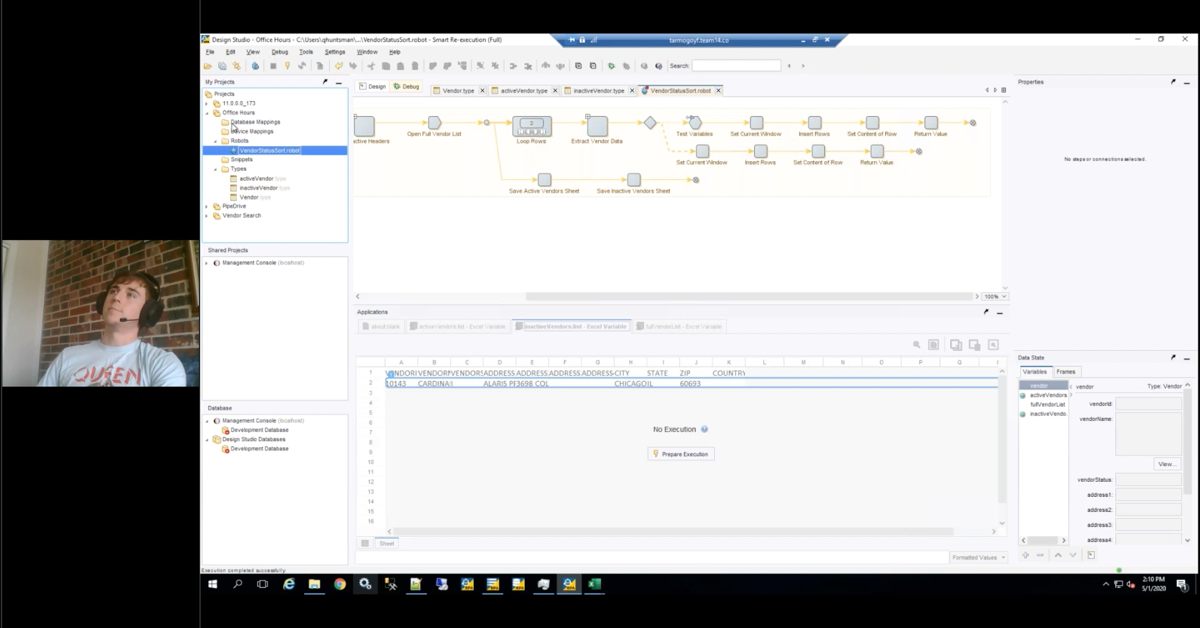Watch the Webinar: The Evolution of AP Automation for 2021
Last year many organizations were forced to embrace software and technology that could enable teams suddenly working from home. Now in 2021, your teams are over the initial shock and your business has largely adapted to the realities of remote workforces and a higher reliance on technology.
However, the ability for your business to get “back to normal” – let alone back to competitive – depends largely on how quickly you can accelerate automation projects that make employees more efficient while reducing resource costs. Accounts Payable Automation is a relatively low-effort, high-return initiative that empowers employees to be more efficient and leverages existing software investments your ERP, CRM, ECM, and other Accounting Systems.
Watch this webinar on February 3rd to learn how you can accelerate Accounts Payable Automation this year and see immediate results by:
* Eliminating Manual Entry for Header/Footer and Invoice Coding
* Eliminate Coding, Routing, and Approval Errors
* Seamlessly Integrate Invoice Images & Data into your ERP or Accounting System
* Enable Employees to be more
* Effective Working-from-Home
* Eliminate Costs & Challenges Related to Disruption
Find the transcript of this webinar, and all our previously recorded webinars, online at www.rpic.com/knowledgebase.
Transcript
Mason Auch:
Alrighty everyone, good afternoon. My name is Mason Auch, and with me today is Sherri Nettles. Just as a little bit of a housekeeping before we jump into this webinar today, all of this will be recorded and will be available to you guys at a later date, along with the PowerPoint slide deck as well. That way you can share it with any of your colleagues, coworkers, or even some friends if you have someone who’s interested in AP Automation. So, with that let’s go ahead and jump in and talk about our webinar today.
Mason Auch:
So, today’s topic is The Evolution of AP Automation for 2021. So, with me today is going to be Sherri Nettles. So, Sherri, would you take a moment to introduce yourself?
Sherri Nettles:
[inaudible 00:00:52] be happy to. Good afternoon everyone. I am a Senior Financial Consultant for RPI Consultants. I specialize in Lawson/Infor implementations, as well as AP Automation solutions and full Finance Suite assessments. I’ve been in the marketplace about 25 years in the Lawson/Infor healthcare market, implementing Infor products, and as well as AP Automation solutions. Fun facts about me, we like to throw in some little fun snippets too. I’m the proud mom of two teenagers. We’re sort of online learning here at home, it’s a lot of togetherness. We’re currently building our dream beach home in Fenwick island, Delaware. I live here in Maryland about half hour north of the Baltimore office, RPI office. And I love AP Automation, and I know I need to get out more but I get really excited about this topic, and love presenting on this topic with Mason. So, we’re really excited to dive in and teach you what we know. Thank you.
Mason Auch:
Awesome. So, my name is Mason Auch, I’m a Accounts Payable and Automation Guru. So, I’ve worked on multiple different implementations, I’ve worked a lot with the Infor ERPs system, but I’ve also done a lot of work with Microsoft Dynamics and SAP as well. Where my specialization is specifically within the integrations for our AP solutions, so that is just making sure that everything is talking together, allowing you guys to have one place where you can view all of your information, and generate all of your reports out of. With that as well I’m our Yoga Connect product donor, which is a software that we’ll talk about a little today, which helps drive a lot of those integration points.
Mason Auch:
A fun fact about me is, I’ve actually raced on the Michigan International Speedway in a formula One style over rail race car. And obviously I had to put my lets go Chiefs down there at the bottom, I’m in our Kansas City office here. So I had to make sure I gave a little shout out for our Chiefs for this upcoming weekend.
Mason Auch:
So, our agenda for today. So, we are going to first take a look at last year, so a year in review for the challenges that we faced in 2020, and some of those temporary workarounds that we’ve put in place to be able to at least try to continue our jobs as much as possible. And then after that we’re going to take a step back and talk about this year. So, what are some priorities that we should be addressing for 2021, and how do we help relieve some of those workarounds that we had to come up with on the fly last year.
Mason Auch:
After that we’re going to take a moment and actually analyze the anatomy of the Accounts Payable Automation solutions. So talking about the entire automation process, from the beginning of the invoice being either emailed or received, all the way through the payment process. So, where are areas that we can automate, where are areas that we can relieve stress from our teams.
Mason Auch:
After that, one of my favorite things to do is an actual Live in the Wild, as we tend to call them. But it’s going to be a demo of invoice processing, and then specifically we’re going to be utilizing Kofax ReadSoft Online and Infor Financials for this, today. And then at the end we’re going to do a quick summary and then open up for your guys’ questions. And those questions can be anything from just basic, “Can you elaborate on X, Y, Z?” To even some more complex questions on how some of this would work in your guys’ current day solutions. So, as Sherri has shared earlier, both her and I have spent a lot of time in Accounts Payable and actually we enjoy it a lot. So, those questions are very rewarding because we get to help you guys relieve some of that stress that you guys have today.
Mason Auch:
So, with that, let’s go ahead and let’s jump into our year in review, so those challenges that we faced last year and the workarounds we came up with them. So, I’m sure if we ask every single one of you guys on the line that you need to element to some of the challenges that you faced last year, but these are some of the biggest issues that we ran into last year that we heard from our clients. So, how did we retrieve and capture those physical invoices that were coming into the office when we had to go to a remote workforce? We’re going to continually receive mail into our offices and we still need to make sure that those invoices are getting paid on a timely manner. So, how do we approach that and how do we solution around that?
Mason Auch:
After that we’re going talk, one of the other big challenges was the manual invoice that had to be routed for approval. A lot of people don’t realize how much physical paper is being moved in their AP processes, until they had to take a step back and go to that remote workforce. So, how do you get those invoices still approved, but also when you are working remote? After that, one of the big challenges that we faced was the physical check requests and expense reports. This is still very much a paper process, and almost in the majority of healthcare and other organizations that we work with a lot. So, when you no longer executives, or anything along those lines, to approve these you tend to run into some issues there.
Mason Auch:
Another challenge that we ran into was just around our vendors. So this was vendor maintenance, vendor documents and vendor communication. When you’re no longer in the office and you can’t grab that W-9 or you need to make sure that you get documents updated, when you’re just not in the office next to that filing cabinet it becomes really difficult unless you have an electronic content management. But even with those solutions we still had a really hard time communicating with those vendors, because everyone was just playing phone tag with things along those lines.
Mason Auch:
One of the biggest challenges that we ran into this year was just general communication, specifically inter-department communication. So, this can be anything going from an AP processor out to and executive needs to sign off on an invoice, but this can also go down to just communication both within our AP teams, and our AP teams and our supply chain. We rely a lot on those conversations that could happen more naturally, but when we’re not in the office to have those conversations and we actually have to pick up the phone, it just tends to add additional frustration.
Mason Auch:
And then, finally, one of the other big challenges that we ran into this year was processing those check-runs. So, being on site, sitting next to that printer as those checks are being printed, and then getting them into the mail as well. So, like I said, these are just some of our big challenges that we faced, I’m sure there is an onslaught of other issues and challenges that each one of you has had to work with as well this year.
Mason Auch:
So, what were some of the temporary workarounds that we did to get these challenges addressed? So, one of the first one was, is a lot of departments ended up having to send people into the office to retrieve the mail, or do those check runs. And this is especially risky to our staff and to our team, especially risky if your AP departments are located inside the hospitals as well, because now you’re having to go through where potential patient exposure is and things along those lines.
Mason Auch:
The other thing was a lot of people spent money on postage and shipping. So if you no longer can take that invoice down and put it in someone’s desk, or if you relied on that inner-department mailing, all of a sudden instead of being able to leverage on those we’re now having to leverage actual mail. Putting it in the mail, sending it out, and then now we have a lag time between that. So, from whenever that piece of mail get shipped to whenever it’s received, is additional time that that invoice is not getting approved, and then they have to approve it and then mail it back. And now you’re looking at additional time there as well, which just does not allow for invoices to get approved in a timely manner.
Mason Auch:
One of the other big workarounds that we had to come up with this year is just converting those general conversations that we would have in the office to emails and phone calls, which just tends to add a lot of frustration. Specifically around, with your emails they just tended to be endless strains going back and forth with really no resolution, and you’re having take 15, 20 different responses to get an invoice fixed, which is just not time effective for anyone.
Mason Auch:
On top of that there was also phone tag, trying to call someone and leave them a message. And then they’ll try to call you back and leave you a message, and this is just part of that process when you’re trying to stay on top of invoices and you don’t have good visibility into the system. And these are things that just really start to add to frustration to our staff. Instead of being able to walk down and have that five minute conversation, you’re now looking at an hour to an hour and a half to fix this one single invoice. So add an additional stress to our teams.
Mason Auch:
And the biggest workarounds that we saw this year were some of the remote desktop and access for those on-premises softwares. So this is your Citrix, your remote desktops, any of this type of stuff. Trying to access that from home, you’re having to try to get into the firewalls, and if there’s any issues now you have to open up and take it with your IT help desk. And depending on your IT help desk you can range that from, I’ve had some really good clients where you have quick responses, I’ve had some other clients where you have two or three days with access issues. And this just, like I said earlier, adds to that general frustration of you’re just trying to get your job done, and you’re just not able to move forward.
Sherri Nettles:
We had, actually, Mason and I were just on a called suite implementation together that just went live in the fall. And one of our big challenges was, they didn’t even have working equipment for the teams. They had desktops in the office, but they didn’t have laptops for their staff to be able to even work from home, so there’s a lot of basic, even, equipment challenges with making sure that the team has proper equipment to be able to work remotely.
Mason Auch:
Yeah, and one of the issues that we saw there was just the slower performance as well. So, now they’re waiting for pages to load and it just slows everything down.
Sherri Nettles:
It’s very frustrating, yes.
Mason Auch:
Yeah. So what do these workarounds do to our teams, though? The number one is definitely fear of getting sick. This was a very challenging year that we’ve just concluded here, and there’s definitely some lingering issues into this year as well. But that’s one of the biggest impacts on our teams. Another one is about the confusion about the processes and technologies. If you had a standard procedure on how you log into a system, or things along those lines, when now you’re having to add some sort of a Citrix or VPN, or any of that type of stuff on the front end. It just adds more and more steps to those processes, which just tends to add additional stress on our teams.
Mason Auch:
As we talked about a little bit on that last slide, missing our inadequate software or hardware. So, if you have slow computers that’s just slowing down the process. I’ve had a lot of clients talk about, they’re able to use Citrix but they’re IT has it locked down, so they can’t copy files back and forth. So, they have to do all of their work on the one machine, which I totally understand the IT restrictions to that as well, but that’s just one more thing that impacts your guys’ teams. All of this leads to additional hours and stress due to these manual processes.
Mason Auch:
Like I talked earlier, instead of being able to walk down and have a quick conversation about the invoice, you’re now in a long string, or phone tag, which just turns that one invoice time dramatically up. And these manual processes just bring frustration, and it’s frustration about limited access, it’s frustration with communication, and then just frustration with support as well. And when our teams are frustrated they’re not performing to what we need them to be, and we definitely want to address those as quickly as possible.
Sherri Nettles:
And we saw that as an issue too, where teams were having to divide and conquer. So, because of COVID restrictions the teams are having to split in half, so half of the team would be on-site in the office, half the team is remote working from home. And then trying to coordinate tasks and get any kind of efficiency within your department, obviously, is really tricky when your people aren’t all in one physical location.
Mason Auch:
Yeah, and that’s a big one as well, because even when you’re trying to divide up some of those tasks it might not be a task that person had specialized in as much. So, now they’re also having to learn new processes. So, just general frustration. If I could summarize all of 2020, it’s just frustration.
Michael Hopkins:
Yeah.
Mason Auch:
And these are-
Sherri Nettles:
It should be the title of our slide.
Mason Auch:
Just the frustration, that’s what I should just put on this next slide here.
Michael Hopkins:
There you go.
Mason Auch:
So, we want to fix these issues going forward. So, what are our priorities for next year? And I’m going to replace the word frustration with automation. So what are some things that we can do to begin to remove those frustrations? So the first thing we can do is we can start looking towards our next solutions here, which are going to be cloud-based solutions and softwares. They’re no longer going to be on-prem, so that way you don’t have to rely on remote desktop Citrix, your VPNs, things along those lines. As long you have a computer that has a web browser, they can login, they can just do their job. They don’t have to worry about all these IT restrictions.
Mason Auch:
With that as well, it also simplifies the remote workstation hardware. So, as long as you have the laptop you’re good to go, you don’t have to have a laptop that has had the software installed, and if that specific software wasn’t installed now you have to take it in to IT to get it installed, or any of those type of things. We just want to get to down to a more simplified system, and that’s really what some of these cloud-based solutions are working towards, is a simplified element there.
Mason Auch:
Another big one that automation can help tackle is reducing the manual interventions and tasks. So this is really where we’re really going to start talking about some of the AP Automation portions. So this is capture, process and route those documents digitally. We don’t want to walk around anymore and try to take invoices to individual desks, if we need to have a conversation with our supply chain team we don’t want to have to take that invoice, scan it, put it in an email, send it over to them, wait for them to respond back, and then do whatever you needed to in the system. We want all those conversations to just happen in the system, that way everyone has the same visibility into exactly what we’re talking about.
Mason Auch:
And the biggest thing with automation is just also increasing the transparency and, like I said, that collaboration as well. So, with automation we want to provide that real time visibility into exactly where our invoices are, and what is going on with them as well. So this is, if it’s out for approval we want to know how long it’s been out for approval, who is it currently sitting with? So, who are we waiting on? That way, if I take a look and say, “Oh man, I have a whole bunch of invoices that are out for this approval, and are waiting on the same person.” That’s where we start to gain that visibility into the system there.
Mason Auch:
And then with the collaboration we just want to connect our users. There’s still going to be a lot of remote work going forward, and we want to try to future proof ourselves a little bit to have that conversation easier, rather than playing constant phone tag back and forth.
Sherri Nettles:
Yeah, and that’s a great point, Mason. The cloud variation tool within Cloud Suite gives you the ability to collaborate within the application, so then you’re not losing track of things that you’re trying to research in an email trial that buried in your 5,000 email inbox. So, it’s really a great tool we can look at.
Mason Auch:
Yeah. So, what are some of the specific Accounts Payable Automation that I’ll be speaking to? So, the first one which is one of the easiest ones to get knocked off right at the start is automating that invoice capture. So, this is either emails are coming in to a system, and right now you’re saving off the PDFs into whatever process you’re doing, or you’re printing them and then… Whatever that process is we don’t want that anymore, we don’t want to have to have another person touching that invoice.
Mason Auch:
We want that invoice to come into an email, we want that attachment to automatically be taken off and either brought into an OCR or brought into some sort of queue where we can begin to index them. If we can’t get to email there’s always going to be vendors that are sending us actual mail in the mail. So, how do we speed up our mail room scans, and how do we make sure that the quality of the scans are still there? A lot of times when we speed up that mail room scanning we start to see a lot of, we call it, noise on the invoice. So, there’s those little black specs, things like that, it’s just not getting a good capture.
Mason Auch:
And then another thing is, we start to leverage EDI more. There are more and more vendors that are working with our EDI providers, that you can get set up and remove their fax numbers, or anything along those lines, and just get them over to EDI. You’ll still have to work some exceptions with EDI, but it’s no longer having to either manually index or go through an OCR, which is just a big win.
Mason Auch:
Another Automation step that we can do is we can automate to check requests and those expense requests that are coming in right now on those papers. So, some of our ERP systems are beginning to include these type of forms in their out of the box implementations. Infor, which is the one that Sherri and I have worked with a lot here recently now has what’s called the request new invoice payment form, which is supposed to fill in that hole a little bit with check requests. And it’s all IPA-based, so any of your consultants or tech people can work with that to tweak it a little bit to work for you guys’ companies.
Mason Auch:
But if you’re not looking at a full ERP or you want to stay with your ERP that you have now, we can also take a look at digital forms. So, these are just forms that allow our users to fill out information, and then there’s an area where we can review those and then automatically create records and things along those lines in our systems. So, If you’re using the N4 V10 still, that where your digital forms would come in to play a role there.
Mason Auch:
The other big one is, we can start leveraging OCR. So, OCR is optimal character recognition. So when we scan our invoice into the system it will read all of the words that are on that invoice, and will start to pick out the data that’s needed for that. So, there’s the two areas that you can do with OCR, there’s your header and footer data, so this just capturing your vendor, your invoice amount, your invoice date, your primary key fields. But then there’s that line-item matching, which takes this one step further. So, this is where we actually do some sync up, and with master data we can do validation as well. And we’ll talk a little bit more about that, we have a whole slide dedicated to OCR here in a little bit.
Mason Auch:
And then one of the other big automation steps we can do is, invoice approval matrixes and routing. So, it’s no longer, “Oh, I know Joe is in charge of this department, I’m going to send it to Joe.” This is, you choose the department off the GL structure, you press go, and it just goes. So, a big automation step there as well.
Mason Auch:
So, we talked a little bit about some of the things that we can do in the process, so let’s take a look at the anatomy of the Accounts Payable Automation setup and see how this would look from the beginning to the end. So, here on our far left we have that invoice capture. So this is that scanned invoices, emails, fax, things along those lines. And we have a slide for each of these afterwards, so this is just [inaudible 00:22:09]. So, after that it would move on to our data capture, so it’s going to pull that data off of the invoice for us and present it, if it has high confidence it would just proceed. If it needs some verification or need some exceptions it would bring it up for our AP staff to review.
Mason Auch:
Our AP staff then can fix whatever they need to or send it off to some exceptions and workflows. So, those exceptions and workflows can be anything for invoice, vendor, depending on what your company’s needs are. After it’s gone through those workflows we want to get it out for approval, if it’s needed for approval. So, getting it out there through automation so they’re no longer picking through ghost tomb, and then also one big thing we’ll talk about there is escalation as well.
Mason Auch:
And after we’ve received the approval, we want to make sure all of this information is stored. So we want to make sure the invoice image is stored, we want to make sure the invoice data is stored, we want to know who approved it, all of that. So, for the actual images we look at storing that in an OnBase, a perceptive image now, or Infor document management if you’re part of the CloudSuite Financials element. And then at the end we want to make sure that we’ve marked that invoice for payment and get it out the door. That way we’ve seen it through the process and we’re done now.
Mason Auch:
So, let’s take a little bit more of an in-depth look at invoice, document, capture. So, when document captures two main ways that we can take documents. So, there’s your email capture, so this what we talked about earlier, pulling those exact invoice attachment off form an email inbox and automatically putting them into the workflow. You’re not having a human save those images of, you’re not doing anything along those lines, it’s all automated. And that way we can take our staff and put them to more valuable [inaudible 00:24:05].
Mason Auch:
If you’re still trying to look for faxed images there’s also fax elements that we can do, in how to support these. Where we receive faxes, their generated images, and then they go through this process anyway. There’s also the scanning of those mailed or hard copies. So, with some of the automation we want to use automatic separation. So this is, if you have a 10 page invoice, and another 10 page invoice, it’s not scanning them separately. It’s either sliding a blank piece of paper or a barcode in there, and just throw it all on the scanner and letting it scan, and letting the system do that document separation for you.
Mason Auch:
It’s also all about having it automatically do color correction, noise reduction, any of that type of stuff to make sure that the quality of the image is as high as possible for our OCR.
Michael Hopkins:
Hey, Mason, I’m going to jump in. This is Michael Hopkins, I’m your friendly moderator today. We have a question that popped up in the chat that I think is relevant to what you’re talking about. Wondering how to differentiate invoice statements from invoices and email attachments.
Mason Auch:
That is an excellent question, and that’s a question we get a lot. So, a lot of people have a single inbox right now, that you receive your W-9s into, you receive your invoice images to, you receive your general questions into. So, what we want to start doing is, we want to separate those, we want to create a mailbox for each of them. So, typically the number one email address is like an apinvoices@yourcompanie’sdomain, and we direct all of our vendors to just send their invoices there. It is an unmonitored system, so if they ask questions they can still utilize your old email address. That’s where you’ll still take statements, W-9s, questions, but you just want to send the AP invoices just there.
Michael Hopkins:
Thanks. We have one more question pop up specific to OnBase. This customer is using OnBased capture invoices, is there an API to integrate or standardize invoice [inaudible 00:26:14] between OnBase and Oracle? Specifically as their standard API in OnBase.
Mason Auch:
Yes, so OnBase does standard API. It’s a typical REST API setup that you can leverage that would allow you to be able to connect to it, and pull or push data back and forth. You’ll either need some sort of a connect software, or you’ll need some sort of a script to do it automatically, though. And we can talk a little bit more about that at the end if we have some time as well. Any other questions, Michael, or are we good to go?
Michael Hopkins:
I think we’re good to move on, thanks Mason.
Mason Auch:
Awesome.
Sherri Nettles:
You guys, we did… I’m sorry, I did just see one pop back up form Mary-Beth. Hi, Mary-Beth. When vendors sends statements to the invoice mailbox does the system know this, and reject, throw it out, or does it try to create an invoice from the statement?
Mason Auch:
So, essentially what would happen with that, that would enter the OCR and then because it would not have the correct fields that we would need, it would drop into one of the verification queues. So then when your verifier came in to go through and look at that, and fill out the missing information, they would identify that that’s a statement and not an invoice. And then they can either completely delete it and back it out of the system or you can out specifically workflows where they could say, “Oh, this is a statement it needs to go here.” And it would just go there.
Mason Auch:
Awesome. So once we’ve talked a little bit about capture the next step is, how do we get this data off of this electronic image that we have now? So, there’s always the tried and true king of the information, but this is a very time consuming task and one that really your AP staff should be focusing on other more valuable ads to the organization, than looking at an invoice image and typing out the information.
Mason Auch:
So, one of the most common ways to start to alleviate that pressure and remove some of that responsibility away from our AP staff is OCR. So, with OCR, like I said earlier, we have the header level data so it can extract the vendor, the vendor Remit-Tos, the invoice number, invoice date, amounts, things along those lines. That would all be considered as part of the header level data.
Mason Auch:
On top of that, for our purchase orders, we can also do the line-item pairing. So this is extraction of each individual purchase order line off of the invoice image, but while we can extract invoice lines relatively simple the next level of this is we actually want to match these based off of master data. So, with our OCR solutions we want to put that purchase order data behind it, so that way when it finds that purchase order and it finds those lines, it can already start to do the matching on the back end for us.
Mason Auch:
The reason for this is, is it really helps with our validation. So, with our data validation we want to bring over as much information as we can. So the two big ones that we talk about always is the vendor master, so we want to bring over the entire vendor master which helps with the extraction process, which just helps with the confidence as well, which increases our straight through processing numbers.
Mason Auch:
The other thing we want to bring over is that purchase order data. So while every company, it seems, has different structures with their invoices. So, if we can bring in data on the back end to assist the OCR in maybe recognizing what it’s supposed to be looking for, it’s going to dramatically increase what it can pull off without us needing to help. So, OCR is a really powerful tool that is really supposed to assist you guys, and allowing your AP staff to so things that would be more value-add to the organization.
Sherri Nettles:
This is what we get super jazzed about, Mason and I, and I as a finance person who see in AP departments literally buried alive in paper and having to manually key all that information. This is just such a huge game-changer to your organization, by being able to capture that data electronically and flow it directly into the application instead of your team having to type everything in manually. Really a game-changer.
Mason Auch:
Yes. With that, we always have to take a moment to talk about our exceptions because it doesn’t matter what system we design, there’s always going to be some exceptions where our teams are going to need to get in and get their hands dirty with that influence. So, some of the most common with the invoice exceptions is a mismatched vendor on the invoice, versus the vendor on the purchase order. So analyzing that, figuring out what’s our next steps forward, that’s just really not something that is too automated without a lot of restrictions and a lot of rules. So, it’s still one of the better workflows to allow your team to get in and handle those.
Mason Auch:
The other big ones are vendors exceptions. So, if this a new vendor who’s just all of a sudden started invoicing you. Parking these invoices over there so that we can get this new vendor set up and make sure that is a valid invoice. And then there’s also the missing Remit-Tos as well. Either it’s a new Remit-To or they changed locations, all that vendor master maintenance portion. We want to try to put some of these in workflows, so that way our AP staff can take the time at that moment to fix our master data.
Mason Auch:
If we fix our vendor master data at that moment, what it’s going to do id the next time that that invoice comes in, it’s already going to be solved. That’s the whole point of automation is, we want to fix our issues as they come up, so that way we can make sure that we’re only seeing that type of issue once or twice and not, “Oh, here’s another 50 invoices today that have mismatched vendors, because we have five or six duplicate vendors.” No one wants to see that type of stuff every single day and work that, and it’s not valuable to the organization.
Mason Auch:
And then finally we just sometimes need manual review. There’s a wide selection of exceptions that you can leverage for manual review. Once it’s been completed, tough, we need to get that invoice out for approval. So, it gone through, and AP’s seen it, and not it needs to go out and get that approval from our teams. So, this is where approval routing comes in. So, first off there’s approver notifications, so when that invoice is submitted for approval we can generate an email, send that directly to the approver, the approver can click on that link and be taken directly into the system to where they can approve the invoice.
Mason Auch:
Sometimes, though, we either have people that aren’t approving their invoices on time, or they’re on vacation, or they’ve paid time off, or anything along those lines. So escalations becomes a really key portion to invoice approvals, that way you’re not having an invoice that’s been out there for 60 days waiting for someone to approve on it. And now the vendor’s calling you and threatening to put you on credit hold, it’s not how we want that to function.
Mason Auch:
So, we can automatically escalate them after a set amount of time and set amount of time is workdays. So it’s not, “Oh, you only get 48 hours.” It’s, “No, you get 48 work hours to address this type of issue.” This also dramatically, like I said, increase the approval time, but it also really increases accountability. Because typically the next approver on the hierarchy is going to be that person’s boss, or director, that’s just typically how the approval hierarchies function. And when that person is now looking and saying, “Why am I getting all of these invoices escalated?” They can hold that person accountable, and it almost removes AP from that equation because it’s now the director or manager that’s handling that accountability to their first or second level approvers.
Mason Auch:
The other huge one with invoice approval and approval routings is actually starting to allow our approvers to code the invoices. Now, this is a pretty big one for a lot of our AP teams, and it’s because it’s also a really big hit. Our AP team have to figure out how to code every single invoice, takes a lot of time. And empowering our approvers to do that for us make sure that it’s more accurate, because they’re the ones that actually know what accounts it’s going to, and it also holds them accountable when their monthly or yearly budgetary reviews come around.
Sherri Nettles:
And this is terrific functionality here because we can actually create what’s called structure relations within any the Infor application that we work with mostly, that actually restricts the coder to only select accounts that we’re budgeted for. So, it prevents a lot of time and effort in having to recode miscoded invoices that might happen during the month. So, it’s really super beneficial.
Mason Auch:
Yeah, and it’s all about empowering the end-user as well with that. With all of that, though, with automation we want to make sure that all of this is stored in a safe and easily accessible location to the people with the correct security. So, what we want to do is we want to store these documents so our AP team and our approvers can view those images, but one of the other big ones we want to do is we want to allow for historical storage. So, this can be, let’s say, I’ve managed my relationship with this vendor for years now and that vendor’s calling me up and saying. “Hey, where is my invoice?” Instead of me saying, “Oh, let me go do research,” and then I have to call a AP, we want to empower that person to be able to look in the system, see what its statuses are, and be able to answer that question for that vendor right then and there. So, making sure just all of our content is accessible to our users.
Mason Auch:
One thing we want to talk about, though, is don’t forget about that vendor maintenance. There are a lot of forms surrounding vendor maintenance that can really help automate those portions as well. So, that can be either a new vendor setup, additional Remit-To setup, or that vendor address change. By allowing it to be an easy form to filled out by our AP team, they can get those type of changes into their vendor master person quicker, so that way they can get changed, and we’re not having to constantly either hold a whole bunch of invoices because the vendor’s not set up, or constantly have to change the information. So, it’s all about getting that to the vendor maintenance person quickly.
Mason Auch:
So, I’ve talked here for a little bit about the process and everything along those lines, but I want to take a moment to actually go in and give you guys a quick demo as well. So, just a quick software architecture. So, we’re going to start with Yoga Capture, so this invoice was actually emailed to an inbox, was pulled automatically off of the inbox, and was brought into ReadSoft Online. ReadSoft Online is going to do our OCR, so I’m going to show you guys that OCR process and the validation form, and then in between there we leverage a software called Yoga Connect. It’s a software we’ve built in-house here with RPI, and it’s entire job is to connect softwares together.
Mason Auch:
So, the setup we have specifically here is ReadSoft Online to Infor CloudSuite Financials, or FSM. But Yoga Connect has multiple different connectors on it. So, we have connected anything from Microsoft Dynamics 365, over to DocuSign, over to any of your perceptive elements. So, it’s just a main connector tool. Then we are going to talk with Infor CloudSuite Financials for the AP Automation. And then finally all of our stuff is stored in Infor Document Management.
Mason Auch:
So, we’re going to take a look at a Non-PO and walk through the approval process with that Non-PO. So, with that, I’m going to jump out of our PowerPoint and we’re going to jump into Infor CloudSuite Financials. So, one thing that we try to do with any of our projects, is we try to create and make a seamless interaction for our users. So, one thing we do with a lot of our projects is, we put embedded links. So instead of your team having to remember where ReadSoft Online is, we just put a nice button right here for them to click.
Mason Auch:
So, then if they have single sign on it’ll just go directly through, for this environment I don’t have single sign on enabled. But this is ReadSoft Online here. So over here on our left hand side we can see the verify status. So, these are any of the invoices that we need to go through and verify. So there was either something that the system wasn’t 100% sure on or information that was missing that our teams need to review. So, I’m going to open up this first one right here, and here is my invoice image right here in the middle. So nice and easy for me to view. And then over here on the right hand side I have these different fields that the system has actually extracted from the invoice. So anything with a green checkbox means that it has a high competence that it extracted the correct value.
Mason Auch:
If I want to see where it’s extracted that I can even click in the field, and you see when I click on invoice number it highlights that right there. So we can see the date, the invoice number. So we can see that right there. Anything that it wasn’t 100% sure on or has some sort of an error, so for example, I purposely left this one with a due date that has already passed so that I could show you this error. So, this one is just telling us that the due date cannot occur before today.
Mason Auch:
I’m going to tell it that that’s okay, that I want it to. So I’m going to press enter. And it says, “Do you want to ignore this error and set field status to complete?” I’ll click yes. It is telling me that it did not find a purchase order number, which that’s totally fine because it’s a Non-PO Invoice, so I’m just going to do the same thing and press enter. And then, finally, the last bit of information it needs is the routing category.
Mason Auch:
So, the routing category is what’s going to drive our approval process in Infor. So, for this I can press the down arrow and I can see some of our options here, and I’m going to choose financial accountant because I know this cleaning service is supposed to go to the financial accountant [inaudible 00:41:34]. So, to select that I’ll go ahead and press enter. And when I do we’re going to watch this okay button down here. So right now it’s kind of grayed out, and when I validate this last field we can that that button turns nice bright green. So now I can press okay here, and we’re actually going to send that invoice out. So, you can see that it’s now in progress, and the status is document export in progress. So, now let’s jump over and take a look at the Infor side. I’ll let Sherri talk a little bit about the Infor solution over here. Oh, Sherri, you are on mute, if you want to unmute yourself real quick.
Sherri Nettles:
Unmuting comes in handy. Okay, so if we want to look up in that upper left hand corner of our screen, above Mason’s name we’ll see Payables Manager, which is our role. So, Infor [inaudible 00:42:29] feed is all role based. So, when I’m in my role as Payables Manager my landing page is what this beautiful dashboard is called, where I can see some really useful information dash boarded out for me right when I log into the system, which is really helpful.
Sherri Nettles:
When I first saw this as a finance an AP person I was like, “Ooh, some people are really going to like this.” You can also customize your dashboard to present whatever information you’d like to see, which is really helpful. So, the being place where you’re going to go as a Payables Manager and Invoice Processor is pour manage invoices menu option over on the left under our RSO link. So, our manage invoices is where we’re going to camp out most of the time as a processor. Notice we have a lot of panels or tabs across the top of our screen, which I also loved when I first saw this presentation.
Sherri Nettles:
Being able to see every invoice, no matter what status it is in is very, very useful because you’re not having to run countless reports, or search all over the place to find out where your invoice is. You can simply click on a tab or use an easy search button. But where we are going to go for items coming directly out of RSO is into the unsubmitted tab, so it’s where Mason’s going to n navigate now.
Sherri Nettles:
So, anything coming to us from RSO is going to land in this unsubmitted tab where we can review it as the AP Processor. We can also do straight through processing and we can talk about that as well. So we’re looking here for our Cities of Fountain Cleaning invoice, which Mason’s pointing to right now, and to open that we can just simply double click on that invoice, which will open up our invoice view.
Sherri Nettles:
So, we’re going to take a look at that, and there’s a lot I need to do here as an AP Processor. I’m just going to take a quick review of this invoice, and the main thing I’m looking for is any errors with the invoice, and to make sure it has a routing category that Mason talked about a minute ago. So, our errors exist message, if you see that right at the top where Mason just highlighted in red. That is expected, so the way we designed our invoice approval is that our first level approver is going to be responsible to code the invoice and send that out to the next approver, if need be.
Sherri Nettles:
So, we would expect to see this error message. We will also expect to see that out of balance up in the upper right hand corner, because that has the amount of the invoice that still needs to be coded. Okay, so if we look at, I want to show you, the total tax amount we’ll see at the top of our invoice, you’ll see a $43.75 total tax amount. Now, what’s neat is Mason was able to use Yoga Connect to, if you click on the distributions tab on the left side of our screen here, we will see already we’ve created for you the distribution line for tax.
Sherri Nettles:
The reason this is hugely beneficial is, this used to be a line that AP Processors would have to key themselves. So, this is already done for you, it’s already done for the first level approver so they don’t have to code that information, it’s already complete. Okay, so we want to make sure that is there, which we can already see it is. And then we’re just going to click back on the main tab on the left hand side, and we’re going to scroll down our screen a little bit to that invoice routing category field.
Sherri Nettles:
And what we see there is our 10/2060, which what Mason assigned as the verifier over an RSO. Okay, so that’s going to go to the financial accounting department for approval. So, I as the AP person, I might actually also want, for whatever reason, to look at the invoice image just to double check something. To do that I can click in my upper right hand corner, I see the left pointing double caret. That’s called contextual apps, and this brings in our invoice image. I’m not seeing it there Mace. But normally we would see an invoice image here that we can pop up and open and look at.
Sherri Nettles:
Okay, so we’ll take a look at that in a minute there. And if we scroll down and we know that our routing category is there, so I as the AP Approver or AP person is going to just click on the submit for approval button to get that routed out to the first level approver. Okay, so we’re going to click submit for approval, we’re going to get this little pop up box here that gives me as the AP Processor the opportunity to enter a note or comment, if I want to, to that first level approver.
Sherri Nettles:
One example might be Cities of Fountain Cleaning is really upset, they’re threatening credit hold, whatever, this is a rush. Some such comment. You don’t need to put something here, but if something is a particular rush you might want to do that, because that note will get to the first level approver. So, once we enter our note, if we want one, we’re just going to click on the okay button to get that routed on. And, again, it’s going to give us an error message or another dialogue box just saying, “Do you know that your distributions are out of balance?” Yes, we do. “Do you want to proceed?” We’re going to click yes to get that routed forward.
Sherri Nettles:
Okay, so we get a dialogue in the upper right that says, “Invoice submitted for approval.” Now we set ourselves up, Mason and I, as first and second level approver. So, Mason is going to show you what that looks like. He’s the first level approver, so he’s going to navigate. Right under his name there’s a tray with an arrow, that’s an in-basket. We’re going to click on that, and Mason’s going to highlight his name in the upper portion of the screen, in light blue. When we do that we see Mason’s work items at the bottom of the screen, which is the invoice that we just submitted to Mason for approval. Now, to open that he’s just going to double click that to open it up, and we’ll see… See if you have a image there Mason, I think maybe our image… Not sure our image went.
Mason Auch:
It didn’t. So, mis-configuration, I put the wrong company number in the code.
Sherri Nettles:
Okay, no worries. So, normally you’ll see your invoice image there, so just imagine that’s there for you. So, that’s usually not an issue. So here, as the first level approver, I’m going to look at, “What do I need to code here?” And I can see if I click on my distribution tab, is what I want to look at, to see what distributions are here for me already. So, I’m going to see my $43.75 tax amount that we already had created using Yoga. And then I’m just going to click on the create on list button to create that additional line of coding.
Sherri Nettles:
Now, what we use too in this application, you can use what’s called configuration console to add some little configurations on the screen. And what we did was add the invoice routing category here on the screen for the approver, to indicate to then it’s basically two thirds of your code block because it has your company number in the first position, and the department number in the second position.
Sherri Nettles:
So, that gives the coder a good chunk of the code block to enter. So, we’re enter 10 in the company field, we’re going to enter 2060 in the department field, and then account number, say for example I as the coder don’t know the account, I can use my search box and just click on my little magnifying glass. And that’s going to pull up a nice list view where I can enter a description of the account which, Cities of Fountain Cleaning, I know that’s a purchase service so I’m going to enter a description of purchase or service, and I can get either one.
Sherri Nettles:
And I can get some accounts listed there that might prompt my memory to say, “Oh, yeah. I want to use other purchase services, 69120.” I can just click on that and it will populate in the account box, and I can tab through the other fields that we’re not using, and over to my amount field. And I’m just going to enter my $700 there. Okay, 700, I’m going to click save at the top of that view there. Save, all right. Change complete, continue. And then at the top of my screen, if everything’s good to go, I’m just going to click on approve at the top of my screen.
Sherri Nettles:
And that’s going to send this based on dollar threshold to the next level approver, because in our structure we have first level approver can approve up to $500. Because this exceeds 500 it’s going to flow out to the second level approver, which is me, Sherri Nettles. So, Mason, just for the sake of this demo, has the capability to see my queue as well. But normally he, obviously, would see only his own. But, he’s going to click on my name, and now I see my work unit to be the second level approver on this invoice.
Sherri Nettles:
Now, we’ll notice here I don’t need to code it as the second level approver because Mason’s already done that work for me. So, I’m just reviewing to make sure, tax looks correct, my coding is correct. Making sure that look accurate, when our image is in here I can also use contextual apps to pop that open and look at my image, if need be, and once I’m good to go here and everything looks fine I can click on my approve button at the top of the screen.
Sherri Nettles:
Now, once we know if I am the last approver there, that invoice is then going to flow directly into a release status because it’s reached all the approval requirements on that invoice. So, if I navigate to my released tab within the application I can see my invoice that we just processed is right at the top of my list here, in a released status, which released status means it’s ready to go based on duty. And it will jot for payment in my next check run based on what dates I’m paying in that particular run.
Sherri Nettles:
Okay, and I know that was super speedy and we talked really fast. Does anybody have any questions about what we just showed you? Just full end-to-end automation. Really, we’ve implemented this solution for a couple of customers already and they’re very, very happy with it. And we brought them from a complete paper process into using these tools, and they’re very excited about how well things are going, as we are too. Mason and I are proud of our work. But, any questions about what we just showed you? I know it was speedy.
Mason Auch:
I’ll say, actually we only the summary side and then we’ll open up to some questions.
Sherri Nettles:
Okay, that sounds good. You want to keep going now. Sounds good.
Mason Auch:
Awesome, so let’s do a real quick summary and then we’ll open it up for some questions as well. So, in general summarization here. So, we talked about the challenges are faced last year, and we and we talked about some of the priorities and things that we need to address and fix for this upcoming year, to reduce frustrations and increase efficiencies. From there we walked you guys through the anatomy of the Accounts Payable Automation, talking about document capture, to OCR, over to even invoice approval.
Mason Auch:
After that we took you guys directly into the wild and showed you guys the invoice processing as well. At this point, this is the end of our presentation. So, if there are questions or anything along those lines that we can answer, we’d love to do that at this moment. If I did not answer a question fully earlier when I was answering questions, it’s a perfect time to follow some follow up questions as well.
Michael Hopkins:
Hey, Mason, we did have one follow up question in the group. It was back to in regards of the invoice and capture from email inboxes. And so, this customer is saying that they do have a separate inbox for invoices and vendor correspondence, but some of the vendors don’t have the capacity to differentiate between the emails. It’s a point of frustrations for them, I was wondering if maybe I can put you on the spot and you could offer some recommendations or advice?
Mason Auch:
Yeah, I mean, that’s definitely a frustration because as much as we want to design and implement a solution that works perfect for us, we also have a lot of outside variables that we can’t control. So, for vendors telling us, “I can only do one email address.” And they want to keep sending that, that can be really frustrating. Specifically, it would depend on what kind of technology you guys are leveraging for workflows right now, but there could be a few different ways we could tackle that.
Mason Auch:
The first one would be just to digest everything, and maybe go through and if it stops in the OCR that’s where we’ll respond and do those type of stuff. The other would be is, I’m not a huge fan of adding this type of hard coding in a workflow, but we could most definitely add some hard coding in there that says, “Whenever you receive an email from this email address, go ahead and don’t ingest it. Immediately take it to a workflow for one of your guys’ team members to review.” It’s not favorite, but at the end of the day we have to work, also, with what our vendors can handle as well.
Mason Auch:
So, and if you would like to have an actual sit-down conversation while I can take a look at some of the technologies that you guys have and offer what would be probably my recommendation going forward. I would love to continue that conversation as well. Awesome, I think we might’ve just lost Hopkins.
Sherri Nettles:
Yeah, I think, it looks like he’s gone.
Mason Auch:
Yeah, I think we lost Hopkins. [crosstalk 00:55:42]
Sherri Nettles:
Any other questions? Oh, go ahead Mason.
Mason Auch:
Yeah, as a quick wrap up slide here. So, we are RPI consultants, we’re 100+ full time consultant at this point. From everything from software developers through project managers, through technical architectures, to actual consultants. We’re based in Baltimore, Maryland, but we have offices in Tampa Florida, Kansas City in Missouri, and Scottsdale Arizona. And we also have another one Phoenix as well.
Mason Auch:
And we offer a wide array of different technical and professional services, from anything with our N-4 teams, Kofax, over to Hyland as well, that can do everything from complete new implementations to upgrades, to even just those solution questions where, “I just need you to take a look and maybe help me out with a little workflow.” So, that is RPI. I don’t have an additional slide here at the end so let me make one super-fast. But if you have any questions you can email [email protected], right there. And those will be directed to our marketing team, and then either Hopkins or someone else on our team can help direct those questions to the best person to help answer those as well. So, if there’s no additional questions here at the end, I’m not seeing any more. Sherri, are you?
Sherri Nettles:
I don’t see any. Does anyone have any other questions for us, about what we showed ad talked about in this presentation?
Mason Auch:
If not, I really appreciate all you guys taking the time out of your day to sit down and learn a little bit about Accounts Payable, and how we can change what 2021 looks like, and our APs solutions going forward.
Sherri Nettles:
Thanks very much for being with us everyone, it’s been great.
Mason Auch:
Thank you, guys.
Sherri Nettles:
Thank you. Bye-bye.
Want More Content?
Sign up and get access to all our new Knowledge Base content, including new and upcoming Webinars, Virtual User Groups, Product Demos, White Papers, & Case Studies.
Entire Knowledge Base
All Products, Solutions, & Professional Services
Contact Us to Get Started
Don’t Just Take Our Word for it!
See What Our Clients Have to Say

Denver Health
“RPI brought in senior people that our folks related to and were able to work with easily. Their folks have been approachable, they listen to us, and they have been responsive to our questions – and when we see things we want to do a little differently, they have listened and figured out how to make it happen. “
Keith Thompson
Director of ERP Applications

Atlanta Public Schools
“Prior to RPI, we were really struggling with our HR technology. They brought in expertise to provide solutions to business problems, thought leadership for our long term strategic planning, and they help us make sure we are implementing new initiatives in an order that doesn’t create problems in the future. RPI has been a God-send. “
Skye Duckett
Chief Human Resources Officer

Nuvance Health
“We knew our Accounts Payable processes were unsustainable for our planned growth and RPI Consultants offered a blueprint for automating our most time-intensive workflow – invoice processing.”
Miles McIvor
Accounting Systems Manager

San Diego State University
“Our favorite outcome of the solution is the automation, which enables us to provide better service to our customers. Also, our consultant, Michael Madsen, was knowledgeable, easy to work with, patient, dependable and flexible with his schedule.”
Catherine Love
Associate Human Resources Director

Bon Secours Health System
“RPI has more than just knowledge, their consultants are personable leaders who will drive more efficient solutions. They challenged us to think outside the box and to believe that we could design a best-practice solution with minimal ongoing costs.”
Joel Stafford
Director of Accounts Payable

Lippert Components
“We understood we required a robust, customized solution. RPI not only had the product expertise, they listened to our needs to make sure the project was a success.”
Chris Tozier
Director of Information Technology

Bassett Medical Center
“Overall the project went really well, I’m very pleased with the outcome. I don’t think having any other consulting team on the project would have been able to provide us as much knowledge as RPI has been able to. “
Sue Pokorny
Manager of HRIS & Compensation
MD National Capital Park & Planning Commission
“Working with Anne Bwogi [RPI Project Manager] is fun. She keeps us grounded and makes sure we are thoroughly engaged. We have a name for her – the Annetrack. The Annetrack is on schedule so you better get on board.”
Derek Morgan
ERP Business Analyst

Aspirus
“Our relationship with RPI is great, they are like an extension of the Aspirus team. When we have a question, we reach out to them and get answers right away. If we have a big project, we bounce it off them immediately to get their ideas and ask for their expertise.”
Jen Underwood
Director of Supply Chain Informatics and Systems
Our People are the Difference
And Our Culture is Our Greatest Asset
A lot of people say it, we really mean it. We recruit good people. People who are great at what they do and fun to work with. We look for diverse strengths and abilities, a passion for excellent client service, and an entrepreneurial drive to get the job done.
We also practice what we preach and use the industry’s leading software to help manage our projects, engage with our client project teams, and enable our team to stay connected and collaborate. This open, team-based approach gives each customer and project the cumulative value of our entire team’s knowledge and experience.
The RPI Consultants Blog
News, Announcements, Celebrations, & Upcoming Events
News & Announcements
3 Key Insights from the 2024 Infor Velocity Summit
Chris Arey2024-10-21T18:48:08+00:00October 15th, 2024|Blog|
Healthcare Supply Chain Insights from AHRMM 2024
Chris Arey2024-10-06T16:42:23+00:00October 1st, 2024|Blog|
ERP Security: Issues to Consider & Best Practices to Follow
Chris Arey2024-09-21T10:00:15+00:00September 17th, 2024|Blog|
Open Enrollment 2025: Top 5 Tasks for Employers
Chris Arey2024-09-11T19:03:25+00:00September 3rd, 2024|Blog|
ERP Use Cases: The Top 5 for Local Governments
Chris Arey2024-08-22T19:32:29+00:00August 20th, 2024|Blog|
High Fives & Go Lives
AP Health Check at Jeffries Creates Path for Increased Efficiency, Visibility
Michael Hopkins2024-02-26T13:51:02+00:00November 30th, 2020|Blog, Brainware, High Fives & Go-Lives, Perceptive Content / ImageNow|
Customer Voices: Derek Morgan, MNCPPC
RPI Consultants2020-12-16T17:50:32+00:00August 14th, 2020|Blog, High Fives & Go-Lives, Infor CloudSuite & Lawson|
Voice of the Community: Jen Underwood, Aspirus
RPI Consultants2024-02-26T06:04:23+00:00March 14th, 2020|Blog, High Fives & Go-Lives, Infor CloudSuite & Lawson|
Voice of the Community: Keith, Denver Health
RPI Consultants2024-02-26T06:01:19+00:00March 14th, 2020|Blog, High Fives & Go-Lives, Infor CloudSuite & Lawson|
AP Automation Case Study at Nuvance Health
Michael Hopkins2024-02-26T13:48:07+00:00March 4th, 2020|Blog, High Fives & Go-Lives, Infor CloudSuite & Lawson, Knowledge Base, Kofax Intelligent Automation, Other Products & Solutions, Perceptive Content / ImageNow|
Upcoming Events
RPI Client Reception at CommunityLIVE 2019
RPI Consultants2024-02-26T06:09:32+00:00June 20th, 2019|Blog, Virtual Events, User Groups, & Conferences|
Free Two-Day Kofax RPA Workshop (Limited Availability)
RPI Consultants2024-02-26T13:24:38+00:00June 13th, 2019|Blog, Virtual Events, User Groups, & Conferences|
POSTPONED: Power Your Logistics Processes with a Digital Workforce with Kofax
RPI Consultants2024-02-26T13:29:29+00:00May 29th, 2019|Blog, Virtual Events, User Groups, & Conferences|
You’re Invited: Customer Appreciation Happy Hour
RPI Consultants2024-02-26T06:27:45+00:00March 14th, 2019|Blog, Virtual Events, User Groups, & Conferences|
RPI Consultants Sponsors 2019 Michigan Manufacturing Operations Conference
RPI Consultants2024-02-26T13:53:21+00:00January 30th, 2019|Blog, Virtual Events, User Groups, & Conferences|