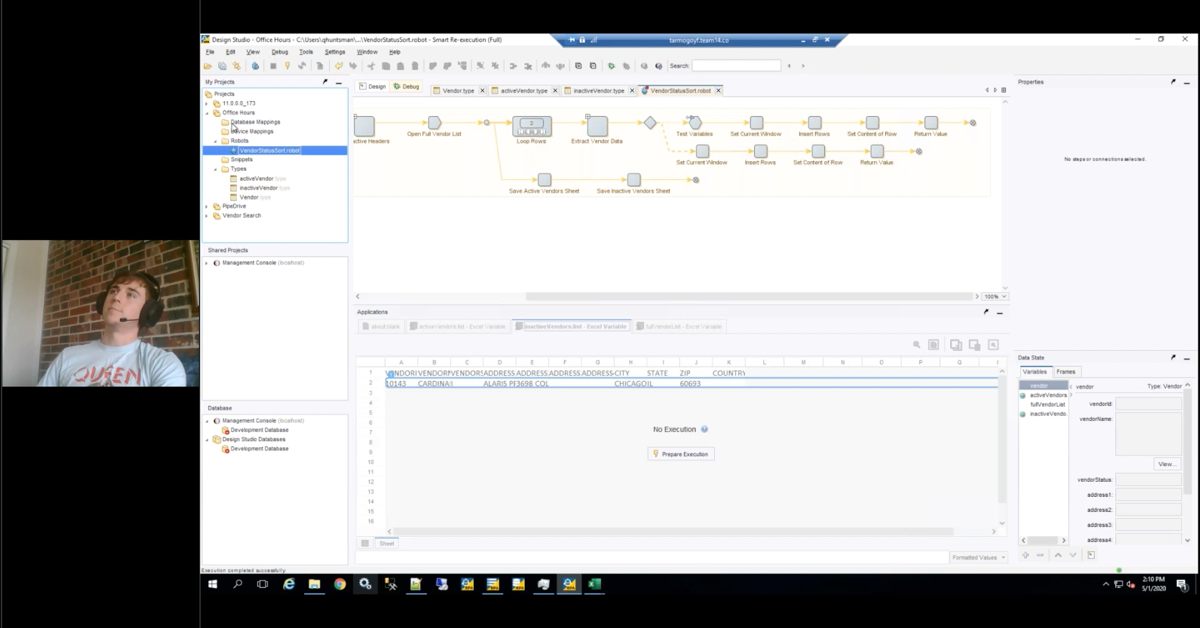PDF Editing with Perceptive Content & PDFtk Server
Leveraging open source PDFtk Server software is a great way to enhance your current Perceptive Content process by adding functionality to automatically fill out PDF forms. If you have a large number of PDF forms to fill out using predefined data that can be pulled from a database, csv file, or any other source accessible through iScript, you can save a great deal of time with PDFtk instead of resorting to manual data entry.
PDFtk Server is a tool that can be used to fill out a PDF form with an FAF file containing all of the necessary form fields and values requiring an update. With a simple iScript, you can create the FAF file using data pulled from a database, csv file, or another source. Once the FAF file is created, the iScript can run the necessary PDFtk commands required to pair the newly generated FAF file with the PDF Form. The result is a new PDF document containing all of the information defined in the FAF file created through the iScript process.
We’ve put together a proof of concept to display the PDFtk Server functionality. In the video, Geoff Lilienfeld demonstrates the simplicity of combining the FAF file with the original PDF form to create our filled out PDF form output. The FAF file mentioned is where we can define every form field specific to our desired PDF form and enter any value that we want to update the field to. When it comes to PDF forms, the possibilities are endless.
Although the focus of this post has been filling out forms, PDFtk Server can also merge PDFs, split PDFs, rotate PDF pages, flatten forms, apply watermarks, and a number of other things. The great news is that all of this functionality can be accessed through the command line, so all of the functionality can be leveraged through an iScript.
Follow us online for faster access to announcements, knowledge base updates, and upcoming events!
Entire Knowledge Base
All Products, Solutions, & Professional Services
Contact Us to Get Started
Don’t Just Take Our Word for it!
See What Our Clients Have to Say

Denver Health
“RPI brought in senior people that our folks related to and were able to work with easily. Their folks have been approachable, they listen to us, and they have been responsive to our questions – and when we see things we want to do a little differently, they have listened and figured out how to make it happen. “
Keith Thompson
Director of ERP Applications

Atlanta Public Schools
“Prior to RPI, we were really struggling with our HR technology. They brought in expertise to provide solutions to business problems, thought leadership for our long term strategic planning, and they help us make sure we are implementing new initiatives in an order that doesn’t create problems in the future. RPI has been a God-send. “
Skye Duckett
Chief Human Resources Officer

San Diego State University
“Our favorite outcome of the solution is the automation, which enables us to provide better service to our customers. Also, our consultant, Michael Madsen, was knowledgeable, easy to work with, patient, dependable and flexible with his schedule.”
Catherine Love
Associate Human Resources Director

Bon Secours Health System
“RPI has more than just knowledge, their consultants are personable leaders who will drive more efficient solutions. They challenged us to think outside the box and to believe that we could design a best-practice solution with minimal ongoing costs.”
Joel Stafford
Director of Accounts Payable

Aspirus
“Our relationship with RPI is great, they are like an extension of the Aspirus team. When we have a question, we reach out to them and get answers right away. If we have a big project, we bounce it off them immediately to get their ideas and ask for their expertise.”
Jen Underwood
Director of Supply Chain Informatics and Systems
Our People are the Difference
And Our Culture is Our Greatest Asset
A lot of people say it, we really mean it. We recruit good people. People who are great at what they do and fun to work with. We look for diverse strengths and abilities, a passion for excellent client service, and an entrepreneurial drive to get the job done.
We also practice what we preach and use the industry’s leading software to help manage our projects, engage with our client project teams, and enable our team to stay connected and collaborate. This open, team-based approach gives each customer and project the cumulative value of our entire team’s knowledge and experience.