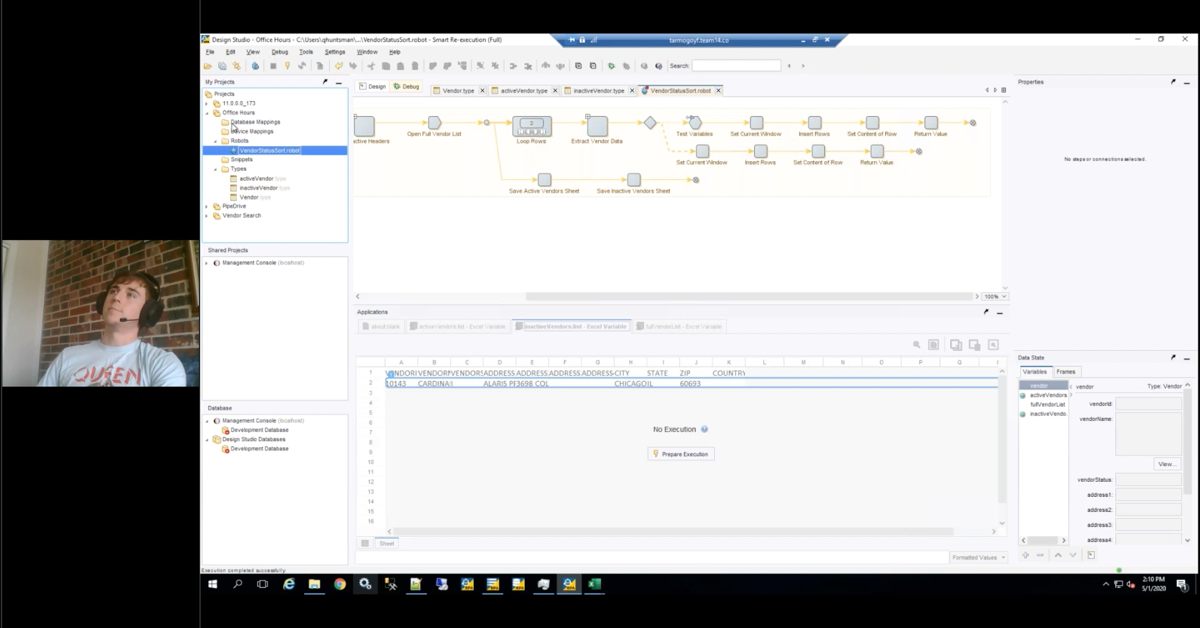Hello everyone and welcome to another Webinar Wednesday. Today we are going to be talking about Perceptive Content Foundation EP 1, or as you may kind of already perceive to think about it, ImageNow 7.4. So Hyland just released this and we really just wanted to cover with all of you people out there what the new enhancements are going to be, what that’s going to look like, what the release strategy is, and maybe give you guys some pointers on how you can kind of prepare yourselves to move forward with the latest version of Perceptive Content.
A few housekeeping items before we get started. First and foremost, this recording, this video will be recorded, and we will post this onto our sites, onto YouTube as well for you guys to view and to share. For those of you attending today, we’ll provide a little transcript, a copy of this presentation. If you guys have any questions, feel free to go ahead and post those in the chat for this GoToWebinar, we’ll address those at the end. And if you have any other ideas for additional webinars for the future, just let us know and we’ll provide a link at the end where you guys can kind of contact us.
So, before we kind of jump into the content itself, we do have a few other upcoming webinars and live workshop. We have a live workshop coming up at the end of this month at 1:00 PM Central Standard Time covering ImageNow iScripts and tips and tricks and things that you and your team or your DBAs might be able to do to enhance scripts that you have, or if you’d like to start developing some of your own it’s a good jumping off point. Obviously, we recommend you guys do join that. That is also supposed to be inclusive where you give and take, there’s a lot more give and take and not so much me just talking at you kind of thing. Now a few other upcoming webinars, we have AP automation with OnBase on February 19th, so you can learn about how you can automate invoice processing within OnBase and how to migrate report services to reporting dashboard on March 4th at 1:00 as well.
So, a little bit about myself, my name is Alex Lindsey. I’m a senior solutions architect, I’ve been working in the ECM, the content management and the OCR space for seven plus years now specializing in accounts payable integrations, some other nonstandard type solutions that you can kind of use to enhance your OCR solutions as well. Also, mass master whiskey distiller as a soft term, but that and mostly just a proud dad. So, a little on the agenda today, we’ll talk a little bit about RPI Consultants, who we are, what we do, how we can help, what’s new in Perceptive Content Foundation EP 1, so what can you guys expect going forward? We’ll cover some of the pieces within Perceptive Experience, which you’ll find out pretty soon is going to be a big part of the platform moving forward. We’ll jump into a little bit of versioning and the release schedule. I highly encourage you guys to either save that slide or take a snapshot of it while we’re presenting on that so you can kind of keep track of that and notify your teams as needed. A few tips and tricks about planning your next upgrade, and then we’ll close it out with the summary and questions.
A little bit about RPI Consultants, we are a full-service professional service provider. We have over 125 full-time consultants, that includes our project managers, architects, a bunch of very, very smart people spread all across the country, are headquartered in Baltimore, Maryland, but we have additional offices in Tampa, Florida, right here in Kansas City where I’m from as well as Phoenix, Arizona. We offer a lot of technical and professional service support, whether that’s upgrades, which we’re obviously talking about today, but if you have new solutions, if you want to bounce new ideas off you, if you just need ad hoc managed services or just an iScript or anything like that, we can generally help you with a lot of those.
We are product and vendor partners with Kofax, Hyland and Infor as well. We are a Hyland-authorized solution provider and reseller that basically incorporates Perceptive Content, formerly ImageNow as some of us still call it around the office, Enterprise Search and Brainware as well as OnBase by Hyland. We have a lot of experience within a lot of different industries, and a lot of it has to do with invoice processing, AP automation and things like that but we have a very broad knowledge of human resources, transcript processing for education institutions as well as healthcare, manufacturing, higher ed.
So, what is new in Content Foundations EP 1? This is just a general list of the things that were used to basically enhance it. Obviously, the name is different, so we’ll have to get used to it, you’ll have to get used to calling it Perceptive Content Foundation, but the big thing has to do, and the majority of the changes are around the content service and the client itself. You’ll notice there’s a new look out there, the content server itself has been updated, the agents have been updated, the fax agent if you’re still using that, output agent, which a lot of clients are, recognition agent, and user replication. Those are the big components that are basically being enhanced. There’s a lot of things that have been done to improve those agents as well to make upgrades a lot easier. Depending on your solution layout and how you guys are using Perceptive Content right now, it should be an easier upgrade path going forward. File conversion service, it’s now called service and not file conversion component, so it’s not FCC anymore. It’s FCS. We all have to get used to our acronyms but that has been improved as well, as well as a few pieces within integration server and content apps especially.
So, as part of the server enhancements, there is added support now for Oracle 12c, R2, 18c and 19c, which is nice for those clients that are using that kind of database. We now support SQL-filtered indexes and now there’s an incremental database script essentially to allow us to perform the upgrades. Before, we’d have to do kind of an incremental upgrade where we’d jump from one version, make sure that was good, then jump to the next version. Now it should be a lot more streamlined when it comes to upgrading the product going forward.
The biggest one that will probably catch most people’s attention is the removal of WebNow altogether. So WebNow is no longer supported on Perceptive Content Foundations EP 1 or 7.4 if you want to kind of reference it that way. That is going away, so be prepared to make that jump to either Perceptive Content Experience Apps or something similar like Yoga Docs, which we provide as well. There’s various bug fixes within the server, so you should not see, and depending on your setup again, you could have instances where you had weird bugs just throughout the years and they’ve addressed a lot of these in the latest release. And then file conversion service, 5.1.1 now requires Node.js version 12, so that’s important to note as well.
So, with the Content Apps Enhancements, so there’s a lot of Contents Apps that they are providing. Obviously, the big goal and the big push is to completely replace WebNow, and they’ve essentially done that. Most of the familiar functionality that you know within WebNow is now available within the Content Apps in the latest version. That includes things like creating and modifying view filters, including tasks. That was always a big ask from the beginning, they now have that with the latest iteration of the Content Apps, so that’s a good move forward for everyone. They basically set all the clients up to move forward to an Experience-type app instead of having to lean on WebNow anymore, especially since it’s not supported.
Prompted searches are now supported as well, and then an export grid. So, you can now, and this has kind of been a common request for a long time, you can now export the grid. So if you’re looking at a workflow for instance, and you’ve got 500 documents in there, you don’t want to sort through all of it or you’ve got details within that viewer that you want to kind of export out so you can do some reporting on it you can now export that out in a CSV from the content maps. And it’s also much better about respecting for my students such as delete, deleting documents.
So, when we jump into kind of the versioning and release strategy, I think it’s important to note, and how we will talk to our clients and how we talk amongst it going forward now that it is Perceptive Content Foundations. 7.x should be over, we shouldn’t really see it. We saw some in some of the documentation, but for the most part it’s just Foundations. EP is basically an enhancement pack, so this is going to be a minor release that’s basically done, anticipating about two to three releases a year. So, this should be like limited bug fix support, so if clients are starting to notice small things with an agent or with a client or something like that, these EPs will be part of the release to kind of get you over those little humps. The LTRs are going to be the long-term release, so these are going to be major releases. There’s going to be larger bug fix support, and then the previous enhancement packs will be rolled into that as well. So, the important thing to note is EP 2 is expected out in June of this year, June 2020, and that will be the first long-term release. So that’s important to know based on what we’ll talk about just a little bit later.
Another thing to note is the previous cycles, so as part of support, had three years of full support, one year of limited support, now it’s switching to a model where Foundation has two years of full support, one year of limited support. While that may seem kind of bad or kind of triggering in a little aspect, the reason behind that is because we want to shorten the gaps between upgrades. The longer you sit on an older and older version, the more difficult that upgrade is going to be, so they’d like to get you on a path. And a lot of the moves that they’ve made with the software itself has been to basically have smoother upgrades. We know it, you guys know it too, upgrades can kind of be a pain, and so they’re trying to set their clients up for success so the people who have Perceptive Content, when they do the upgrades it’s more of a seamless process.
So, planning your next Perceptive Content upgrade, what are some good steps that you guys can take in the meantime and then kind of some considerations as well for steps that you want to take in the future. This is a great screen here. This kind of shows the end of life updates and what’s moving forward here. First and foremost, if you are on Perceptive Content 7.1.5, you should really be considering or should be in the process of upgrading. It’s been in limited support since August of 2019, and the end of service is coming up this summer, August 2020, so this should really be on your radar if you are on 7.1.5 right now. If you’re on 7.2.2, again, limited support is going to start this May of 2020, so it’s probably a good time to start a conversation around when you want to upgrade to the latest version, and it goes into end of service May 2021.
If you recently upgraded to 7.2.3 and 7.3, and we have a lot of clients that have recently done this, you’re probably sitting fine just now, but it’s always a good idea to kind of get the latest and greatest if you can, or to future plan and kind of get that on the books for the future. And again, just a reminder that WebNow is no longer supported after 7.3. So, after 7.3, once you upgrade to Foundations you should fully expect to have kind of a revamp, especially if you use WebNow, there’s a lot of considerations that go into that and switching over to the Content Apps.
So why you should upgrade. Obviously, if you’re on Perceptive Content version 7.1.5 or older it’s time to kind of refresh that engine and get that oil change and get things moving to get you to the latest version. Active users of Perceptive Experience Apps version 2.4, so if you’re a client that’s using Experience Apps right now, it’s a good opportunity to upgrade to the latest version because you’re missing out. You may have the functionality, but there’s a lot of functionality built within the latest apps that you could be missing out on. So even if you have a slightly more recent version, upgrading to the latest Foundations will get you to a point with the Experience Apps where you’re really taking advantage of the functionality and potentially feature enhancements that you guys would want to have. If you are ready to replace WebNow, and I imagine if I asked the room, if you were all sitting here there’d be a large volume of hands that go up into the air, it’s always a good time to replace WebNow, especially since the Content Apps in other versions like Yoga Docs, for instance, are out there that can provide that functionality for your team.
If you’re planning to continue with Perceptive Content as well, so obviously as a vendor of Perceptive software, you have a choice and if you want to continue to use Perceptive Content and not interrupt the flow of existing solutions and things like that, it’s always a good opportunity for you to upgrade. And especially when you think about the long-term release that’s coming out, so obviously Perceptive Content Foundation EP 1 came out. If you upgrade now before EP 2 or shortly after, for instance, upgrading now gets you to that version. Main point being if you upgrade to EP 1 now, the transition to EP 2 is going to basically be seamless, as opposed to taking all of it, so if you’re on 7.1.5 or 7.2 for instance, and you need to go all the way to EP 2, it could take a little bit longer, there could be a little bit more complications, where if you upgrade to EP 1 now the transition to EP 2 where you get that long-term release support is going to be much, much smoother.
So a few things to kind of keep as a checklist for you when you are considering an upgrade, it’s always important to remove redundant or unused workflow, so if your DBA wants to get on, having conversation with kind of the teams of the businesses that are using Perceptive Content and have those conversations, it’s always a good opportunity to remove those. Perform some regularly scheduled database backups just so you can get into the swing of it. We always love it when we work with a client that is prepared, and like, “Yep, I already took it back up a month ago,” let’s do another one now so we don’t run into any kind of hiccups along the way.
Run your retention policies to remove unnecessary OSMs. So, if you have a retention policy manager or you have a script that does this, it’s a really good opportunity for you to kind of clean out those documents that have been stored in there for a very long time. And this of course is based on your own internal retention policies, so if you can delete invoice documents after three years, go ahead and do that and get that process started so that the move and the backups and the migration to new service, for instance, doesn’t take that long. It becomes a more seamless process that way.
Clean up log files and archives. So, go ahead and hop on the app server, look at your in-server directory and the log folder and just make sure that you don’t have anything kind of building up and taking up a lot of space on that server, and of course review and maintain iScripts. So, if you’ve got iScripts, again, that are currently being used, it’s a good opportunity to review those. These are all things that we’d be happy to help with as well. If you are in need of a health check to kind of, a technical health check or a functional health check to kind of look at your existing system, your existing processes, your existing architecture, things like that, we’d be happy to help. You can always reach out to us for that.
So, reasons to upgrade with RPI Consultants. We have been doing it, it is kind of our bread and butter. It’s how the Content & Process Automation team kind of got its foothold in the ground. We’ve been working with Brainware by Hyland, we have experience with obviously Yoga platform, our in-house product that we use to kind of bolster up the Perceptive Content experience, as well as Kofax products. We know how to integrate with these systems, we know how these systems talk to each other, and we know how these systems talk with your ERPs, your student information databases, your HRIS systems, your healthcare management systems, we know how these pieces integrate quite well. And we do have a lot of industry experience when it comes to that, so all of these different solutions that we do are basically translated across all these different industries: manufacturing, construction, things like that.
We do have an experienced technical and solution architects, myself being a solution architect can talk for days about how you’re currently using the system, ways you can automate, things like that, but we also have other people that are a little bit more technically-minded that can help you look at the architecture and make really wise decisions about how you can future plan or how you can just right-side your existing setup. And we have a dedicated PMO team, this is really to help us keep our projects on track, to keep the budget from going over, to address any needs that you might have and to really give you a roadmap, whether it’s a small project where you’re doing an iScript or we’re doing an upgrade, or you’re doing a very big solution enhancement or new solution rollout, our PMO team is here to essentially give you the roadmap, give you the dates, and keep you informed at all times about these projects. And we’ve already kicked off our first Foundations upgrades already, so we are in the swing of it and we have learned quite a bit and we’re ready to go for all our other clients out there.
Now, one thing we will mention, a service that we do offer is just our managed services. The big thing, and especially in relation to kind of what we’re talking about today, is that with managed services and depending on the tier, your upgrades and updates are included with that. So you basically pay a fixed fee, you get the support that you need for your solutions, we learn your solutions, you have existing SLA for basically addressing any issues that you might have with your existing Perceptive solution, and then as well we schedule and we perform the upgrades as needed, and that’s all included within the managed services package. So again, proactive monitoring, we set up alarms to notify us and notify you if anything goes wrong. If anything fails for instance, these are areas where we can help you address and maintain your existing solution. So, if you’re feeling a little overwhelmed or if you’re drowning on the support side, then we are here to help with that, and we have got a number of flexible options to help you there.
And last piece we’ll kind of mention is we did a very successful upgrade with Western Michigan University pretty recently, just calling out higher education, a very big school, a very big footprint, Perceptive Content as well with a lot of moving parts, scripts and things like that. Our project team, Daniel Jenab was a project manager. Adam Kinney, who you all are probably familiar with or have had some kind of interaction within the past was obviously a part of that, and our senior account executive, Jim Fall. Included technical and solution services and the version was a very hefty, hefty jump from 6.7 to 7.2.3. and it went very, very smoothly without any real hiccups.
So, in closing, and hopefully that provided you guys a little bit of a detail or high-level detail. Hyland did a wonderful job with the webinar yesterday kind of going through all those details and this is kind of a little bit more of a Cliff’s Notes, if you will. But if you have any questions or comments, now is the time to ask.
So, we do have a handful of questions here and if you have any please…Alex, you can hear me, right?
Okay. Well if we have no questions, we’ll just basically close this out. Thank you guys so much for attending today. A few things to kind of wrap your heads around, we do have our upcoming webinars, so keep those in mind, I mentioned those earlier, and we do have a bunch of additional resources as well. We have our knowledge base that we try to keep updated, future webinars. If you want to see some past content or future content, videos about different topics, please check that out. And of course, if you need to reach out to us around any kind of perceptive content, professional services or have questions at all, please visit our website and you can use these two links here as well. Thank you guys very much.