5 Steps for Optimizing Your On-Premise to Cloud Migration
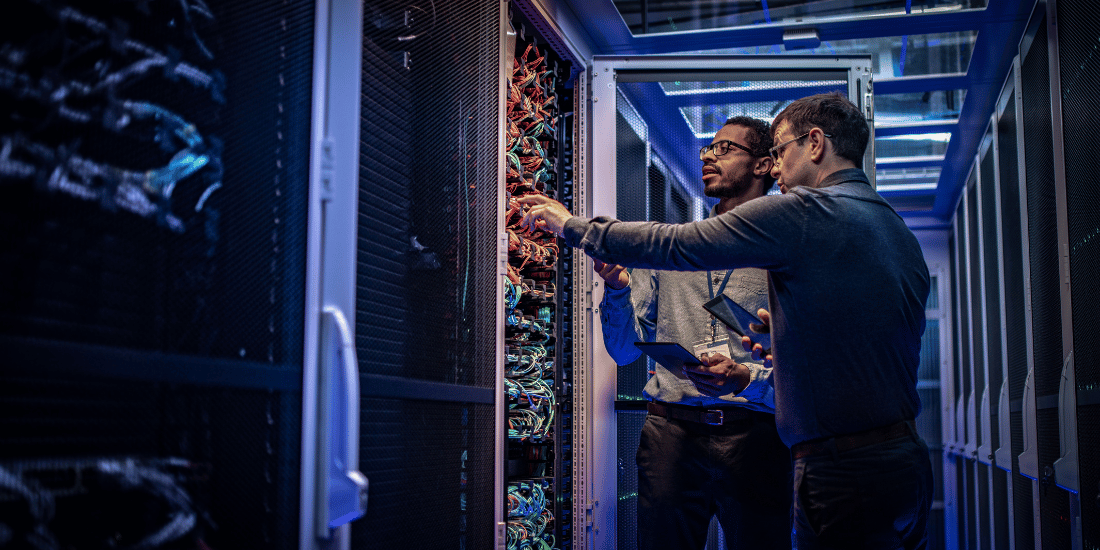
By: Ken Foley November 28, 2023
Thinking about migrating your on-premise ERP systems to the cloud? You’re not alone. In fact, according to one survey, 44% of organizations are adopting the latest cloud products as soon as they’re available.
Interestingly, though, some companies are delaying the migration for various reasons; another survey finds organizations “placing mission-critical workloads into the public cloud dropped from 74% in 2019 to 63% in 2022.” Those within the Infor community have good reasons for delaying a migration, since the cloud-based ERP provider extended on-premise support through 2030.
While some companies may be putting it off, there’s plenty that savvy organizations can do now to stay ahead of the process—and better prepare themselves for when they do make the move.
By optimizing your on-premise ERP system now, you can improve your organization’s office back-end infrastructure for greater stability. A bit of foresight and thoughtful action today can help ensure your eventual on-premise to cloud migration is seamless.
Small Projects, Big Impact
At RPI Consultants, we’re advising our Infor clients keen on holding off a cloud-migration to invest their resources into simpler, but important projects to prepare for their inevitable move.
Many of these projects involve making small yet meaningful improvements to on-premise systems. Such projects, when handled with an expert partner such as RPI, can result in high-impact enhancements regarding your system’s efficiency and your users’ experience.
What’s more, taking on these smaller efforts now will reduce strain on your teams and your budget when you do migrate to the cloud.
Five Steps to Enhance Your Infor ERP System
Below are five steps you can take to optimize your Infor systems and better prepare you for a cloud migration. The best part? These are initiatives you can begin today:
Step 1: Optimize The User Experience
Making the user experience better for your employees will help them navigate, multi-task, and complete their work more easily, so they’ll be more productive (and more satisfied in their work). That’s why we highly recommend prioritizing UX. You can start by upgrading to Infor’s Portal interface before the required update in May 2024. Rolling Portal out now will help boost ease of use right away and improve user adoption when you do get to the cloud.
Portal offers an experience with actionable dashboards, an intuitive menu structure, and a configurable interface that allows users to customize their software with widgets, on-screen applications, shortcuts, and more. Portal also allows for seamless tracking and reporting through various Infor systems and applications.
Step 2: Clean Your Data
Dirty data costs businesses an average of $12.9 million a year–so there’s almost always something to be organized, cleaned, and stored when it comes to data. For clarity, “dirty” data includes duplicate, incomplete, or outdated information in your system, such as missing field values, incorrect formats, or values referencing legacy organizational structure.
Following proven procedures to clean your data, and introducing data archiving processes, can help improve your system performance now and after your cloud migration. With regard to archiving, it’s generally accepted that seven years is a good rule of thumb for retaining data that may be relevant to audits and reviews; such documents include business tax returns, payroll tax records, current employee files, accounting service records, and so forth.
You may also wish to look at your supply chain management data. To identify your inventory levels, order fulfillment, and supplier performance, you may need to delete duplicate data and archive “obsolete” data more quickly. You can learn more about SCM data initiatives you can begin ahead of a cloud migration in our upcoming SCM webinar week.
Step 3: Conduct Security Audits and Verify System Compatibility
Establishing regular security audits is important to ensure a smoother on-premise to cloud migration. Such audits include reviewing your system’s permissions, access controls, and segregation of duties. Addressing security issues upfront will leave you with more resources as they become more critical. Verifying system compatibility is also a valuable exercise, as you may discover that your organization is operating on an on-premise server that won’t be supported for much longer.
For example, Windows Server 2012 R2 reached end-of-life in October 2023—which means it’s no longer receiving security updates, bug fixes, or technical support. Looking at system compatibility now can help you weigh the costs associated with purchasing a new on-premise server vs. getting a head start on migrating to the cloud.
Step 4: Identify, Develop, and Implement Reporting Systems
The time to level-up your business intelligence is before your cloud upgrade. By doing so, you can get a better understanding of how your business is performing, and start reaping the benefits of increased efficiency, enhanced collaboration, and faster decision making.
You’ll also gain greater visibility into inefficiencies that would be resolved by a cloud migration. And setting up your reporting infrastructure now will save you valuable time when you do make your move to the cloud.
From field service management to chart of accounts and more, RPI Consultants can help you identify which reporting tools your organization needs—and implement them for you. For example, we’re able to recommend and make changes to your FSM reporting to provide you with better insights. And we can implement helpful applications such as GL Report Designer and Birst.
Step 5: Strengthen Your Teams With Staff Augmentations
As you prepare for a move to the cloud, your teams will likely need additional support, and staff augmentation is an efficient way to add experience and capacity to your internal teams.
It’s also a great way to build rapport and trust between your staff and your implementation partner—vital components of working toward a successful cloud migration.
RPI Consultants can help your company fill gaps that may not require full-time staff, or just enable your employees to focus on creating more value for the business. Our team works as if your business was our own, combining a strong work ethic with valuable technology and industry experience.
Get Help With Your On-Premise to Cloud Migration
There won’t be a better time than now to prepare your organization to migrate from on-premise to the cloud—even if your move is still years away. It’s a win-win: not only will your employees benefit from improvements to your current system; they’ll also appreciate you laying the groundwork for a smooth, successful transition.
If you’re interested in learning more about legacy optimization projects you can start soon, contact RPI Consultants for a system assessment. We’ll provide you with a detailed scorecard on your processes. And we’ll discuss how your organization can benefit from a more resilient, more future-ready ERP infrastructure. To find out more about our consulting services, contact us below.
Follow us online for faster access to announcements, knowledge base updates, and upcoming events!




