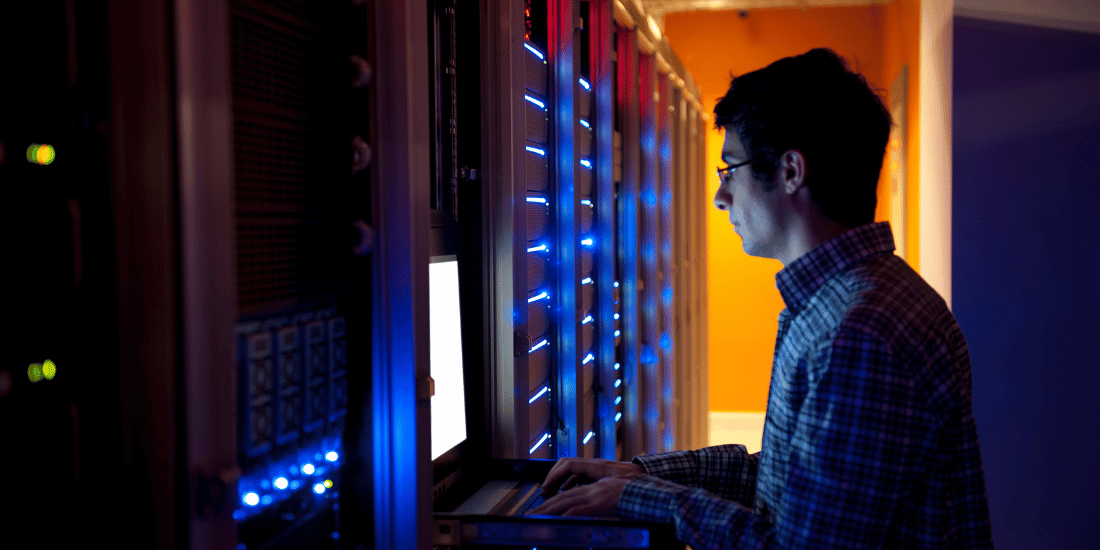Navigating Infor Lawson On-Premise Changes: Is It Time to Migrate to CloudSuite?
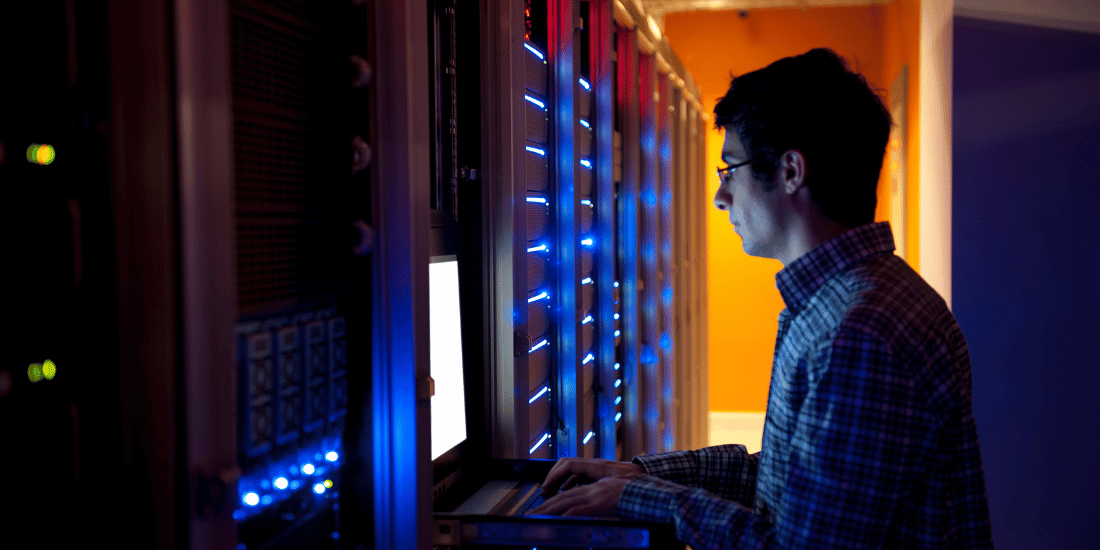
By: Ken Foley July 11, 2023
It’s true that Infor CloudSuite hosts a number of invaluable benefits for organizations large and small. Some businesses, however, may feel that they aren’t ready to migrate their on–premise systems to the cloud.
With Infor having recently extended the deadline for sunsetting on-premise Lawson systems to 2030, the choice to move has likely left many businesses immediate purview.
Despite the additional time granted, organizations that choose to continue using the on-premise technology must be aware of changes on the horizon and carefully weigh their options. That is, will adhering to the new requirements of using Lawson for the next several years create more work than simply migrating to CloudSuite?
In this post we discuss the changes coming to the Infor Lawson ERP landscape, explain what organizations can do to prepare, and explore scenarios for migrating to the cloud sooner rather than later.
Infor Lawson Support Extended
As previously mentioned, maintenance for Lawson v10 will be offered through December 31, 2030, a noticeable extension from its earlier cutoff date. Beginning January 1, 2031, organizations will be able to receive extended maintenance for an additional two years and only for on-premise Lawson v10 deployments.
To be clear, maintenance includes new releases, regulatory updates, and critical issue resolution. Furthermore, there will be no extended maintenance or renewal options offered for single-tenant Lawson v10 deployments.
While that may seem ways away, when you consider the resources necessary for sustaining an ERP system, and migrating to a new one, it’s rather soon. With that in mind, organizations looking to maintain their on-premise Lawson ERP should be aware of service and compatibility changes happening between now and 2030.
Infor Lawson Server End of Life Dates
Perhaps the biggest concern for organizations keen on continuing to use their on-premise Infor Lawson systems relates to the many server version end of life dates happening over the next several years. Below we’ve highlighted server versions and their respective end of life dates.
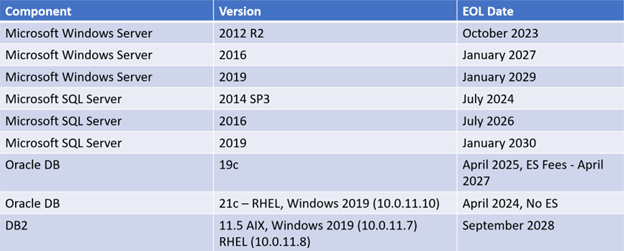
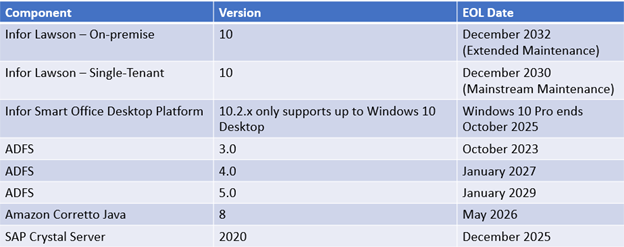
Among these end of life dates, Microsoft Windows Server, version 2012 R2 is the most imminent, with a cutoff date of October 10, 2023. To clarify, this end of life date means Microsoft will stop providing security updates, non-security updates, bug fixes, technical support and other online technical content for Windows Server 2012 and 2012 R2.
Extended maintenance for Windows 2012 is available for purchase, but only offers critical security updates.
Businesses currently supporting their on-premise ERP system, Lawson or not, on one of these servers will need to begin preparing for new server support immediately.
Organizations deploying Microsoft’s 2012 R2 server might think the logical next step would be to upgrade to the following version, which is 2016, but that would actually be a misstep and here’s why.
Suppose your business successfully upgraded to Microsoft’s 2016 server before 2012’s R2 end date in October. Now, you have to worry about 2016’s server end of life date in 2027, which is roughly only three years out.
In the time frame of four years, your organization would have migrated its ERP server twice, and would need to do it again in 2029. That’s a lot of resources and effort only to maintain a system that inevitably must be phased out by 2030.
In a fraction of that time, your organization could upgrade to CloudSuite with the support of RPI Consultants, which would set you up for long-term success and eliminate server end of life concerns. Wise, savvy organizations will heed the sunset of Infor Lawson and instead focus their resources on an Infor CloudSuite implementation.
Planning For Lawson Server Migration
If migrating to Infor CloudSuite is not currently a viable option for your organization, action must still be taken to ensure your system remains operational as support cut off dates approach for many servers.
Below we’ve identified various steps you can take to minimize downtime, maintain data integrity, and ensure a seamless transition to your new server.
Step 1: Assess Existing ERP System Infrastructure
Before the migration, it’s recommended that you develop an internal team to conduct a thorough assessment of your current ERP system infrastructure. After assembling your team, begin the process by developing a record of all existing hardware, software, and network components associated with your ERP server.
This information is typically documented in a reports, interfaces, conversions, and enhancements (RICE) inventory, and can help with prioritizing requirements prior to kicking off the migration. Below are some key considerations to focus on when evaluating your system:
Assess hardware and software requirements: Verify that the server you’re migrating to meets your current hardware specifications. Be sure to identify any potential compatibility issues or upgrades required, such as processor, memory, and storage capacity, prior to going live.
Additionally, confirm that the new server is compatible with your operating system and database versions.
Review network infrastructure: When migrating to a new server, confirm that your network infrastructure can support the new server and meet the anticipated workload demands.
Give special attention to factors such as bandwidth, network security, and firewall configurations. Determine what changes or upgrades will be necessary to optimize network performance and security. This exercise will require IT resources and likely impact normal job functions, so change management best practices are highly recommended.
Develop a data migration strategy: As part of your initial planning, it’s important that you evaluate your different databases and storage systems. Document the different data silos in your strategy and consider performing a full backup of your existing ERP system data before beginning the transfer.
Your strategy should also detail the appropriate method for migrating data. Will you leverage a database replication tool for example? What data import/export tools, or third-party migration software will be needed? Document this information and include it in your strategy.
Step 2: Plan and Execute the Migration Process
With an inventory of your ERP system defined and a strategy for migrating your data created, it’s time to develop a migration plan. A thoughtful migration plan can help minimize downtime, mitigate risks, and ensure a successful transition. Here are some instructions to help you get started:
Create a migration plan: Develop a step-by-step migration plan that outlines the tasks, timelines, responsible parties involved, and priorities.
Certain initiatives will be essential for the success of the transition, so be sure to prioritize those, identify potential risks, and develop contingency plans to address them. Ensure that all stakeholders are informed and aligned with the migration plan as well.
Test and test again: Set up a testing environment to simulate the migration process before executing it in production. This will allow you to identify and address any potential issues or conflicts that may arise during the actual migration ahead of time. Test for critical functionality, data integrity, and user access to start.
Choose a migration approach: When transferring your ERP to a new server, or to a new system entirely, there are two options for carrying out the project: the big bang approach, which entails pushing everything live at once, or the phased-approach which involves prioritizing mission-critical items and rolling out nice-to-haves over time.
A phased approach rather than a single large-scale migration minimizes the impact on operations and allows for easier troubleshooting and issue resolution. Start with a pilot group or a less critical portion of your ERP system, and gradually expand the migration to other components.
Step 3: Post-Migration Validation and Optimization
As this post has illustrated, once a migration is complete, the work is far from over. With new requirements and server changes happening all the time, it’s important to continue validating your systems. Best practices suggest setting up regular checkpoints to optimize your new ERP server after you’ve successfully migrated.
As a part of the regular check-in process, be sure to give special attention to the data integrity. Verify the accuracy of migrated data by conducting thorough data validation tests, such as functional and regression analyses. Compare the data in the new ERP system with the source system to ensure consistency.
Plan Ahead
With Infor Lawson on-premise server support expiring over the next decade, organizations are encouraged to weigh the resource difference between maintaining their current system and migrating to the cloud.
RPI Consultants has over 20 years assisting organizations with ERP implementations, migrations, and optimizations. We can help you evaluate your current system applications and develop a plan that makes sense for your business.
To learn more about our consulting services, and the many benefits of CloudSuite, contact us below.
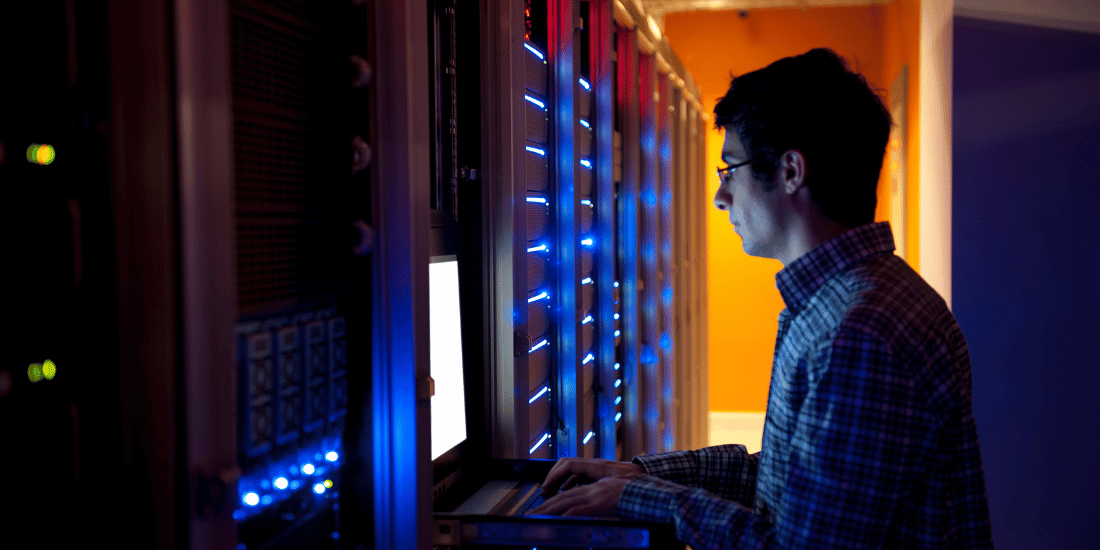

Follow us online for faster access to announcements, knowledge base updates, and upcoming events!
Software Services & Solutions
RPI Consultants Software Partners, Capabilities, & Experience
Contact Us to Get Started
The RPI Consultants Blog
News, Announcements, Celebrations, & Upcoming Events
News & Announcements
Upcoming Events