Navigate ERP Changes With The Help of a RICE Inventory
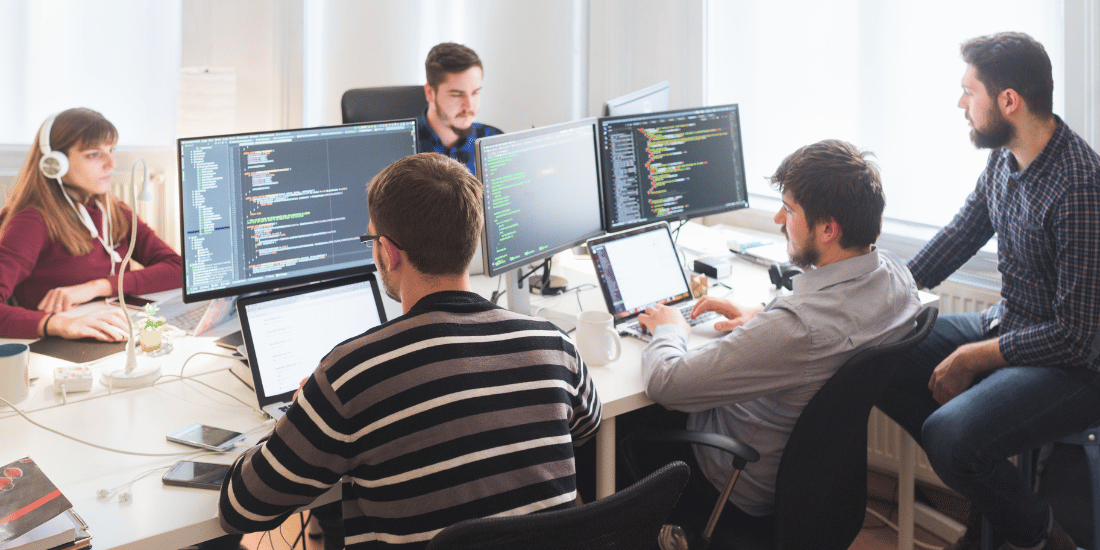
By: Jeremy Stoltzfus August 22, 2023
If your organization is considering making changes to its ERP system, it’s critical that you create a reports, interfaces, conversions, and enhancements (RICE) inventory before beginning.
What exactly is a RICE inventory and why do you need to create one? In this post we explore the requirements needed, how to prioritize items identified as part of the exercise, and why it’s in your organization’s best interest to design one ahead of any ERP adjustments.
What is a RICE Inventory?
A RICE inventory represents the requirements needed during an ERP application upgrade, transfer, implementation, or reimplementation. The items listed in a RICE inventory essentially detail specifics related to the organization so that business needs are met, with minimal disruption during the process. Whether your project is for GHR, SCM or holistic, a RICE inventory is an invaluable tool for ensuring business continues as usual.
Below we identify each component of the RICE inventory.
Reports: As the name suggests, reports are unique documents containing important business processes, performance, and information. Reports include anything you’ve set up to track, monitor, measure, or review important business functions. Report categories include standard reports that come as part of the ERP system, custom reports which are designed by your organization, and ad-hoc queries, which arise when questions are brought forth that no report currently exists for.
As part of your RICE inventory, your reports list should document the purpose and technical details of your known business records.
Interfaces: Interfaces refer to the development of the system programming for interacting with various software components and hardware. In other words, they’re the tools for helping bridge communications across different business areas. Interfaces are oftentimes created to establish visibility with third-party systems built within or around an ERP system.
Your organization may rely on complex or standard interfaces but should document the different types created and their involvement in administering business needs.
Conversions: This component of the RICE inventory may not be something you’ve previously developed. That’s because conversations relate to systems used for transferring data from your legacy applications to the new ones. Conversions are responsible for ensuring data is accurately carried over and possess the correct properties post migration.
For example, the legacy payroll system may refer to employee compensation as “Base Pay” and the new system may classify it as “Base Salary.” Conversions ensure accurate data retrieval and assignment to related properties during the sunsetting of your legacy application.
Enhancements: Sometimes referred to as extensions, enhancements add customizations to existing system functionality. These configurations are developed when standard features do not meet desired business needs. This could be automating several steps into a single process, invoking an approval or notification workflow after a certain event, or creating custom functionality.
Why Organizations Must Create a RICE Inventory
Now that you have a basic understanding of what a RICE inventory is, it’s important to understand the value it provides. No one knows your business the way that you do and failing to explain your exact processes during a change could result in catastrophic failure upon completion of the project. After all, over 55% of ERP projects do not meet expectations.
Beyond listing the unique requirements for running your business, creating a RICE inventory provides organizations with an opportunity to enhance business systems, amongst other key benefits. Below we dive into the many advantages of creating an inventory.
Optimizes business processes: By creating a RICE inventory, organizations can better understand their current system’s functionalities, including strengths and weaknesses. Documenting this information ahead of any back-end office infrastructure changes presents the opportunity to improve old processes.
Take for example custom functionality built onto your on-premises ERP system for check printing and accounts payable. After documenting this in your RICE inventory, you find that the custom configuration is obsolete because your new cloud-based ERP includes that functionality standard.
Had you not documented the business process as a part of your RICE inventory, you may have missed that and subsequently spent unnecessary resources developing it. Plus, having visibility into your different business needs can help you prioritize changes necessary for your ERP system and nice-to-haves, but more on that later.
Facilitates communication: Creating a RICE inventory is not a one-person job, but rather a collaborative effort that involves many stakeholders across various business practices. The very nature of creating your RICE inventory facilitates communication between business users, IT teams, and executives.
This transparency helps ensure alignment regarding the necessary changes ahead of the ERP adjustment project, minimizing misunderstandings and miscommunications. For even greater success, having a third-party partner like RPI weigh in on the process can remove biases and ensure that everyone is on the same page regarding RICE priorities.
Reduces disruptions: Adjusting your back-end office infrastructure inevitably affects some portion of your business. Wouldn’t it be great to be able to know exactly what would be affected before beginning the project? You can do exactly that with your RICE inventory.
Knowing which areas of your business will be hit the heaviest upfront minimizes disruptions to business operations during the transition. And by documenting the necessary changes, IT teams can make more informed decisions, and execute changes in a strategic way that minimizes downtime and performance loss.
Ensures compliance: It may not be the first thing that comes to mind when developing a list of your business requirements, unless you’re an attorney, but compliance is a major priority for every organization.
For those operating in healthcare, ensuring compliance with the Heath Insurance Portability Accountability Act (HIPAA) is a must, and documenting your RICE inventory ensures that the necessary compliance and regulatory requirements are upheld during the transition. The reason? Your inventory will document the related reports, configurations, and interfaces that involve protected patient health information, the related details for how IT teams need to implement security measures, encryption, and data masking to maintain confidentiality.
Prioritizing RICE Inventory Items
Now that you understand the benefits of creating a RICE inventory, and what to include, it’s important to spend equal energy prioritizing the items in your list. Your initial approach may be to rate everything as high, but that would be ineffective. As, when everything is a high priority, simultaneously nothing is.
Best practices for prioritizing your needs ahead of an implementation call for the MoSCoW prioritization method. What exactly is the MoSCoW method of prioritization? It’s a technique for managing requirements and identifying what’s mission-critical and what can be delayed. It’s typically used for business analysis, project management, product development, and yes, ERP implementation projects.
The MoSCoW prioritization method is an effective tool for evaluating competing initiatives during implementation. The acronym stands for, “must-haves,” “should-haves,” “could-haves,” and “will-not-haves,” which represent categories for prioritizing project requirements.
The method includes a point system for evaluating different initiatives and assigns values on the various business needs. Below we explain the different prioritization steps within the MoSCoW method.
Must-haves: The highest priority items are of course, the “must-haves.” These non-negotiable items are integral to the success of the implementation. Without completing the must-haves, the project will fail. Criteria to consider when determining whether a project initiative is a “must-have,” include legal responsibilities, safety requirements, and usability. Ultimately, ask yourself if the initiative is vital for the system to function.
Should-haves: Next up on the list of items to prioritize ahead of an ERP go-live are the “should-haves.” These initiatives are important, but not essential for the success of the project. “Should-haves” are secondary in terms of priority, and depending on the resources involved in completing them, can typically wait until after any critical deadlines.
Could-haves: “Could-haves” or the “nice-to-haves” are exactly that. These initiatives hold significantly less importance and should be held off if prioritizing them would impede other more pressing items. Most often, these RICE inventory requirements are the first to be de-prioritized and will be addressed well after any critical deadlines pass.
Will-not-haves: It follows that the final “will-not-have” category lists RICE inventory initiatives that will not be a priority ahead of the go-live. It’s not to say that they won’t get completed altogether, but rather they will not be prioritized for the upcoming release. The “will-not-haves” (at this time) are sometimes referred to as wish-list items.
A United Front
While it may seem counterintuitive to list initiatives that your teams will not be focusing on, it’s a helpful exercise no less as it ensures you identify what’s critical and what’s not.
Before starting your MoSCoW prioritization for your RICE inventory, it’s important to get alignment with various project stakeholders. This will help in identifying which items to prioritize ahead of the implementation or re-implementation.
Naturally, depending on their involvement in the project and their respective business areas, it’s likely for stakeholders to have differing opinions on what to prioritize. Be sure to establish an objective system for evaluating your business processes and requirements.
As you begin identifying where your RICE inventory initiatives will land on the MoSCoW prioritization method, also give special consideration to the number of resources each initiative will take.
RICE Inventory: A Pre-Planning Exercise
Kicking off an ERP implementation or re-implementation, like moving from on-premises Lawson to CloudSuite, is a major undertaking and documenting your RICE inventory is but one of the major steps involved in the project.
At RPI, we include developing a RICE inventory, and subsequently prioritizing initiatives with the MoSCoW method, during the pre-planning process. We encourage organizations to develop this list with the supervision and guidance from an unbiased professional to ensure that critical priorities are not overlooked.
RPI Consultants has over 20 years’ experience assisting organizations with CloudSuite, on-premise implementations, and related ERP projects. If you need help creating a RICE inventory and prioritizing your initiatives, contact us below.
Follow us online for faster access to announcements, knowledge base updates, and upcoming events!




