Lawson AC: Bring your Projects out of the Shadows
Join RPI and learn Lawson AC while watching this webinar. Learn how Lawson’s Project Accounting (AC) can help your organization keep track of project expenditures and project budgets including PO and RQ commitments. Review all the cool things organizations have done with Activities.
Transcript
Keith Wayland: Our webinar today on project accounting, being projects to light. I’m very excited to have one of our very best consultants here today, Ms. Cindi Brackins, doing this webinar. It’s going to be a fantastic presentation. Before I hand it off to her, I have a couple of housekeeping notes. I’ve also promised to start the “About RPI,” so very quickly we will be recording this webinar. It takes us about a week or so to get it edited and uploaded into YouTube. Once we do, we will forward you that link that you may rewatch it or share it with your colleagues. Definitely appreciate your support on these.
Also, we encourage questions. Sometimes it’s a little bit challenging when talking to a camera. When you guys ask questions it sort of helps us break up the flow and liven it up a little bit. Mr. Bill Getty is manning the GoToMeeting module, just type in questions as you go. Real quick here, talking about RPI, we’ve been in business since 1999. We’re a full-service loss and consulting firm. We have over 70 consultants on staff at this point, and we cover the full gamut, including Financials, HR, Supply Chain, all the technologies. Here we’re highlighting some of our financial consultants that have worked to help customers employ activities. Without further ado, I give you Ms. Cindi Brackins.
Cindi Brackins: Hello, everyone. Today we’re going to cover what is Activity Management and what can it do for you. We’re going to go over AC integration and the functionality. We’ll go through how to track commitments, exactly what that means in the AC world, and the different applications of activities. We are also going to try to save the world from the shadow projects, and show you some case studies. We’ll also throw in best practice information at the end.
Many people say, “Why implement Lawson Activities?” In the absence of AC projects, they live in the shadows. You typically have projects that are being tracked, either through Excel, off-the-shelf, on paper (heaven help us), and we also sometimes see them tracked in the General Ledger. We want to help you fight the world of the shadows.
Some pain points from those shadow systems and tracking activities, is we have to pull the information out of your AP system, your PO, and your requisition system. That means there’s double entry of data, there’s manual entry typically into those shadow systems. Typically, you have a lot of keying errors, the information’s old, and it could either be missing or incomplete. Also, if you track those in the GL, it also must conform to your fiscal year calendar and your GL processing rules.
Unmasking A Lawson Superhero, “AC:” You’re going to hear me refer to it probably as Activity Management, as an application that has many, many names. It started in Lawson a long time ago, called Project Accounting, became Activity Management, then now I think it’s called Project and Activity Accounting. I’m going to always call it Activity Management, because I’m old and stuck in my ways.
Keith Wayland: You’ve earned it.
Cindi Brackins: It’s an application that’s designed to meet multiple different needs of an organization. It’s kind of a blank slate. You can use it to track many, many different things. It gives you a single data source for your project reporting, as well as it’s fully integrated with other Lawson applications.
This is an example of the AC integration with the other Lawson applications. You can see payroll talks to it, inventory control, PO, AP, all of your Lawson modules talk to it, as well as it talks to some of them as well. You can see the billing and revenue management piece of it. Those little arrows are back and forth because you accumulate cost there, and then you can bill and recognize revenue off of those.
The “Fantastic” Four A’s of Activity Management: When you use AC, you have to use all 4 A’s from the transaction block, which means I have to populate an accounting unit, account, activity, and account category. Whenever I create these on a transaction, it simultaneously populates both the GLTRANS as well as the ACTRANS.
A little comparison from the AC to GL piece of it is the basic building blocks of GL exists in AC. In AC, there’s something called an activity group, which is real similar to how a GL company would work. It defines the levels, your size, how you process your transactions. Your category structure, you might equate that to the chart of accounts. It’s very similar, in that I can create a category structure and provide organization and reporting levels for the account categories to find in the structure. I can have summary account categories with posting account categories, which is very similar to the chart.
There’s an activity, which is pretty easy to equate to an accounting unit. I can have both summary and posting. I also can have something in Activity Management called a Contract Type activity, which is used for billing and revenue recognition. The account category, think of that as being very similar to your account. This can also be similar to your accounts as well.
There are things called AC commitments, which is very similar to GL commitments. It’s most commonly used in the AC world, rather than in the GL world. The purpose of those is so I can commit the budget to obligate or encumber those funds at some point very, very early in the transaction life-cycle. We also have AC allocations, which is very similar to the cost allocations. An example of this might be where I want to assign indirect cost to a project. Thus resulting in the “Dynamic Duo of AC,” which are activities and account categories.
I’m going to talk about commitments a little bit, and how awesome they are. You can have manual commitments that you create, where a user can manually say, “I want to set aside a certain dollar amount,” and I can create a manual commitment. I also can create commitments from my requisition, as well as my PO, as well as from AP.
There’s also burden functionality, and that provides a real-time charge to a project that’s based on another posted event. Think of things such as fringe benefits, or indirect costs that you want to apply to a grant. There are also some highly usable delivered reports that are out there, that give you a good bit of detail about the activity commitments. There’s summary reports as well as detail reports.
The way a commitment processes through Lawson is you’ll add a requisition, and then when that requisition gets released, it creates a requisition commitment. Once the PO is created and released, it relieves that requisition commitment and becomes a PO commitment. Once I match and release an invoice, it relieves that PO commitment, and creates an AP commitment. Once that AP invoice distribution is closed, then it relieves the AP commitment and now becomes an AC commitment. Once the AC transaction’s posted, it becomes an AC actual. The key piece to remember from a commitment perspective is, if you’re doing budget monitoring, then you’re committing to spending those dollars in your budget so you can’t overspend.
We have here Keith from RPI sitting, thinking about how he could use Activity Management at RPI to help him track user groups. I’m going to go through a little example of some things that Keith would like to do in order to track user groups in Lawson. In this example that I have on the screen here is we have an activity created called Keystone User Group. Let’s see, oops.
I also have account categories created and you can see in this example, he’s wanting to track travel and entertainment, airfare, sponsorship, and logistics. He has a platinum sponsorship, he creates a PO for that platinum sponsorship for $3,000. He has costs for a conference room and projector. He creates a PO for $1,464.50 for that conference room and projector. Now I can look at my activity commitment report, my AC295 canned report, and I can see here that I do have $3,000 of a commitment for the sponsorship, and 1,464.50 for the logistics commitment. You can also see that I have budgeted dollars of $12,000 for the Keystone User Group.
Now I have some travel invoices flowing through, quite a few of those going to come through. Now I can see my AC295 report, and I can see I still have my commitments here from the 3,000 and the 1,464, and now I have an actual commitment of 6,524.55 for those invoices that I actually paid. Now I also have airfare reimbursements, invoices for sponsorship that’s going to come through, and now I can see … I run my activity commitment summary again, and you can see now everything’s moved from the commitment column, and now everything is over in the actual column. I can see that we spent $489.00 more than we budgeted. Very simple example of how you could track things in Activity Management. Do we have any questions so far before I move on? No?
This is a capital project. This is an example of a capital projects structure where we’ve created our activity group of capital projects. We have a professional services as our level one. We have some summary level twos, which are admin, lab, pharmacy. Then we have our specific projects at level three. You can see that budgets reside at level three, and they roll up to those upper levels. Having an activity for an unallocated budget lets you do all of your reporting in budget management in AC. Even though you may not have an actual project to allocate the budget to, if you have an unallocated budget line there, you can simply remove that whenever you do create one.
Construction Projects: we collect balances to interface into AM. There’s a program that you can run to automatically interface those into Asset Management and create those as assets. We can exclude or include relevant categories. You should consider using a vendor agreement for the main contractor. You also can exclude specific transactions if necessary. We can create one or we can create many assets from those project balances, and that interface also can amend an existing asset record. Say you had a cost that come through two months later after you created your asset, and you say, “Uh-oh. I really need to adjust that asset record. I can certainly do that using the interface from AC to AM.”
Software implementation example: We’re interfacing employee salaries via the PR23, so we’ve associated some employees time that needs to be allocated to a project. We also can use an AC Resource to record consulting time or we can bring in the invoices from AP. We would record hardware to an equipment category for budget reporting, but bring into AM from AP using an asset template on the requisition or PO. That allows you to get all of the detail that you might need on that piece of equipment straight into AM, versus having to go back in and key all the details later. We should always commit the initial software cost with a PO, and relieve as invoices are posted from AP. We always recommend you use manual commitments to reserve contingency.
Another use of AC is for Grant tracking. AC, AR, and BR can really get you pretty far. You typically see people choose to use Grants Management once they reach a point of dedicated research administration resources, and when then they need to use labor distribution and labor cost transfers, effort reporting and certification, and the Fed reporting. Grant tracking in just the AC module is pretty much centralized on the financial information for a grant. Grants Management gives you a lot more of that grant administration piece. GM billing also allows for multi-funded contract billing, and there’s BR enhancements that have been submitted to include functionality so you don’t have to buy a license for GM to get it.
A couple of other clever uses of AC that we’ve seen over the years: A bank has set up Activities to manage loan origination and administration. A retail organization uses Activities to track gift cards, issues, and redemptions. Engineering contracts: healthcare system migrated engineering service contracts from PO service agreements to Activities to improve control and reporting. Advertising dollars: an organization tracks internal advertising initiatives through Lawson Activities. Voyage Costs: A maritime shipping company uses Activities to track voyage costs and revenue by vessel.
Project Tracking in Action: These are some studies with some examples of their structure. This one is a capital project implementation. It was for a large multi-hospital system. They had multiple large construction projects. They had very manual, time-consuming, error-prone tracking system all done in Excel. The AC solution was to organize capital budget by account category.
They chose to do budget monitoring from the get-go, which is sometimes a big bite to do, because it requires that you expect your management to adhere to their budgets. The budget monitoring was the key thing that pushed this company to do their capital projects in AC. They also utilized, this was many years ago, it was called Finance Self-Service. They utilized that for payment inquiry and online reporting for both their project managers, as well as their vendors. They used Crystal Reports to automate their Board Capital Reports.
In this case, their activity group, they had one for each entity. They had multiple hospitals and a foundation. They were trying to accommodate some summary reporting, so they included Functional Area and Project Manager. They had a specific activity for each specific project, and their account category structure looked something like … They had master planning, programming, survey, landscaping, architectural fees, those kinds of things that they wanted to capture for their project managers to be able to manage their budgets better. They automated all of their reporting.
Basic Foundation Reporting: You typically see people try to do some of their foundation-type reporting in their GL. It kind of clutters things up a little bit, so a couple of facilities have chosen to just do my basic foundation reporting out of AC. Gives me very easy revenue and expense statements. I can get them by grant, I can get them by department. I can create direct adjustments in the AC world. There’s functionality in AC where I can go and see only journal entries, whereas I don’t have to do those in the GL world, because it typically was different people doing those kind of entries. You would see those kind of things happen for allocations or reclassifications.
This one had very small foundation, only 50 to 75 grants and special purpose funds. They had one activity group for a foundation, one activity for a specific grant, and a sample account categories were: AR pledges, deferred support, restricted contributions, released capital, scholarships, direct mail.
Another example would be contract management and billing. This was a very large international broadcasting software company. Their goal was to integrate their customer contract management and billing into Lawson. We used tremendous amount of attributes in AC. They were looking to track specific contract terms, such as CPI, CPI dates, contract renewal dates, salesperson, many other things.
They also were international, so we had the currency considerations to go in, as well. We used report currency to meet their multi-currency requirements. We also were able to develop different revenue recognition parameters from what their billing parameters are. There’s many different types of billing and revenue recognition in ACBR. The billing piece, you can do time and materials, pass-through, cost plus, milestone, and I can have different revenue recognition parameters as well.
The structure for this particular implementation was they had their activity group, it was by customer. They had many, many different activity groups based off of their customer. They had three levels in their activities: their product, their contract, and their fee type. Their account categories were such things as: license fees, recurring fees, consulting fees, contract costs, pass-through costs.
An additional contract management and billing case study was a large healthcare staffing company with government hospital contracts. They had thousands of staffing contracts. They were required to accumulate labor costs by position, by pay rate, and by billing and revenue type. They were tracking labor costs in their home-grown system, and manually creating invoices in Excel.
Their activity group structure was by company. They were a part of a large company who utilized Activity Management in different ways across all of their companies, so their activity groups had to be by company. Their activities, there were three levels: there was a PO, a year, and a contract.
Their account categories were very, very defined at a very, very low level, such as: job code, pay type, such as regular RN pay, overtime RN pay, PTO doctor, regular doctor. Very, very detailed. They went from billing … I think it took them probably 26 days before they got all their invoices out a month, and I think they could get all of their invoices out in 6 days now.
Another example is Locus Tenens case study. Same organization as the one prior, but they had to choose to use their activity group by company, because of the other companies using AC also. They had three levels in activities: a specialty, a client, and an assignment. Their account categories examples were: expense, labor, hourly, labor daily, labor overtime, travel.
They also had a medical call center, which chose to use AC to do their billing for medical calls. Their activities were: client, facility, and assignment. Their account categories were things such as: revenue, calls clinical, calls non-clinical, minutes clinical/non-clinical, expenses, and labor.
Another example of a case study is Grants Management through AC. This was a hospital with excess of 1,500 funds and grants, which included NIH grants and drug studies. Their Grants Management requirements: they needed to assist their principal investigators with management grant deliverable tracking, and time and effort, and they seek to minimize or eliminate their risk associated with time and effort reporting and grant deliverable tracking. This one utilized Design Studio tools to allow them to deploy their labor template management to their principal investigators. They also implemented LBI to enhance their grant reporting.
Prior to Grants Management implementation, they did use Activity Management to manage their grant financial information, and then implemented Grant Management after a few years of seeing, “Okay, the financial information’s good. Let’s go on and do the whole grant administration piece of it.” Their activity groups were: philanthropy and grants.
Initially they started with three levels, where they had principal investigator, grant, and year. Over the years they’ve decided they could do without the year, so they took that away, because a grant is a life-to-date kind of thing, so they determined they could get rid of the year. Their account categories were: salaries,faculty, salaries staff, supplies, lab, fringe benefits, those kind of things. You have a question?
Male: I think we’ve got a question from the audience, an executive from the audience. Is it true that you can’t reuse activity numbers across AC groups?
Cindi Brackins: It is true, yes. That answer is, that is absolutely true. The reason that is true, and it’s different from the GL perspective, where you can use accounting units across company, is because in the GL world you have your GL company, and you put your accounting unit underneath your company. In AC, your activity sits at the top, and you apply it to an account, an activity structure. That’s why you can’t use it across.
Male: Okay, and I have another question as well. Why would you have an AC group by company?
Cindi Brackins: If you’re using AC across multiple companies, and you are using it for different purposes, you typically end up having to do that by company. You could do it a little bit more granular than that, but you typically see people who have started with an implementation for one company, one group of their companies, and another group says, “Well, I want to use it for this.” So they end up having to use that structure at a company level in order to do those different kinds of things.
Male: Okay, thank you.
Cindi Brackins: Was that it? Last case study, I think, is Foundation Grants and Activities. This one is where I was just talking about the management piece. It provides your tools for your principal investigator in order to manage all aspects of the grant. You get time and effort reporting, you get encumbrances, you get project deliverables, and required reports, you get your invoice generation. Activity Management provides you the financial management of the grant, it compares you to budget, and it does your basic financial reporting.
The sample case study structure for this one was: they’d used AC to track funds and grants. They also used AC to track special events. They had two activity groups: events and philanthropy. Their events activity, they had two levels: type and event. Their philanthropy activity had four levels, they had: fund type, purpose, department, fund, or grant.
I think this screen is an illustration of that foundation special event tracking. This is where they had events as their activity group. They had different kinds of events they wanted to track: events administration, donor events, fundraising internal, fundraising external, and they went on down to identify their definite detailed tennis tournament, parade, those types of events that they have. Here was an example of the philanthropy structure that they had. They have philanthropy as your activity group: your unrestricted funds, your board-restricted funds, temp-restricted, and perm-restricted, and each of the categories underneath that they felt the need to report off of.
Another case study was physician education tracking. Small hospital system, they allocate continuing Med Ed funds by physician. They do it every January 1st. They can crossover year to year spending. They had a manual tracking house of horrors. Their AP clerks assign specific physicians to track, so each AP clerk was tracking certain physicians. They had to update their spreadsheets monthly with actuals versus budget. Very, very error-prone, very easy to miss invoices that they should be tracking, very time-consuming.
We implemented Activity Management to help them with that. We created an activity group called Med Ed. We have activities at the posting level as physician by year, and their account category was an expense called CME. Very simple, straightforward, but it eliminated a manual tracking effort that took their AP clerks a long, long time to accomplish.
Some best practices: Here’s some considerations for best practices. You need to consider all possible uses and users for AC when designing your specific piece, because it’s one big sandbox. The question about can you have the same activity in different activity groups really comes into play in that consideration right there. You do see people try to accomplish some of that kind of stuff with putting a company acronym or something in front of their activities. You’ve seen some people be creative with that. Also, your activity name comes into play with some of your security that you might want to do.
You need to design your piece with growth in mind. Don’t be afraid to liberally use attribute matrix. The attribute matrix is really your friend in the AC world, and can give you a ton of reporting that’s very simple, quick, and efficient. Develop naming/numbering conventions that distinguish your projects from others. To ensure compliance with naming and numbering conventions, consider whether a centralized staff for building and maintaining all project structures is relevant. We recommend to use a common category structure when reporting across like AC groups.
Make sure you determine your reporting needs when you design your project structures; white board your structure. Determine your processing rules and budget edit needs, as they can vary within AC and within an AC group. I don’t have to follow the same budget edits, per se, an activity group. I can set those down at a lower level in later versions of Lawson, which was a big sticking point in the early versions of Lawson. Document your project models and why you made key decisions to ensure ongoing compliance, and determine your conversion approach. Will you convert active projects or let them close under your current system or method?
Some additional best practice considerations is be very careful on settings that affect all AC users. On the GL01.6, there’s a setting there that says, “Receive not … AC update. Leave that at “No.” Also, on the HR00.1 payroll tab, if any possible AC users, and in this specific example if you’re thinking grants because they typically are those people who want to use birth or allocations, you can’t set the post-employee paid deductions to AC as “Yes.”
Best Practices for Capitalization: Use distinct methods for interfacing capital projects versus capital equipment. When the project has multiple invoices and one or more vendors collect the costs in a project, interface it to AM. Collect all those costs in the AC world, and interface that to AM.
If it’s a capital equipment piece, it’s very much preferred to … you could still track it in AC, so you’re tracking those equipment dollars in that budget, but attach an asset template, either to the RQ or PO, or even the AP invoice, so you drive that transaction into AM, where the asset can be based off the invoice record. If I take that equipment through AC and try to interface from the AC to AM, there’s a lot of extra information I’m going to have to add about that asset, whereas if I had used it from straight from the AP invoice, it would all be there for me.
Please note you can also do a hybrid. You can charge equipment to the capital project where this budget resides, but exclude that equipment category when interfacing the project to AM, which I just got through saying. Use your requisition process flow to auto-assign the asset template to the req line. The typical or normal procedure is for the buyer to manually assign the template, which is subject to human error.
Use a generic asset template on the RQ or PO, and let the asset accountant determine the asset classification. If you assign a generic asset template at the RQ or PO level, those people typically aren’t those that know which asset template to really determine what the live should be, and that kind of stuff. If you use a generic one there, then the asset accountant can totally fix that whenever they get it.
That would be the end. We have any additional questions?
Keith Wayland: Give people a minute for some questions.
Speaker 4: No.
Keith Wayland: I’ll encourage any questions, because we’re going to take a minute here to wrap up. I want to, of course, extend a big thank you to Ms. Cindi Brackins, from Asheville, North Carolina, here in Baltimore today doing this great presentation, and showing us how important Lego superheroes are to have a successful Activities Management. If you don’t have that Lego Superman, that’s something you need to look into.
I do want to point out that we are doing these webinars all week. For those of you that might be working in various finance departments across Lawson customers, tomorrow at 11:00 a.m., we will be talking about Lease Management. It’s a module that is not as widely deployed as Activities, but it has some very good uses. It’s much-improved upon and it’s significantly superior than trying to track leases and all their complexities and reporting requirements through accounts payable.
Also, at three o’clock today, we have ten do-it-yourself projects for Lawson HR/Payroll S3, so new products, just things that you, yourself can do today to improve your payroll system. With that, I think we will wrap it up. If you have any questions, right here it says [email protected]. She loves getting email. Thank you.
Want More Content?
Sign up and get access to all our new Knowledge Base content, including new and upcoming Webinars, Virtual User Groups, Product Demos, White Papers, & Case Studies.
Entire Knowledge Base
All Products, Solutions, & Professional Services
Contact Us to Get Started
Don’t Just Take Our Word for it!
See What Our Clients Have to Say

Denver Health
“RPI brought in senior people that our folks related to and were able to work with easily. Their folks have been approachable, they listen to us, and they have been responsive to our questions – and when we see things we want to do a little differently, they have listened and figured out how to make it happen. “
Keith Thompson
Director of ERP Applications

Atlanta Public Schools
“Prior to RPI, we were really struggling with our HR technology. They brought in expertise to provide solutions to business problems, thought leadership for our long term strategic planning, and they help us make sure we are implementing new initiatives in an order that doesn’t create problems in the future. RPI has been a God-send. “
Skye Duckett
Chief Human Resources Officer

Nuvance Health
“We knew our Accounts Payable processes were unsustainable for our planned growth and RPI Consultants offered a blueprint for automating our most time-intensive workflow – invoice processing.”
Miles McIvor
Accounting Systems Manager

San Diego State University
“Our favorite outcome of the solution is the automation, which enables us to provide better service to our customers. Also, our consultant, Michael Madsen, was knowledgeable, easy to work with, patient, dependable and flexible with his schedule.”
Catherine Love
Associate Human Resources Director

Bon Secours Health System
“RPI has more than just knowledge, their consultants are personable leaders who will drive more efficient solutions. They challenged us to think outside the box and to believe that we could design a best-practice solution with minimal ongoing costs.”
Joel Stafford
Director of Accounts Payable

Lippert Components
“We understood we required a robust, customized solution. RPI not only had the product expertise, they listened to our needs to make sure the project was a success.”
Chris Tozier
Director of Information Technology

Bassett Medical Center
“Overall the project went really well, I’m very pleased with the outcome. I don’t think having any other consulting team on the project would have been able to provide us as much knowledge as RPI has been able to. “
Sue Pokorny
Manager of HRIS & Compensation
MD National Capital Park & Planning Commission
“Working with Anne Bwogi [RPI Project Manager] is fun. She keeps us grounded and makes sure we are thoroughly engaged. We have a name for her – the Annetrack. The Annetrack is on schedule so you better get on board.”
Derek Morgan
ERP Business Analyst

Aspirus
“Our relationship with RPI is great, they are like an extension of the Aspirus team. When we have a question, we reach out to them and get answers right away. If we have a big project, we bounce it off them immediately to get their ideas and ask for their expertise.”
Jen Underwood
Director of Supply Chain Informatics and Systems
Our People are the Difference
And Our Culture is Our Greatest Asset
A lot of people say it, we really mean it. We recruit good people. People who are great at what they do and fun to work with. We look for diverse strengths and abilities, a passion for excellent client service, and an entrepreneurial drive to get the job done.
We also practice what we preach and use the industry’s leading software to help manage our projects, engage with our client project teams, and enable our team to stay connected and collaborate. This open, team-based approach gives each customer and project the cumulative value of our entire team’s knowledge and experience.
The RPI Consultants Blog
News, Announcements, Celebrations, & Upcoming Events
News & Announcements
Prepare for the Cloud with ERP Change Management
Chris Arey2024-04-17T12:49:59+00:00April 16th, 2024|Blog|
Pay Transparency Laws by State & How to Comply
Chris Arey2024-04-05T17:49:03+00:00April 2nd, 2024|Blog|
Live on CloudSuite: Navigating the Post Go-Live Phase
Chris Arey2024-03-23T10:24:11+00:00March 19th, 2024|Blog|
Ready For it? The Infor OS Portal Rolls Out Next Month
Chris Arey2024-03-06T17:22:01+00:00March 5th, 2024|Blog|
Infor CloudSuite Pricing: Navigating the Costs of an Implementation
Chris Arey2024-02-21T17:36:57+00:00February 20th, 2024|Blog|
High Fives & Go Lives
AP Health Check at Jeffries Creates Path for Increased Efficiency, Visibility
Michael Hopkins2024-02-26T13:51:02+00:00November 30th, 2020|Blog, Brainware, High Fives & Go-Lives, Perceptive Content / ImageNow|
Customer Voices: Derek Morgan, MNCPPC
RPI Consultants2020-12-16T17:50:32+00:00August 14th, 2020|Blog, High Fives & Go-Lives, Infor CloudSuite & Lawson|
Voice of the Community: Jen Underwood, Aspirus
RPI Consultants2024-02-26T06:04:23+00:00March 14th, 2020|Blog, High Fives & Go-Lives, Infor CloudSuite & Lawson|
Voice of the Community: Keith, Denver Health
RPI Consultants2024-02-26T06:01:19+00:00March 14th, 2020|Blog, High Fives & Go-Lives, Infor CloudSuite & Lawson|
AP Automation Case Study at Nuvance Health
Michael Hopkins2024-02-26T13:48:07+00:00March 4th, 2020|Blog, High Fives & Go-Lives, Infor CloudSuite & Lawson, Knowledge Base, Kofax Intelligent Automation, Other Products & Solutions, Perceptive Content / ImageNow|
Upcoming Events
RPI Client Reception at CommunityLIVE 2019
RPI Consultants2024-02-26T06:09:32+00:00June 20th, 2019|Blog, Virtual Events, User Groups, & Conferences|
Free Two-Day Kofax RPA Workshop (Limited Availability)
RPI Consultants2024-02-26T13:24:38+00:00June 13th, 2019|Blog, Virtual Events, User Groups, & Conferences|
POSTPONED: Power Your Logistics Processes with a Digital Workforce with Kofax
RPI Consultants2024-02-26T13:29:29+00:00May 29th, 2019|Blog, Virtual Events, User Groups, & Conferences|
You’re Invited: Customer Appreciation Happy Hour
RPI Consultants2024-02-26T06:27:45+00:00March 14th, 2019|Blog, Virtual Events, User Groups, & Conferences|
RPI Consultants Sponsors 2019 Michigan Manufacturing Operations Conference
RPI Consultants2024-02-26T13:53:21+00:00January 30th, 2019|Blog, Virtual Events, User Groups, & Conferences|